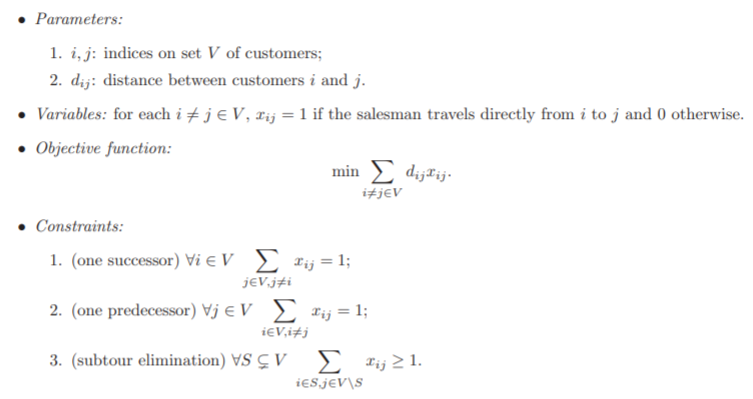Travelling salesman problem solver using linear programming and rooting with Google Or-Tools.
The Travelling Salesman Problem also known as TSP is an NP-hard problem in combinatorial optimization.
Imagine a set of city disposed on a map, you have a set of salesman (population) and they must all go to every city in
the least amount of time/distance.
The optimization solution is the one where a salesman goes through all the cities with the least distance or/and time.
In the image below you can see a representation of the tsp problem with cities named A, B, C, D. Going from a city to another take more or less time than other depending on the distance.
Below is the problem modelisation in Linear Programming.
You need python3 to start the app. you also need some packages that are listed in the requirements.txt.
To install them all type the following command :
pip install -r requirements.txt
You can then start the program by double-clicking the main.py file.
If you want to change the Excel file to use or change the city to begin with in your tsp. Just change the last line of the main.py file.
if __name__ == '__main__':
main("Sydney", "data.xlsx")by
if __name__ == '__main__':
main("example_city", "example.xlsx")The program is made only of one file, the "main.py" file.
The python file load the dataset and then proceed all the linear programming calculs.
Our project contains an Excel file that is load by our app. The Excel contains the distances of all cities' relatives from each other.
CSV Example :
| M.C.G. | Docklands | Adelaide Oval | |
|---|---|---|---|
| M.C.G. | 0 | 3 | 657 |
| Docklands | 3 | 0 | 654 |
| Adelaide Oval | 657 | 654 | 0 |
The excel is loaded in our app and it will search the city by the name you set in the variable city_origin_name. This
name will be used to move the row of the city at the beginning of our project.
For example, if you want to begin your travel from Adelaide Oval, the data will look like below :
CSV Example :
| M.C.G. | Docklands | Adelaide Oval | |
|---|---|---|---|
| Adelaide Oval | 657 | 654 | 0 |
| M.C.G. | 0 | 3 | 657 |
| Docklands | 3 | 0 | 654 |
Linear programming implementation is completely set in the solve function.
Below is a part of the function solve :
Output :
villes dans l'ordre :
Sydney->S.C.G.->Carrara->Gabba->Riverway Stadium->Cazaly's Stadium->Marrara Oval->Traeger Park->Perth Stadium->Adelaide Oval->Eureka Stadium->Kardinia Park->Bellerive Oval->York Park->Manuka Oval->M.C.G.->Docklands->Sydney
To verify the app output result. We create a file named example_with_routings.py that will solve our tsp problem but
by using routing.
Output :
Objective: 11669 miles
Route for vehicle 0:
0 -> 1 -> 9 -> 12 -> 2 -> 5 -> 13 -> 15 -> 3 -> 16 -> 6 -> 14 -> 7 -> 10 -> 4 -> 8 -> 11 -> 0
Clément Reiffers :
- @clementreiffers
- https://github.com/clementreiffers
Quentin Morel :
- @Im-Rises
- https://github.com/Im-Rises
Adrien Tirlemont :
- @Meatisdelicious
- https://github.com/Meatisdelicious
Google Or-Tools :
https://developers.google.com/optimization/
TSP solvers Or-Tools : https://developers.google.com/optimization/routing/tsp
TSP Linear Programming solver :
https://hal.archives-ouvertes.fr/hal-02947086/document