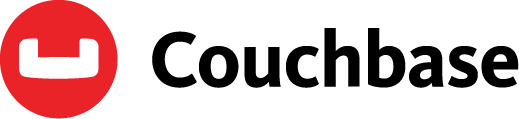This repository contains the content for the Couchbase Developer Tutorials. Files will be pulled from the main branch and built on the Developer Portal site on a weekly basis.
This means that ALL CHANGES TO TUTORIALS IN THE MAIN BRANCH WILL GO LIVE IN PRODUCTION AUTOMATICALY. Please be sure all content has been reviewed by the appropriate stakeholders prior to merging.
Contributions are more than welcome! Feel free to open a PR that updates an existing tutorial or adds a new tutorial.
The following dependencies, while not explicitly required to contribute, will enable you to test your content locally to ensure its formatting is valid.
- Node.js
v16+ - NPM or Yarn A good markdown editor/previewer is also highly recommended.
The relevant directories are the following:
.
├── learn/
│ └── markdown/
│ └── some-learning-path.md
└── tutorials/
└── markdown/
└── some-tutorial.md
The tutorials/ directory contains all markdown files that generate tutorials, while the learn/ directory contains markdown files that generate learning paths. The Learning Path files define a list of tutorials (the tutorials: field in the frontmatter) that are included as part of the learning path, as well as some introductory content for the path.
Clone the repo
git clone https://github.com/couchbase-examples/couchbase-tutorials.gitInstall dependencies with npm
cd couchbase-tutorials
npm installThe easiest approach to creating a new tutorial or learning is to copy an existing one, and update the content. This will ensure all frontmatter fields are included and give you a general idea for the general layout and flow of a tutorial.
If you've never written markdown before, we highly recommend following a markdown tutorial or having a cheet sheet handy. Note that we use a plugin called gatsby-transformer-remark to transform markdown content. Under the hood this plugin uses remark to process files, which follows the CommonMark specification.
We define certain metadata attributes using a section in our markdown called frontmatter. This section defines certain details including the URL path, title, description, and various filtering data for the given tutorial or learning path. The easiest approach is to copy the structure of another tutorial or learning path.
To ensure frontmatter schema is adhered to, we've written some simple tests to enforce the attributes included.
Run npm run test:frontmatter to check the frontmatter of all tutorials and learning paths.