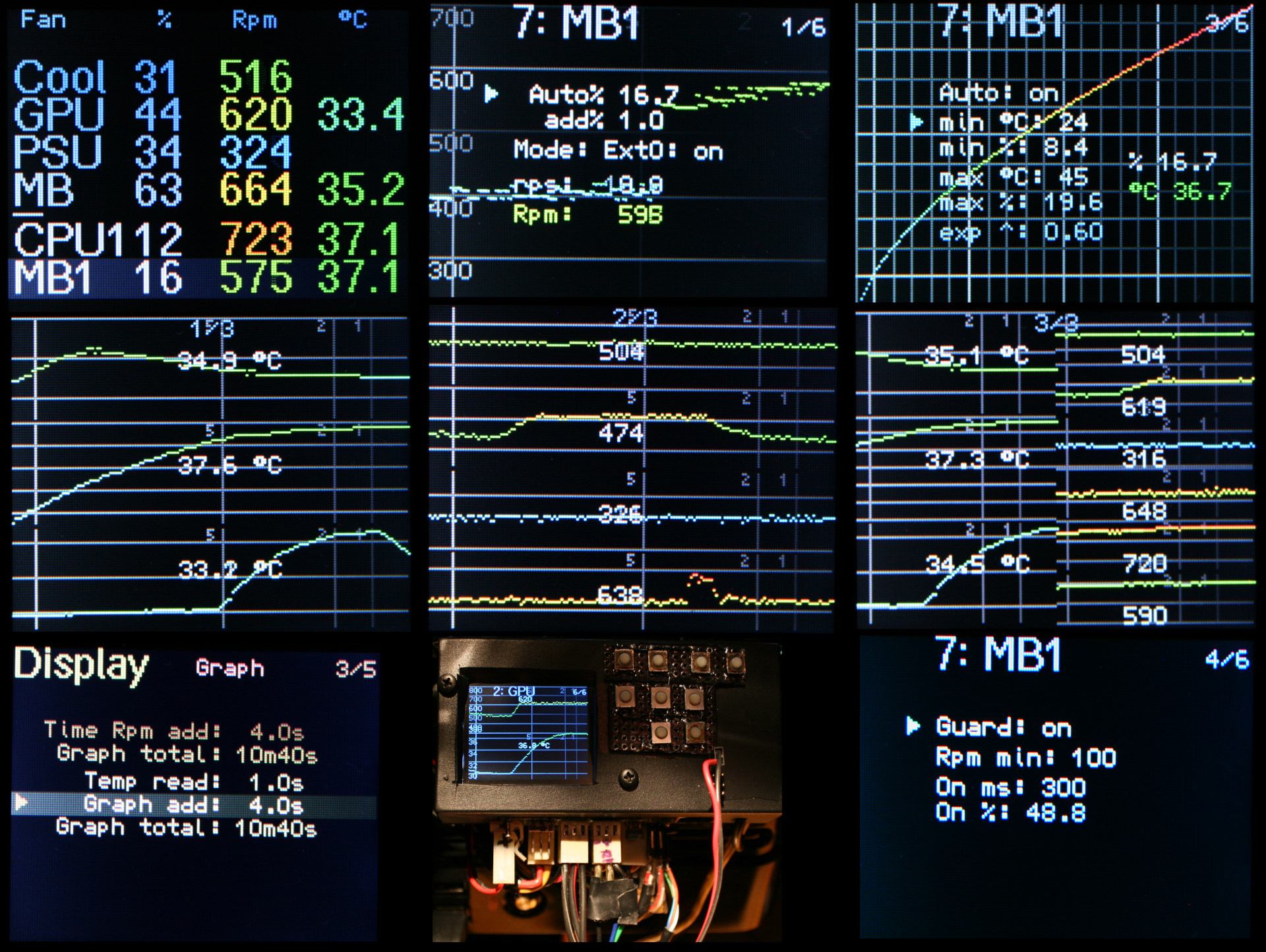PC Fan Controller ("Fancy" or Fan C) code for Teensy 3.1 or 3.2 with ST7735 color display.
Project description on My Website).
Based on my old K.C. "Kacey" Keyboard Controller (description on My Website).
** Can be changed or disabled in code.
Regulation
- 7 Fans / channels **
- Power percentage % fine adjustable
- Analog or PWM outputs, used for PC 3 pin 12V fans.
- Analog power regulation (different hardware (parts) than PWM).
- PWM outputs, at 20 kHz by default **
RPM
- RPM detection and display **
revolutions per minute, and second - RPM Guard / Stop prevention
with options, also useful for lowest RPM
Temperature
- Temperature sensor(s) DS18B20
- Auto Power % depending on Temperature, with options
- Graphs with RPM and Temperature
- auto ranged
- adjustable length (interval)
GUI
- LCD display with GUI, menu has 3 levels
- Keyboard matrix (3x3, 9 keys **)
- Many options, permanent
(all parameters loaded and saved in EEPROM). - Display off (or dim) after time
Extras
- External input pin to toggle fan(s) on/off
- Few display demos (full screen, from K.C.)
TODO:
- more params: RPM frequency, add to global graphs
- factors, to regulate more fans at once
It uses code from repositories, quite reduced and/or modified:
- PaulStoffregen cores for Teensy 3 core.
- sumotoy TFT_ST7735 for fast TFT ST7735 display.
- Adafruit-GFX-Library for drawing, combined with above.
- Kiibohd only keyboard matrix scan code.
Since I am using a buffer (40kB for 160x128), all drawing code fills it. On each frame, buffer gets sent to display, thus no flickering.
All unnecessary code for drawing from libraries was removed, already in K.C. repo.
Displaying GUI and scanning keyboard (at 1kHz) gives about 70 drawn frames per second. Demos are slower 10-30.
My sources are licensed GPLv3. For other sources used, see their repositories.
For detailed info check subdir kicad with schematics or included schematics.png image.
The keyboard is made of:
- Teensy 3.2 (or 3.1). Can be overclocked to 120-144 MHz.
- TFT LCD display ST7735, 160 x 128, 16bit color RGB565. Red PCB with SD card slot. Terribly low horizontal viewing angle.
- NPN transistor BC550. Connection from pin 23 output through 4.7k resistor to base, collector to 3.3V, emitter to Display LED.
- Optionally a DS18B20 1-wire temperature sensor(s) with data pin(s) through 4.7k resistor to 3.3V. All sensors connect the same (use 1 common data pin).
- Each fan uses 2 resistors 1k and 1k to 4.7k, 1 capacitor 100n (for 10kHz PWM) and 2 transistors: BC550C (or similar NPN) and BD140 (PNP).
Display uses pins: 9 DC, 10 CS, 8 RST (set in Ada4_ST7735.cpp) 11 DOUT, 13 CLK.
Then used pin 23 PWM to 4.7k resistor to BC550 base, collector to 3.3V and emitter to LCD backlight LED pin.
Information useful when building / starting to use this controller.
Pins setup is done in files:
def.h- Define all pins here (also optional) and optional code features (demos).
matrix.hhas defined pins for keyboard: Matrix_cols and Matrix_rows.- Fan pins are defined in
fans.cpp. - Code related to fans is in files having
fansin name.
When defining a new keyboard, it is useful to force starting in main.cpp on GUI Keys Matrix tab, it shows scan codes.
On Windows could be done using Cygwin.
Needs to have arm-gnu-none-eabi installed, just like for Linux.
On Linux required package are (at least): binutils-arm-gnu-none-eabi, gcc-arm-gnu-none-eabi, git.
On Debian based, you can sudo apt-get install them or use package manager.
To get sources in console use:
git clone https://github.com/cryham/fan-ctrl.git
Then cd kc and make (or make -j8 for 8 threads/CPUs) to start building.
On successful build the last lines are e.g.
CC kc/matrix.c
Linking
SRAM: 70% 46476 / 65536 B
Flash: 64% 169412 / 262144 B
showing used percentages of memories.
The output file main.hex is created inside bin/ folder.
Open it in Teensy Loader App and press reset on board to flash (upload) and use.