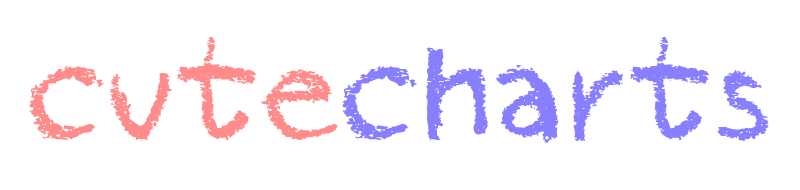🎨A hand drawing style charts library in Java.
- The cute hand drawing style charts library is based on this project chart.xkcd 🚀.
- There is an implemention in Python (cutecharts.py) from my cute friend 🐶.
- This project is the implemention in Java (cutecharts.java) 🎨.
All the configurations detail you can find on there chart.xkcd.
All the demos are already in the demo directory.
pom.xml
<dependency>
<groupId>com.koy</groupId>
<artifactId>cutecharts</artifactId>
<version>1.0.0</version>
</dependency>DataSet dataSet = new DataSet("Kobe", new Integer[]{5, 2, 2, 3, 1, 4});
DataSet dataSet1 = new DataSet("God", new Integer[]{1, 1, 1, 1, 1, 1});
RadarOptions radarOptions = new RadarOptions();
radarOptions.setShowLegend(true);
radarOptions.setShowLabels(true);
radarOptions.setBackgroundColor("purple");
radarOptions.setDataColors(new String[]{"#d48265", "#61a0a8"});
Chart radar = new ChartBuilder.newChart(ChartType.RADAR, "Demo-Radar")
.setOptions(radarOptions)
.setLabels(new String[]{"score", "assist", "rebound", "block", "steal", "shootRate"})
.setData(dataSet)
.setData(dataSet1)
.build();
RenderExecutor.render(radar);DataSet dataSet1 = new DataSet("Beer", new Integer[]{1, 2, 3, 4, 2, 5, 4});
DataSet dataSet2 = new DataSet("Juice", new Integer[]{1, 4, 7, 4, 1, 3, 2});
LineOptions lineOptions = new LineOptions();
lineOptions.setBackgroundColor("orange");
lineOptions.setLegendPosition(PositionType.UP_RIGHT);
Chart line = new ChartBuilder.newChart(ChartType.LINE, "Demo-Line")
.setOptions(lineOptions)
.setLabels(new Integer[]{1, 2, 3, 4, 5, 6, 7})
.setXLabel("X-axis Week")
.setYLabel("Y-axis Amount")
.setData(dataSet1)
.setData(dataSet2)
.build();
RenderExecutor.render(line);MIT ©Koy