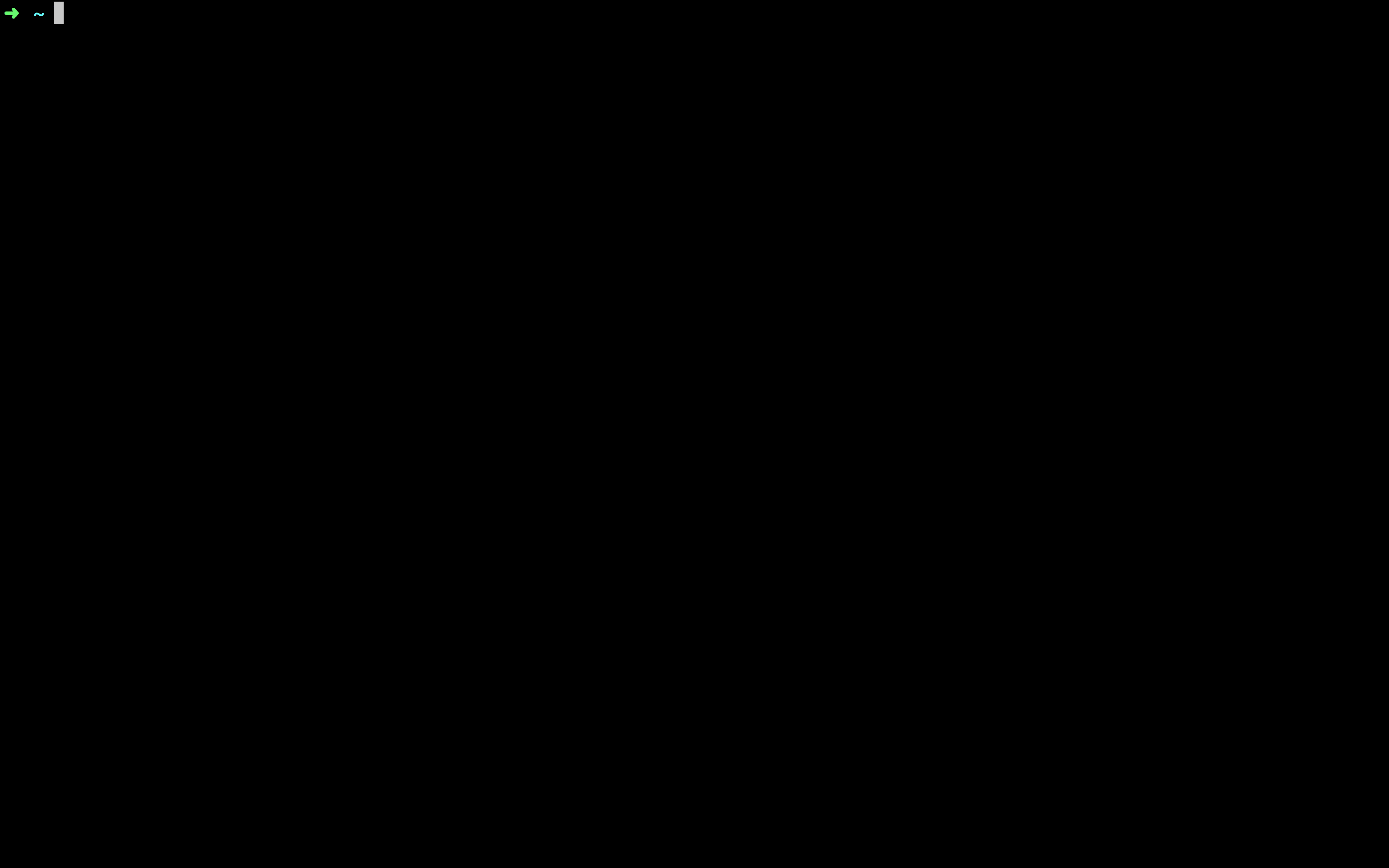Digital Ocean latency checker helps to find fastest DO region from your location.
pip install do-latency- -h, --help - show help
- --ping-count - count of ICMP requests for latency check (default: 10)
- --file-size {10mb, 100mb} - size of downloaded file (default: 10mb).
- --udp - use UDP not ICMP.
In some linux systems UDP testing does not work, so you should use true ICMP and run `do-latency` from root:
sudo do-latency[x] latency check with ICMP
[x] download speed measurement
[x] python 3 support
MIT