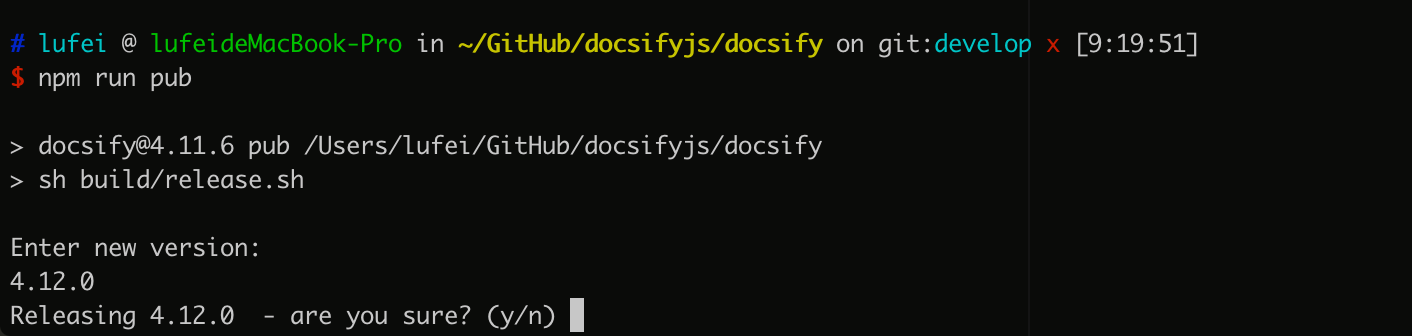Release
Here is the docsify release process.
- Create a release PR. New pull request
You can write the Changelog manually, such as #1524
Waiting for a review from @docsifyjs/reviewers
- Pull the latest changes
Your local
developandmainbranches should be up to date with the remote.
git clone git@github.com:docsifyjs/docsify.git- Check whether you have npm access or not
If not, please contact @docsifyjs/reviewers
- Checkout the develop branch
The current default branch is
develop, you can skip this step.
- Install dependencies
npm run bootstrap- Run all tests
npm test-
Make sure the lib, theme folder and others are created and verify the numbers of files present in the lib theme and src
-
Run publish script
npm run pub- it will ask for the version, give the version. such as:
4.12.0 - It will do the release. F.e. ed4b5be6
- It will also push the changes to the develop branch (verify this)
Note: The changelog may need to be updated. If there are changes, remember to describe them. F.e. a2132c89
Note: Do not update snapshots during this time. Snapshot updates must be reviewed and approved via the regular pull request process to ensure we're not snapshotting bugs.
- Checkout the
mainbranch
git checkout main- Pull the changes from remote develop
git merge develop- Push the changes to
main
git push- Release the version tag to GitHub
Go to https://github.com/docsifyjs/docsify/releases
- Check the version of both docsify and docsify-server-renderer in npm
- Compare the
developandmainbranches in our github
there should not be any differences in commits; both should be same.
-
Check the changelogs in both branches
-
The release PR (4.12.0) should be merged/closed automatically by now
if not then there is some problem.