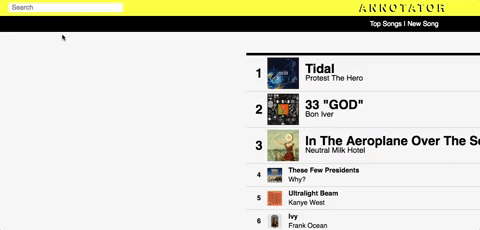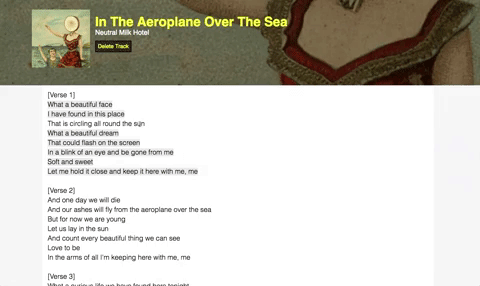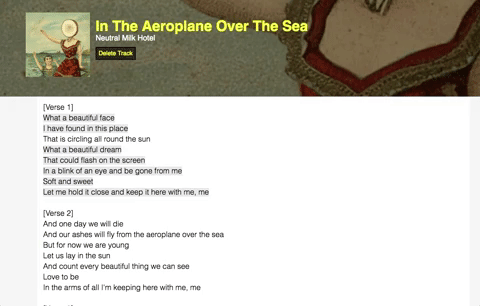Annotator is a full-stack web application inspired by Genius. It allows users to add annotations to lyrics and view other users explanations.
Annotator is built with a Ruby on Rails backend, which utilizes a PostgreSQL database, and uses React.js with a Redux framework on the frontend.
Songs are stored in the database with columns for id, lyrics, artist
and author_id. Any user may view the song lyrics, but to create or delete a song,
users must be signed-in. Users may only delete songs that they have personally added
to Annotator. Songs are shown on the homepage, with the top three songs having
a greater presence.
Users can view song lyrics either by clicking the song on the homepage, or utilizing the search feature in the upper-left-hand corner of the page.
Users can add songs by clicking the "New Song" button at the top of the page, below the logo. Songs require a title, an artist, and lyrics. Optionally, users can upload album artwork for song that will be saved to Amazon Web Services.
Annotations are stored in the database with columns for id, song_id, author_id,
score, start_index, and end_index. Any user may view annotations but to create,
edit, or delete annotations the user must be signed in.
Lyrics that have associated annotations will show up with a grey highlighting. Users can click on these lyrics to reveal an annotation on the right hand side of the page.
Users can vote on annotations using the thumbs-up or thumbs-down icons. Users can also comment on annotations using the text-field below the annotation. If the current user created the annotation, there will be options to edit or delete the annotation.
Users can create annotations by selecting text that does not already include an annotation. This will prompt the user to start creating an annotation if they are signed-in, otherwise, it will first prompt the user to login.
Comments are stored in the database with columns for id, commentable_id,
commentable_type, and author_id.
Both songs and annotations have comment sections, where users can view the messages let by others, newest first.
Both songs and annotations have a text field for users to add their comments. On submission the comment will automatically be placed at the top of the comment list
In addition to Annotators current features, there are more features in the works, including:
Users will have profiles pages, where they can upload a profile picture and keep track of the songs and annotations they have submitted. Users will also have a score based on the total number of votes for their annotations
Genius sorts the songs on their homepage by the number of view over the last 24 hours. The feature ensures a dynamic home page, and I plan on implementing it.