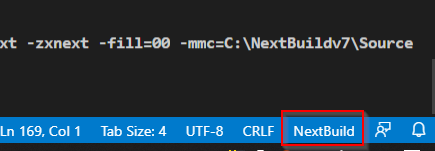NextBuild : A suite of tools based on Boriel's ZX Basic Compiler targetting the ZX Spectrum Next
What does it contain?
Boriel's ZX Basic (ZXB) - A PC based language which resembles ZX Basic but allows SUBs/FUNcs inline ASM and a bunch of other features and is SUPER fast. By Jose Rodriguez (https://github.com/boriel/zxbasic)
LCD's BorIDE - An integrated editor designed for Boriel's ZXB Daniel Chmielewski
CSpect - One of the premiere ZX Spectrun Next emulators By Mike Dailly full download is https://mdf200.itch.io/cspect located in \Emu\cspect\
Thanks to the many wonderful people that have helped, such Michael Flash Ware for the Tile print code, Jose for his support, Mike Dailly for code examples, Gary Lancaster for his inpsiration in NextZXOS,
This is a collection of tools to allow you to write software for the ZX Spectrum Next (and normal spectrum if you use Fuse). It aims to simplify the process by having a one-click launcher into an editor, then press F5 to build and should launch in CSpect.
Scripts, NextLib and launchers by em00k.
As mentioned ZXB lets you use inline ASM so creating macros and includes to control the Next hardware is easily done as well as being very much like ZX Basic but much much faster! There is a whole wiki dedicated to ZXBasic here https://zxbasic.readthedocs.io/en/docs
Please report any bugs and I will try to fix them.
- 11/12/23 - updated Boriel to 1.17.1 and CSpect to 2.19.5
- Latest ZXBasic Compiler included v1.6.4
- Now generates NEX & bin files
- Scripts rewritten in python so will work on Win, Mac & Linux
VSCode will install the NextBuild VSCode extension
When you start Vscode, choose "Open Folder" and point to "Sources" in the Nextbuild folder.
Download the archive and extract to a folder, launch VScode and choose "Open Folder", select the "Sources" folder inside of \NextBuildv7
Load a source .bas file (try examples) and then compile by using the terminal menu and Run Build Task - you can configure a keyboard shortcut in your prefs.
This should compile and launch in CSpect if there is an error the Compile.txt is opened in the default text editor.
See the video below on how to setup for Windows & VSCode
TROUBLESHOOTING
- I dont see snippets or hover help!
Make sure you have NextBuild set as the language
Inline help for keywords and links to https://zxbasic.readthedocs.io/en/doc/
Compiling one of the examples and running with CSpect
Useful information in VSCodes terminal:
You can easily output to ASM to view the actucal source code that gets assembled
Copy finalised NEX file to another location:
Thanks to :
- Jose Rodgriguez aka Boriel for ZXBasic
- Kounch for Text to NextBASIC File Converter for ZX Spectrum Next
- JSJ for his ZXBasic vscode extenstion
- Remy Sharp for his hover helper code
- Mike Dailly for CSpect
- And all others who have helped!