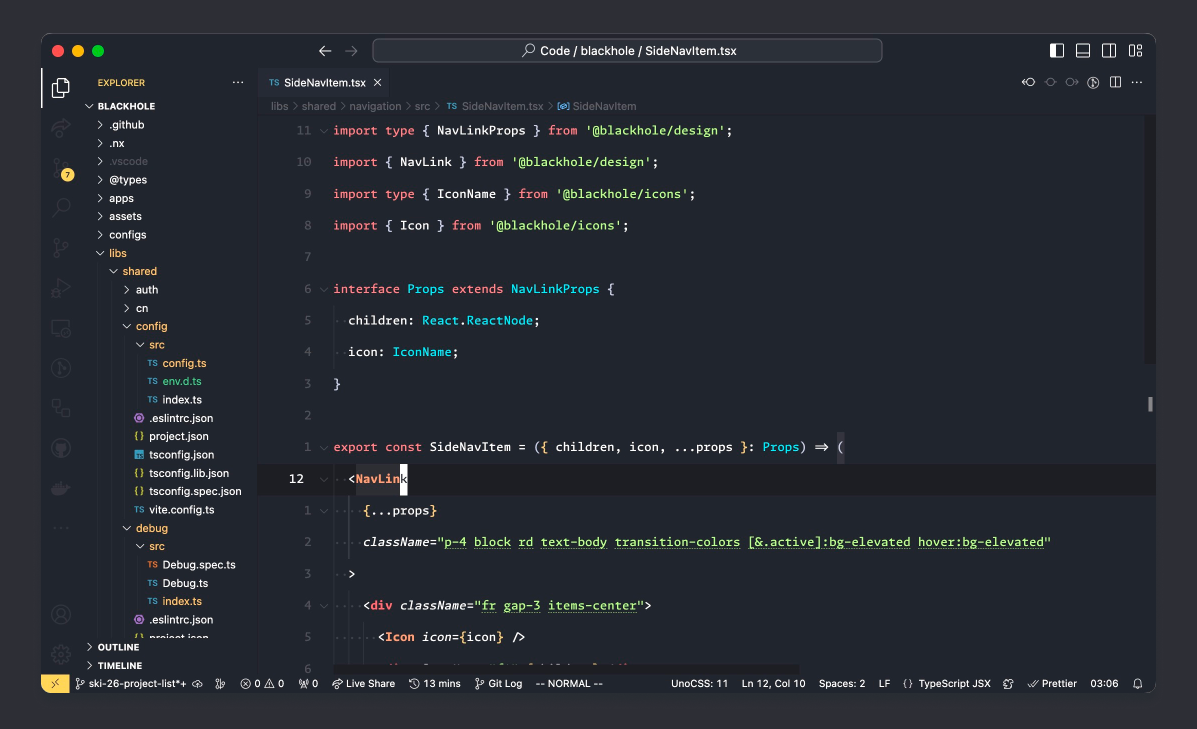FullstacksJS community VSCode theme based on FlatRemix
- Go to VS Marketplace.
- Click on the "Install" button.
- Change VSCode theme to the "FullstacksJS" theme.
To override this (or any other) theme in your personal config file, please follow the guide in the color theme documentation.
- Clone and open this repo in VS Code
- Run
npm installto install the dependencies. - Press
F5to open a new window with your extension loaded - Change
themes/<YOUR_THEME>.jsonfile. - Commit your changes and open a PR.