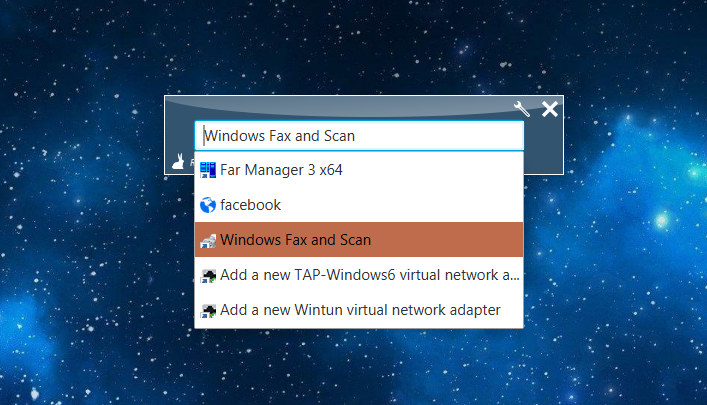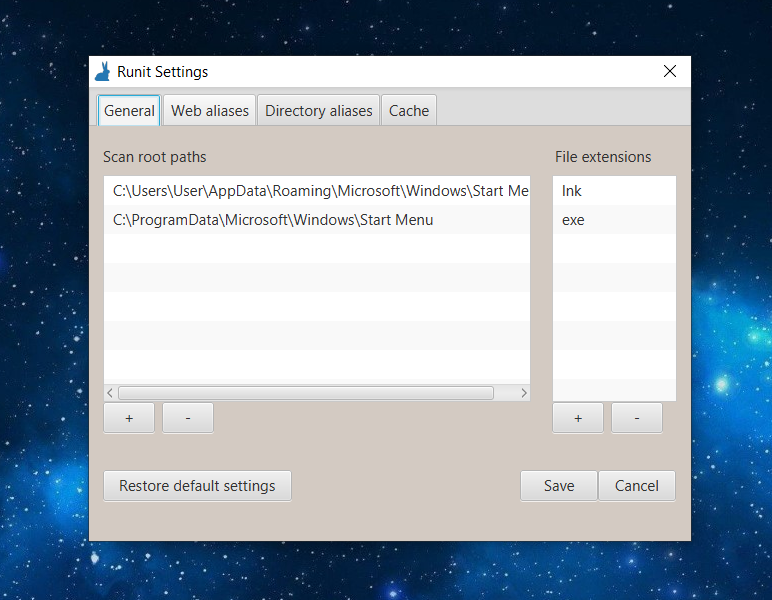![]() Windows tool for quick launch apps, directories and stored websites.
Windows tool for quick launch apps, directories and stored websites.
Runit is small, portable program, that increase your comfort of running apps, files, directories and websites. Runit allows you to quick search by term any file, defined website or directory, and then quickly launch it.
- Handy - Runit gives you quick access to your programs, files, directories, web aliases.
- Quick - Runit optimize it's query searches by smart cache. Now your work will be quicker and more comfortable.
- User friendly - Runit is easy to use by its minimalistic interface. You can start to work with Runit immediately.
- Accessible - Just type ALT + Q to display Runit and search for resource.
- Portable - Runit does not require instalation, thus you can move it from place to place. You can use the same instance of Runit at your work and home!
- Configurable - User friendly settings interface allows you to configure Runit. You can set the program for your needs.
- Free - Runit is being developed from passion, thus it is completely free!
- Use ALT + Q key combination to show/hide Runit.
- Enter key triggers search term.
- ESC key clear search term.
Windows system with installed JRE (minimum version 1.8.0_92).
- Runit icon (Sitting rabbit) made by Freepik from www.flaticon.com
- jnativehook library for Windows global key registering