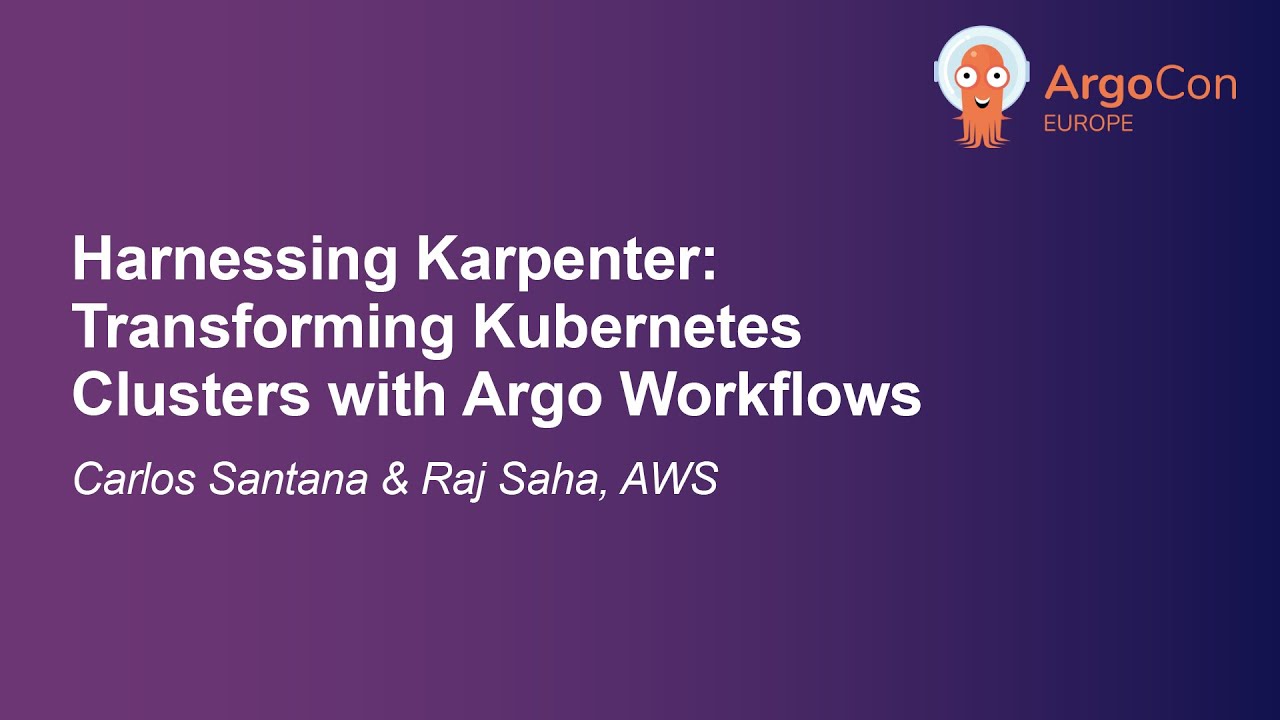Using Argo Workflows for live migration from CNCF Cluster AutoScaler to CNCF Karpenter
Slides: Migrate-to-Karpenter-Argo-Workflows.pdf
Watch the video on youtube: https://youtu.be/rq57liGu0H4
Tools:
- terraform
- kubectl
- https://github.com/awslabs/eks-node-viewer
Terminal: Terraform
cd terraform/
terraform init
terraform applyReview the output and run
export KUBECONFIG="/tmp/argocon-1"
aws eks --region us-east-2 update-kubeconfig --name argocon-1
kubectl get pods -ATerminal: Any new terminal run this command to setup kubectl config
export KUBECONFIG="/tmp/argocon-1"
Terminal: Port forward argocd
export KUBECONFIG="/tmp/argocon-1"
echo "ArgoCD Username: admin"
echo "ArgoCD Password: $(kubectl get secrets argocd-initial-admin-secret -n argocd --template="{{index .data.password | base64decode}}")"
echo "ArgoCD URL: http://localhost:8080"
kubectl port-forward -n argocd svc/argo-cd-argocd-server 8080:80Terminal: Port forward argo-workflows New shell
export KUBECONFIG="/tmp/argocon-1"
echo "http://localhost:8081"
kubectl port-forward -n argo-workflows svc/argo-workflows-server 8081:2746Terminal: List Node Group nodes New shell
export KUBECONFIG="/tmp/argocon-1"
eks-node-viewer --kubeconfig /tmp/argocon-1 -node-selector eks.amazonaws.com/nodegroup -disable-pricingTerminal: List Karpenter nodes New shell
export KUBECONFIG="/tmp/argocon-1"
eks-node-viewer -kubeconfig /tmp/argocon-1 -node-selector karpenter.sh/nodepool -disable-pricingcd terraform
./destroy.sh- Take as input the nodegroup name
team-a-12345 - Check if nodepool is present with nodegroup name if it is then stop
- Generate karpenter nodeclass and nodepool, otherwise skip
- Apply karpenter resources via apply or gitops (ie. ArgoCD)
- Scale down nodegroup
- Take as input the nodegroup name
team-a-12345 - Check if there is a karpenter nodepool with nodegroup name, otherwise stop
- Scale up nodgroup
- Remove nodepool with nodegroup name to cordon, drain, and delete all pods
- Remove nodeclass with nodegroup name
To get all the nodes created by a node group
watch kubectl get nodes -l eks.amazonaws.com/nodegroupTo get all the nodes created by a node group and used by team-1
watch kubectl get nodes -l eks.amazonaws.com/nodegroup,team=team-1To get all the nodes created by a node group
watch kubectl get nodes -l karpenter.sh/nodepoolTo get all the nodes created by a node group and used by team-1
watch kubectl get nodes -l karpenter.sh/nodepool,team=team-1Smoke test for argo-workflows:
argo submit -n argo-workflows --serviceaccount argo-workflow https://raw.githubusercontent.com/argoproj/argo-workflows/main/examples/hello-world.yaml
argo list -n argo-workflows
argo logs @latest -n argo-workflows- save karpenters in gitops repo for argocd to sync
- save the original value for min,desire,max in nodegorup tags instead of karpenter
- multicluster support (handle multiple kubeconfigs)
- rename appset cluster-addons to bootstrap