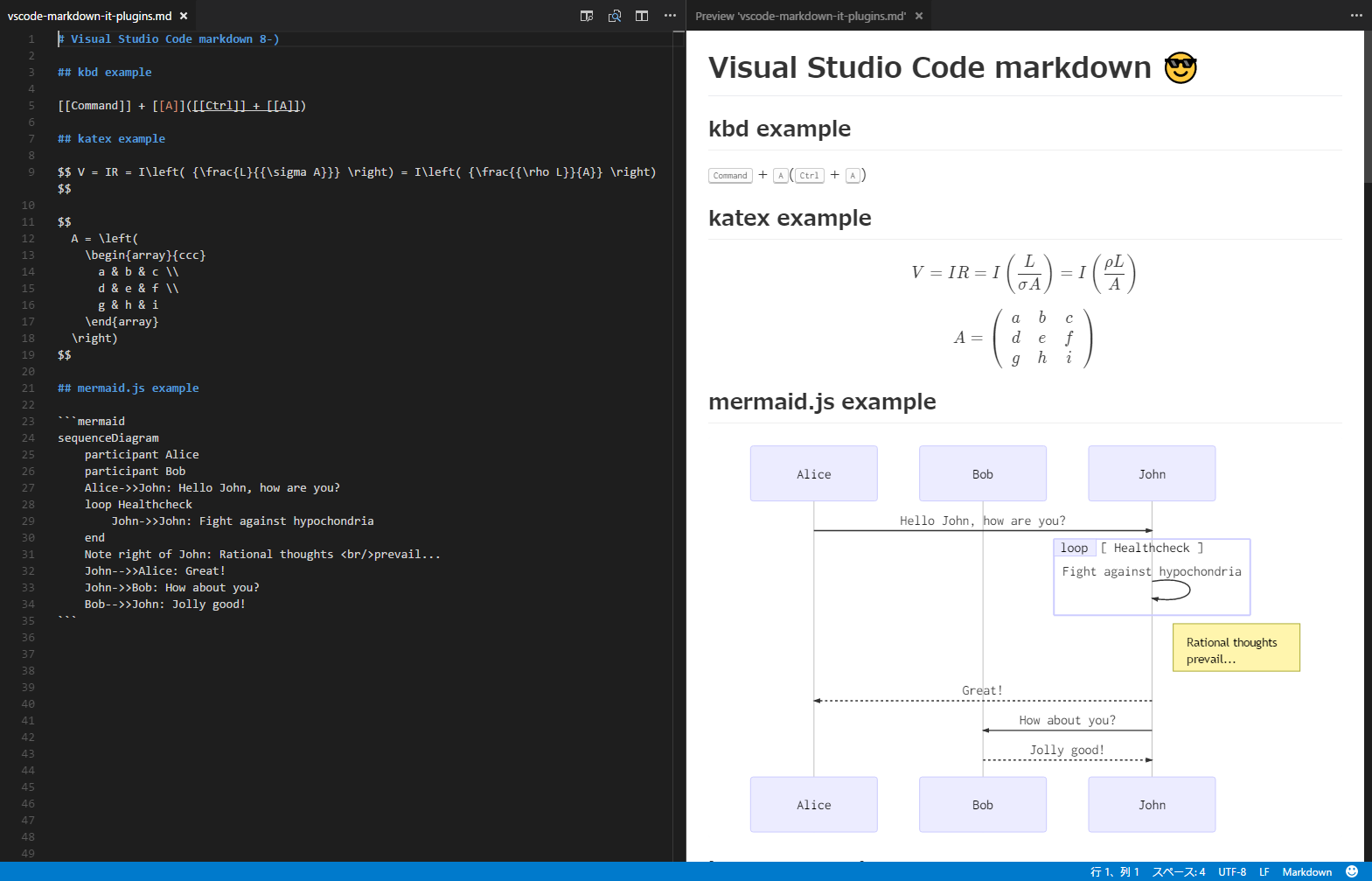(for testing) markdown-it plugin pack for VS Code.
- Visual Studio Code 1.13 higher
- Install the VSIX for this extension
- Add the setting
"markdown.enableExperimentalExtensionApi": trueto your workspace.
// Place your settings in this file to overwrite default and user settings.
{
"markdown.styles": [
".vscode/markdown-override.css"
],
"markdown.enableExperimentalExtensionApi": true
}- mermaid.js preview
- markdown-it-katex
- markdown-it-emoji
- markdown-it-kbd
- markdown-it-container
- markdown-it-block-image
emoji example
:)
kbd example
[[Command]] + [[A]]
katex example
$$ e = mc^2 $$
mermaid.js example (wuth sequence name)
```mermaid:Alice and Bob story.
sequenceDiagram
Alice->>Bob: Hello Bob, how are you?
alt is sick
Bob->>Alice: Not so good :(
else is well
Bob->>Alice: Feeling fresh like a daisy
end
opt Extra response
Bob->>Alice: Thanks for asking
end
```
source code highlight (wuth source file name)
```groovy:test.groovy
def num = 1
new File("./test.txt").eachLine {
println "${num} ${it}"
num++
}
```
custom container
::: info
Information message.
:::
::: warning
Warning message.
:::pre {
/* somthing */
}
code {
/* somthing */
}
.hljs {
/* somthing */
}
.md-source-name {
/* somthing */
}
.mermaid {
/* somthing */
}
.md-sequence-name {
/* somthing */
}
.md-block-image {
/* somthing */
}
.info {
/* somthing */
}
.warning {
/* somthing */
}TBD
TBD
TBD
git clone git@github.com:h1romas4/vscode-markdown-it-plugins.git
cd vscode-markdown-it-plugins
npm install -g vsce
npm install
npm run vscode:prepublish
vsce package