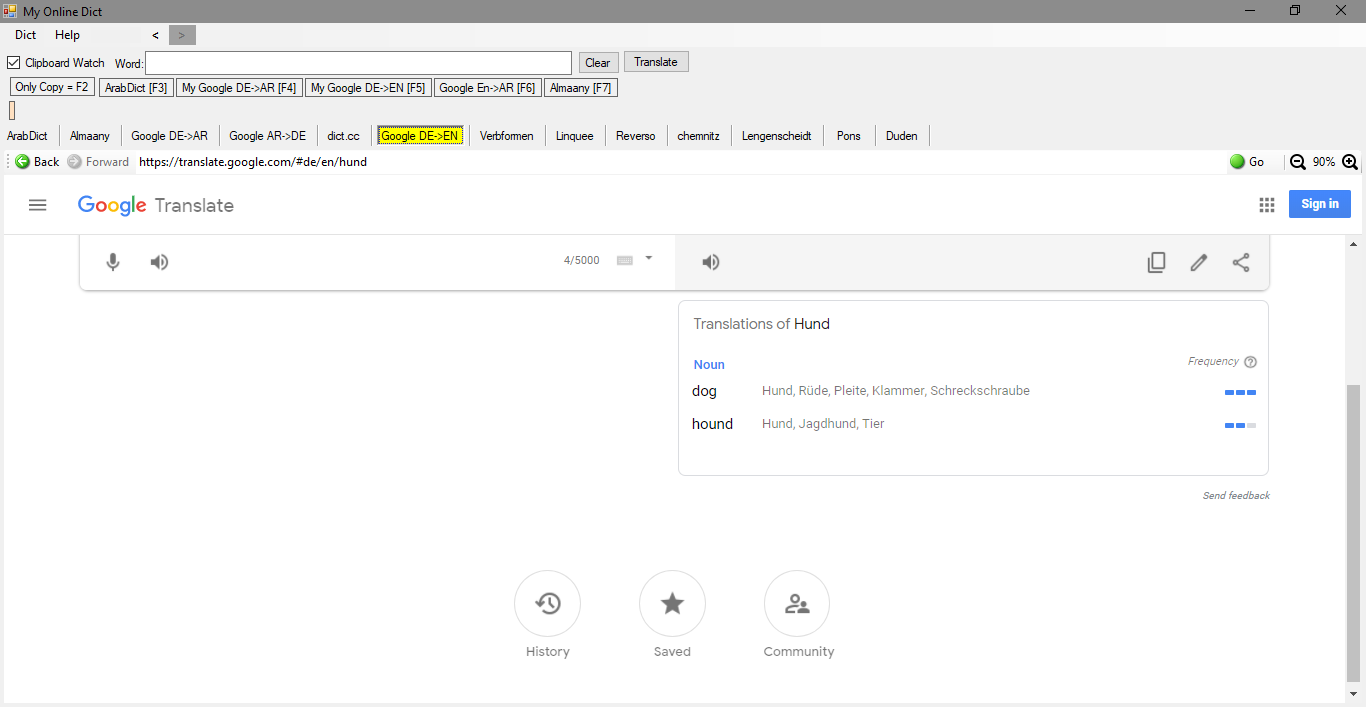MyOnlineDict is a free open-source application that helps you to translate texts from clipboard with online dictionaries.
MyOnlineDict uses the following third-party software:
- CefSharp: Chromium embedded browser https://github.com/cefsharp/CefSharp
- Watch clipboard to translate texts automatically.
- To disable automatc translation, minimize the window or press 'SHIFT' key during the copy.
- You can also write the word in 'word' text box and press enter to translate it.
- To delete the word, click on 'Clear' button or press CTRL+BACKSPACE in the text box.
- Configurable: you can add your online dictionary by editing 'Dict file', 'Dict' menu -> 'Open Dict File'; then add the link of the dictionary by replacing the target word by '%WORD%'; for example Google translator uses the following url tró translate 'Dog' from English to Arabic: https://translate.google.com/#de/ar/dog then I copy this URL and replace 'dog' by %WORD% then I add https://translate.google.com/#de/ar/%WORD% to the dict file.
- 'Dict File' is actually 'mydicts.txt' has the following structure:
- #url@@@@@@@@title@@@@@@@@scrolldown=100@@@@@@@@scrollright=100@@@@@@@@zoomlevel=100
- url@@@@@@@@title@@@@@@@@scrolldown=100@@@@@@@@scrollright=100@@@@@@@@zoomlevel=100
- url@@@@@@@@title
- url
- # : this means comment; and MyOnlineDict will not load this dictionary in the main window.
- url: is the URL of the dictionary; you must replace the target word by %WORD%
- title: is the title of the dictionary; that displays on the main window.
- scrolldown: you make the dictionary scroll down after translation, to see the suitable part of the translation; make it 0 if you don't understand this.
- scrollright: you make the dictionary scroll right after translation, to see the suitable part of the translation; make it 0 if you don't understand this.
- zoomlevel: zooming the browser after translate; it should be from -80 to 300.
- [right_click_dict]: this part for the right click menu if the browser; you may want to translate text in the browser in specific translator; it has the following structure:
- #url@@@@@@@@title@@@@@@@@fn
- url@@@@@@@@title@@@@@@@@fn
- url
- url: s the URL of the dictionary; you must replace the target word by %WORD%
- title: is the title of the dictionary.
- fn: is the shortcut key to activate this option; it can be f1,f3,f4,f5,f6,f7,f8,f9,f10,f11,f12,no.
- #: this means comment; and MyOnlineDict will not load this dictionary in the right click menu.
- After modifying the 'Dict File' go to 'Dict' menu -> 'Reload Dictionaries'
- 'Dict File' is actually 'mydicts.txt' has the following structure:
- MyOnlineDict_1.0.0.0: https://github.com/houssam11350/MyOnlineDict/raw/master/Release/MyOnlineDict_1.0.0.0.zip
- HOUSSAM ALSHAMI (houssam11350 aatt yahoo doott com).