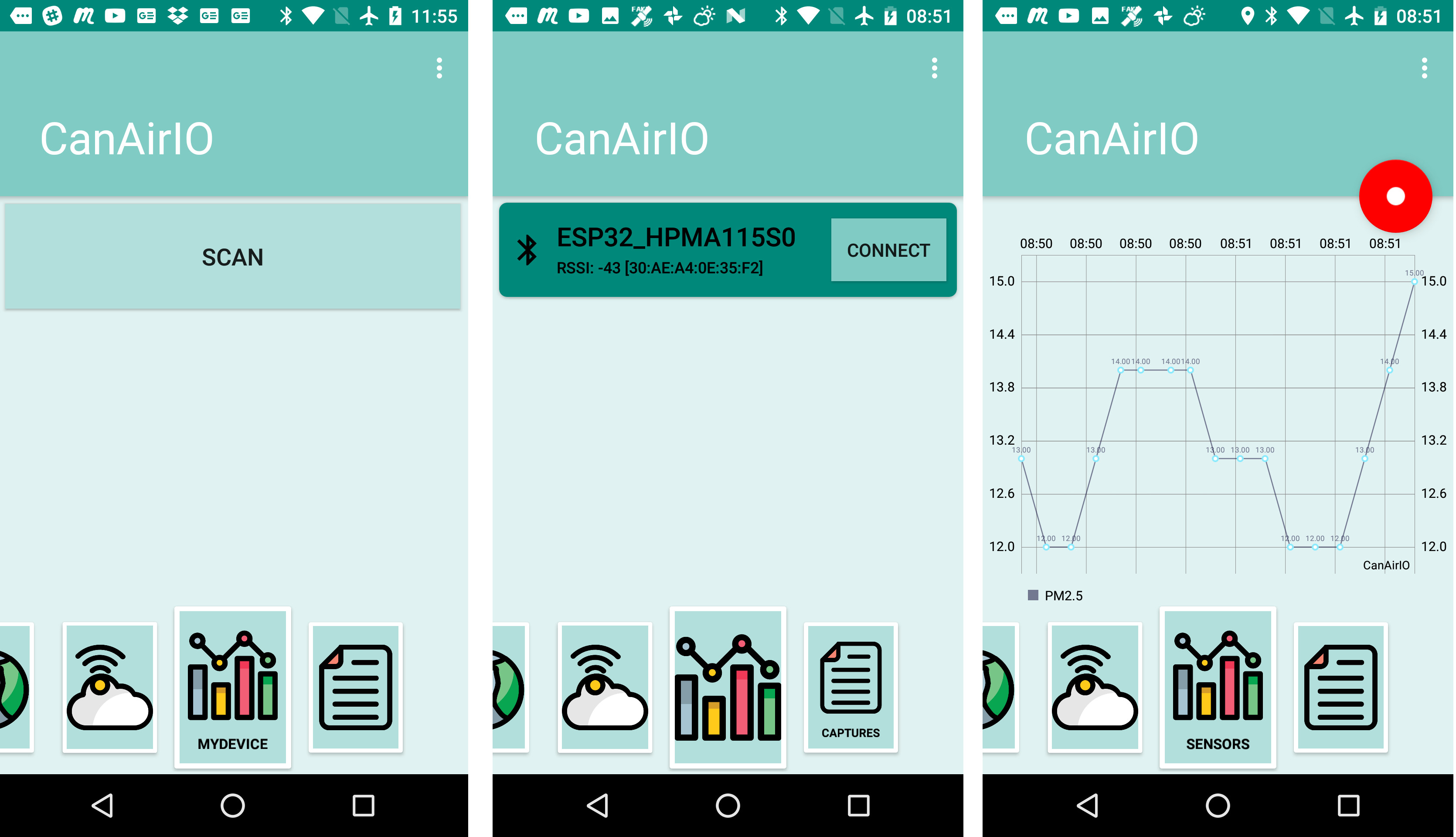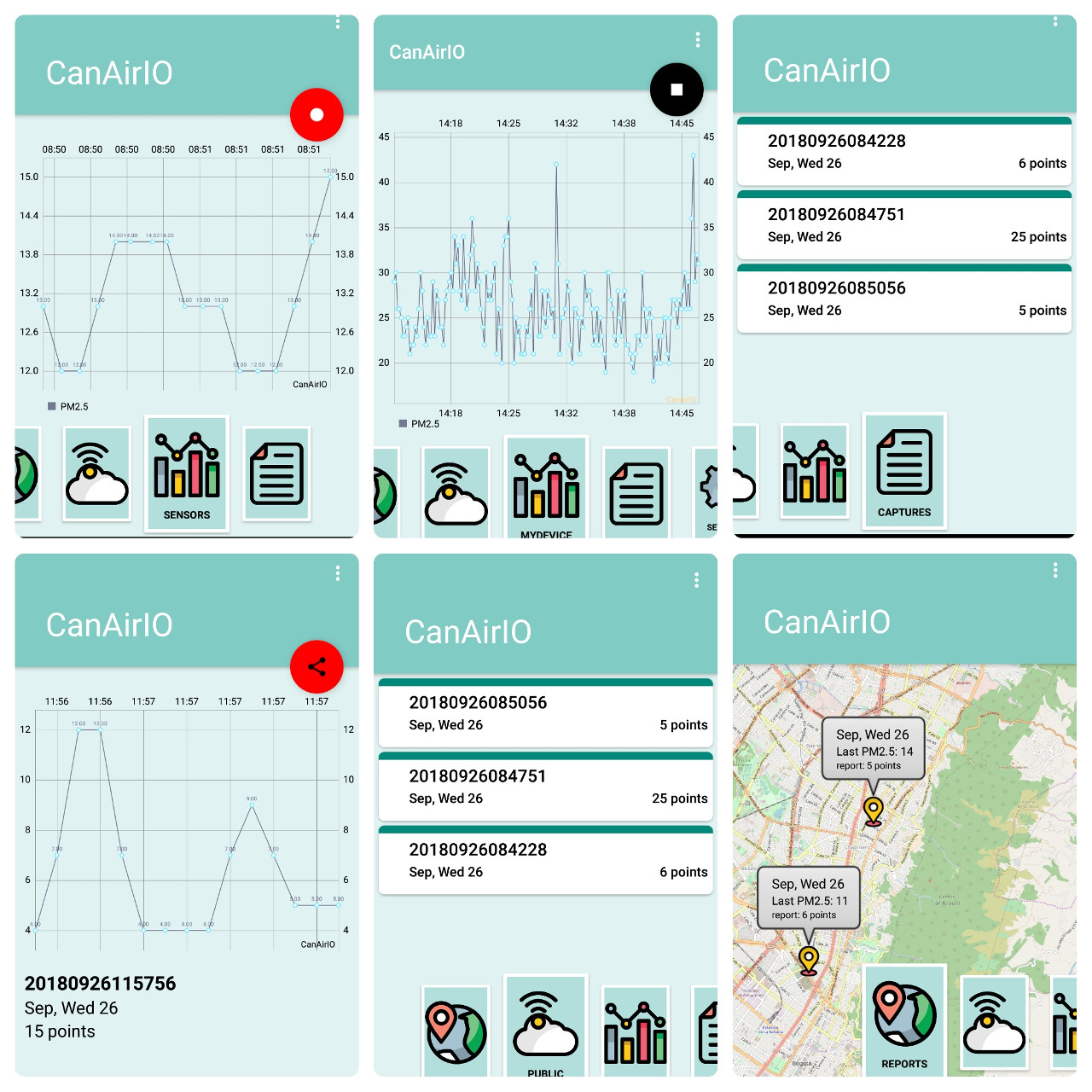W A R N I N G: This is a previous proof of concept of CanAirIO device firmware over a TTGO T-Display board, but now it is only a old reference. The last stable version of CanAirIO device already have support for this board and many features more. Please use the official CanAirIO Firmware instead of this firmware.
Citizen science project with mobile and fixed sensors for measuring air quality (PM 2.5) using low-cost sensors and smartphones. Built with a ESP32 module board and some dust sensor, like Sensirion, Panasonic, Honeywell and Samsung interfaced with an CanAirIO Android app.
This repo is a TTGO T-Display version of CanAirIO that supports two Air Quality sensors:
- Panasonic PM Sensor
- Bosch BME680 VOC sensor for IAQ.
- PM 1.0, 2.5 and PM 10 values.
- Pressure, altitude, Humidity, Temperature.
- Gas resistence (IAQ parameter)
- Tag geo localization (mobile mode)
- Save mobile trips on SD (mobile mode)
- Share mobile tracks (mobile mode)
- Set wifi parameters via Bluetooth (fixed mode)
- Set geo localization via Bluetooth (fixed mode)
- InfluxDB publication (fixed mode)
- OTA updates via local WiFi
- Enable/Disable sensor (for low power mode)
For compiling and upload the current firmware, please firts install PlatformIO or include the project in your Arduino IDE. Also you need the Git software. Please check that the commands pio and git works fine in your OS.
First, please clone this repo:
git clone https://github.com/hpsaturn/CanAirIO.gitConnect your device to USB cable , enter to CanAirIO directory and run:
pio run --target uploadYou should have something like this:
Building .pio/build/ttgo-display/firmware.bin
RAM: [== ] 19.7% (used 64684 bytes from 327680 bytes)
Flash: [========= ] 86.4% (used 1698140 bytes from 1966080 bytes)
esptool.py v2.6
============== [SUCCESS] Took 33.86 seconds ==================
Environment Status Duration
---------------- -------- ------------
ttgo-display SUCCESS 00:00:33.861
ttgo-display-ota IGNORED
============= 1 succeeded in 00:00:33.861 =====================Optional you could send OTA updates of this firmware with:
pio run -e ttgo-display-ota --target uploadIt will be try to send the firmware to CanAirIO.local host on your network, it this does not working, you can try to add IP parameter with --upload-port=your_esp_ip.
For now you need any Android device with Bluetooth 4 or above. You can download the CanAirIO app from GooglePlay, keep in mind that it is in continuos development then please any feedback, report errors, or any thing please let us knowed it via our contact form or on our Telegram chat
You have two configuration options or modes of your CanAirIO device from the app:
For record tracks on your device (Sdcard) or publish it to the cloud (share), please follow the next steps:
NOTE: Also all recorded tracks will be saved in the /sdcard/canairio/ directory on json format.
Also, you can connect your CanAirIO device to the WiFi and leave this like a fixed station. In this mode you only need the Android app only for initial settings, after that the device could be publish data without the phone. For this you need configure it in settings section:
- Station Name: for example:
PM25_Berlin_Pankow - Wifi Name and Password:
- Your Wifi network credentials.
- Save the credentials with the switch.
- InfluxDB Cloud: add the next values,
- Database name:
canairio - Hostname:
influxdb.canair.io - Save the settings with the switch.
- Database name:
The data will be configured and showed in CanAirIO Grafana Server.
- Reboot device: Only for restart your CanAirIO device
- Factory Reset: For set all settings to default on your CanAirIO device
| Description | Alternative store link |
|---|---|
| TTGO T-Display | AliExpress option |
| Panasonic SN-GCJA5 | Mouser international option |
| Bosch BME680 | AliExpress option |
| DC-DC Booster ** | AliExpress option |
| Lipo Battery 3.7 *** | Amazon option |
** NOTE: untested it, meanwhile I have a 2n2222 for enable/disable a normal boost without enable pin, but I think that it will be work.
*** Any lipo battery with max size: 25x48x8 mm aprox. Please see the 3D box model. The battery in the link has 8.8x47x19.7 mm and is the ~500mAh.
You can download the 3D models in Thingiverse or download from box git directory.
3d print files:
ArtilleryGenius_Cura_project.3mf # Project for Ultimaker Cura slicer software (optional).
CanAirIO_3dBox_body.stl # Main body for sensors and TTGO T-Display board.
CanAirIO_3dBox_cap.stl # Body cap with holes for air input/output.
CanAirIO_Logo_canary.stl # Optional CanAirIO logo.
CanAirIO_Logo_cloud.stl # Optional CanAirIO logo cloud.Please let us know about your questions on our forum, contact form or on our Telegram chat.