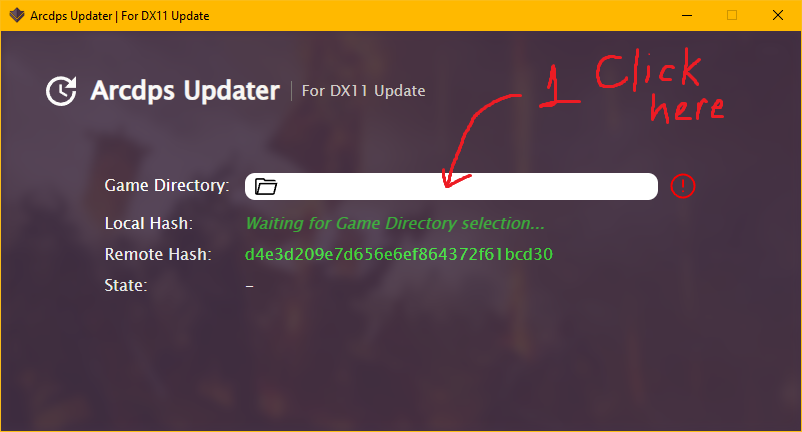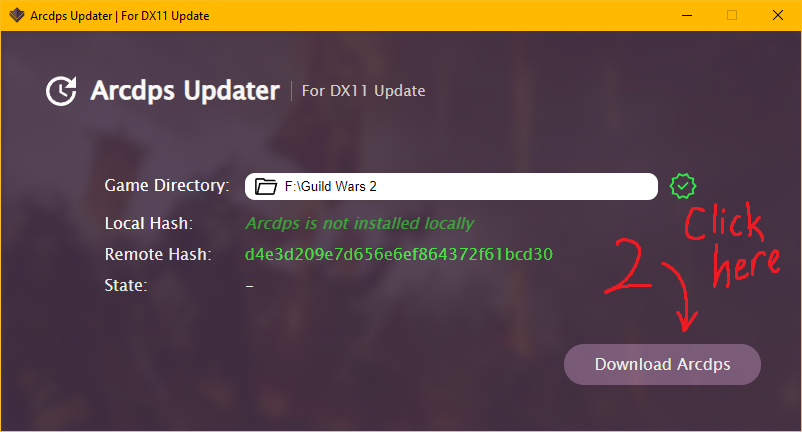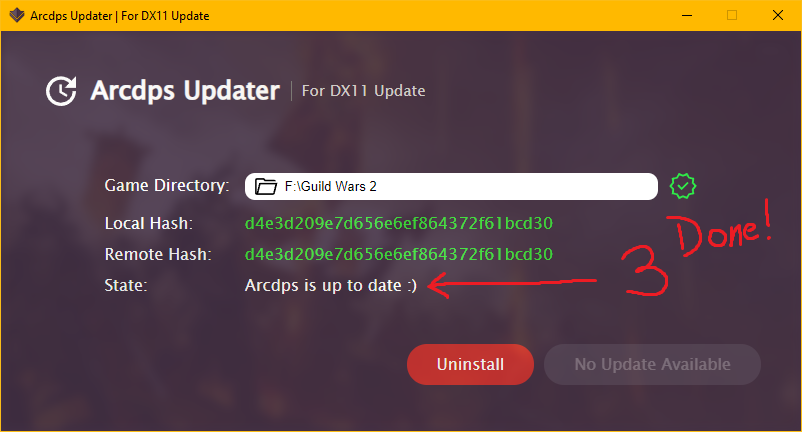A Tool to make updating ArcDPS easier (for DX11 update).
This project is not created by https://www.deltaconnected.com/ and does not modify/implement Arcdps. It just aims to eliminate manual boilerplate while updating Arcdps by downloading and writing latest file programmatically.
- Visit Releases page to see all available installers.
- Download latest installer asset (E.g the
.msifile if you're on Windows)
- Click on "Game Directory" input field. It will ask you to select the game directory then.
- If Arcdps is not installed, a "Download Arcdps" button will appear. Click it to download fresh. However, if Arcdps is already installed, the program will look for an update. If available, "Update Arcdps" button will appear. Click it to update Arcdps.
- Done! It is as easy as that! You can verify your locally downloaded Arcdps is the same as the one on the website by checking the "Status" field.
- Join our Discord Server - https://discordapp.com/invite/KNxxdvN
- Create an issue on Github: https://github.com/iGoodie/ArcDPS_Updater_DX11/issues
- Contact iGoodie via Discord: iGoodie#1945
© 2022 Taha Anılcan Metinyurt (iGoodie)
For any part of this work for which the license is applicable, this work is licensed under the Attribution-NonCommercial-NoDerivatives 4.0 International license. (See LICENSE).