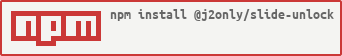Vue.js slide to unlock component. Protect users from accidental clicks or protect your web app from bot attack. Written entirely on Vue 3 Composition API with Typescript and Vite. Coated with tests using Cypress. Compatible only with Vue.js 3.x.
You can check a DEMO HERE
| Statements | Branches | Functions | Lines |
|---|---|---|---|
 |
 |
 |
 |
Install this component via package manager:
yarn add @j2only/slide-unlockor
npm install --save @j2only/slide-unlockImport the component in your app and pass some settings:
<template>
<slide-unlock
ref="vueslideunlock"
:auto-width="true"
:circle="true"
:width="400"
:height="60"
text="slide to unlock"
success-text="success"
name="slideunlock"
@completed="complete()"
/>
</template>
<script>
import SlideUnlock from "@j2only/slide-unlock"
export default {
components: {
SlideUnlock
}
}
</script>As you can see, the component accepts some props:
| Prop | Type | Default | Description |
|---|---|---|---|
| autoWidth | Boolean | true | Auto width for component |
| circle | Boolean | true | All parts of component will be with border-radius and rounded handler |
| disabled | Boolean | false | Disable interaction with component |
| noanimate | Boolean | false | Disable css animations (but not css transitions) |
| width | Number | 400 | Width of element (ignored if autoWidth is true) |
| height | Number | 60 | Height of element |
| position | Number | 0 | Progress percent (to emulate sliding) |
| text | String | "slide to unlock" | Text on element |
| successText | String | "success" | Text on element when slide is completed |
| name | String | "slideunlock" | Unique ID, in case of using several components on one page |
Also, you can customize some styles via CSS Variables:
| Variable | Default | Description |
|---|---|---|
| --su-size-text | 24px | Font size of text on element |
| --su-size-padding | 6px | Padding on element from progressbar |
| --su-color-bg | #ebebeb | Background color of element. |
| --su-color-progress-normal-bg | #cacaca | Color of progressbar |
| --su-color-progress-complete-bg | #42b983 | Color of progressbar when slide is completed |
| --su-color-text-normal | #4F4F4F | Color of text on element |
| --su-color-text-complete | #FEFEFE | Color of text on element when slide is completed |
| --su-color-handler-bg | #FFFFFF | Color of handler |
| --su-icon-handler | base64 | Icon of handler |
<template>
<slide-unlock ... @completed="alert('Unlocked!')" />
</template>Emitted when pass verify, the handler swiped to the right side.
If you want to reset the state of a component, you need to assign a ref to the component
<template>
<slide-unlock ref="vueSlideUnlockRef" />
</template>And then you need to call the "reset" method
const vueSlideUnlockRef = ref()
const resetComponent = () => {
vueSlideUnlockRef.value.reset()
}If you want to get the сompleted state of a component, you need to call the "complete" method
const unlockComponent = () => {
vueSlideUnlockRef.value.complete()
}MIT License