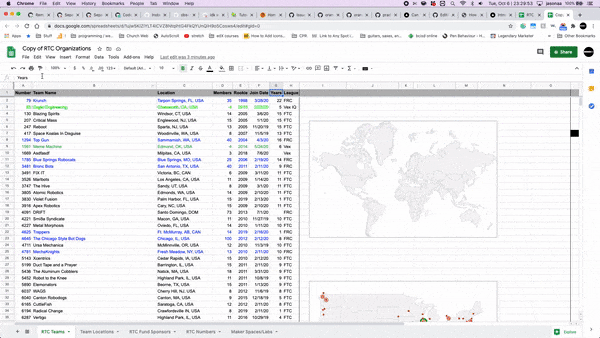Get data from a Google Sheet as JSON.
Publish the Google Sheet as HTML, and point the app to it by setting the url query parameter, like this: https://gs.jasonaa.me/?url=https://docs.google.com/spreadsheets/d/e/2PACX-1vRrQMuGETRv6JZqmA8fSIYhMrx4D-UvYJeA1Ir4Y3SBd8ebaIInoQ0dvd9Z-wb7z26dkUXie9SH3ZxB/pubhtml.
Then, you should get an array of JSON objects, with the headers of your sheet used as the object keys.
Here's how to publish your Google Sheet.
Powered by Vercel.