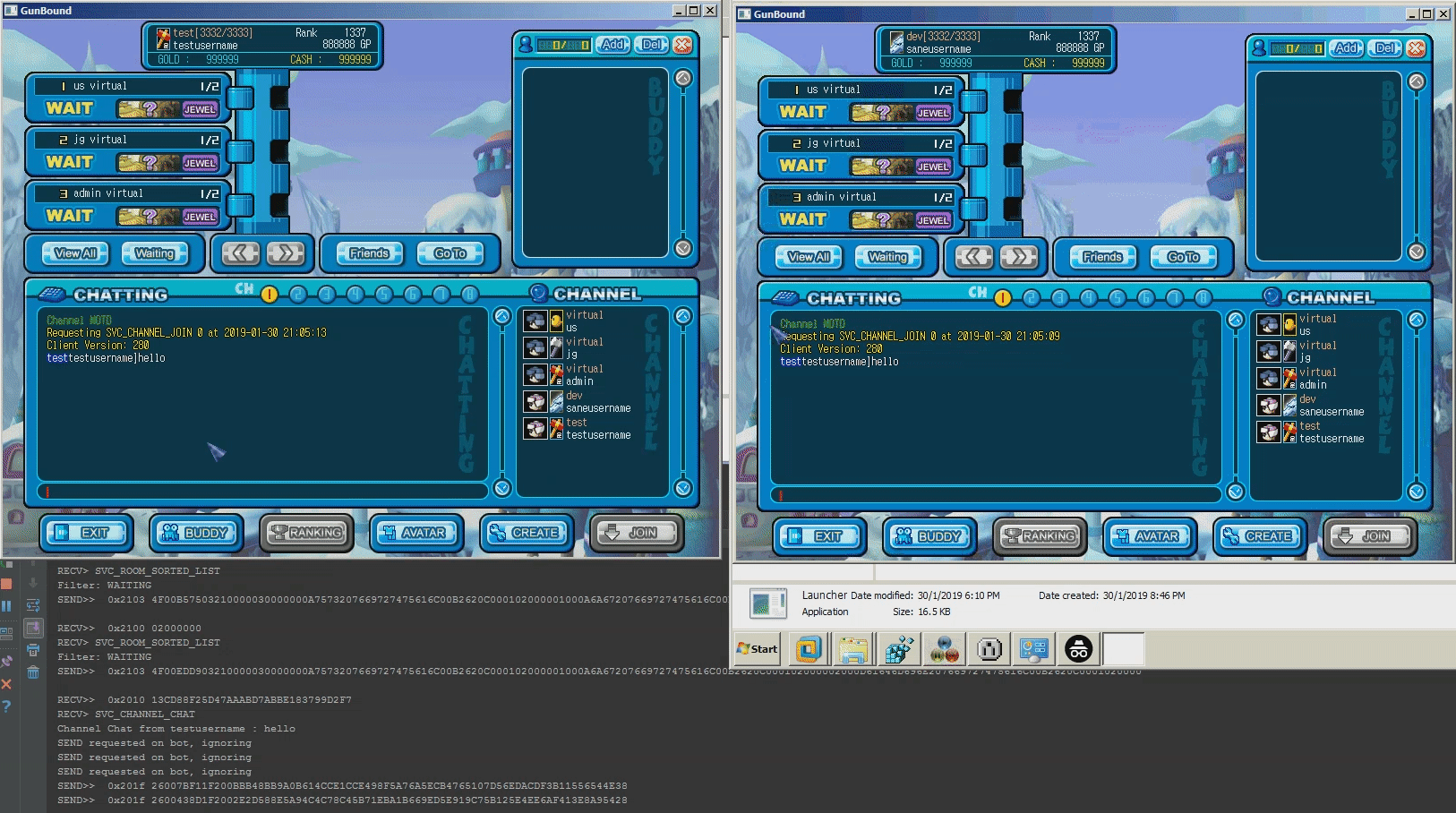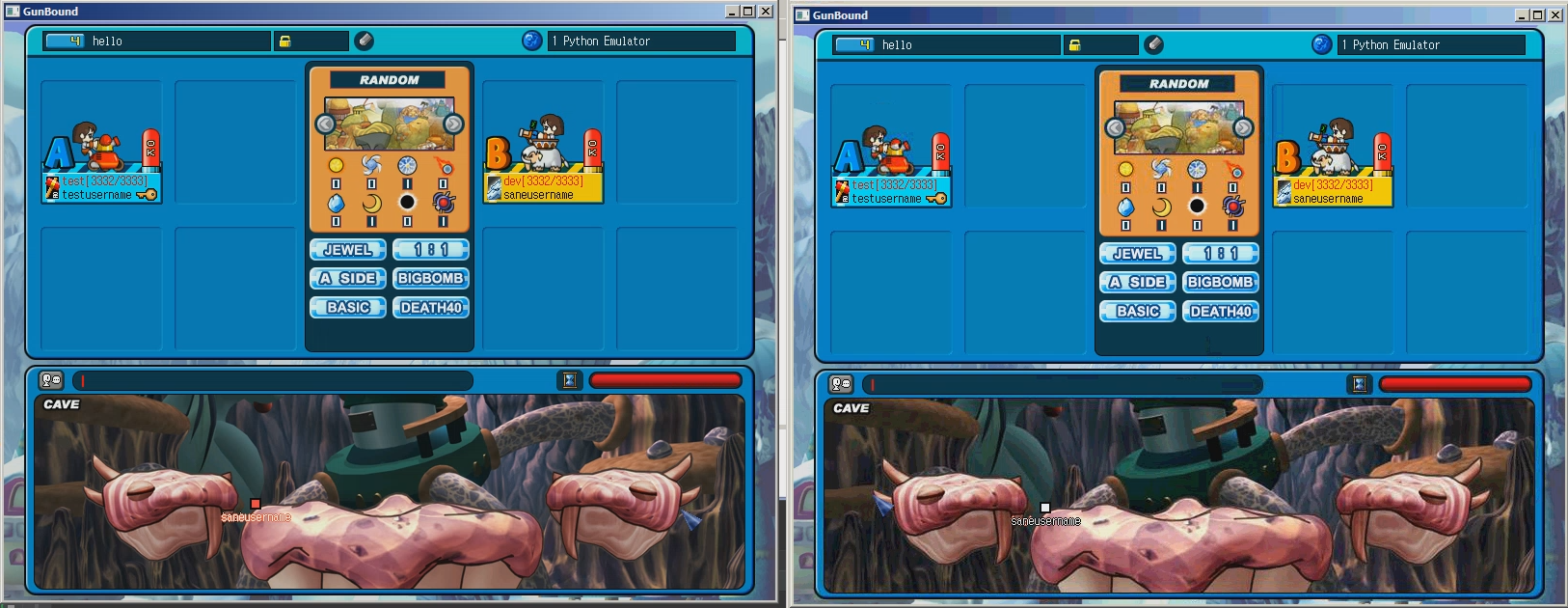This project attempts to emulate the server components of GunBound Thor's Hammer, which was discontinued in 2006.
녹염만세만세만만세
Screenshots
- Fully emulate a server that supports GunBound Thor's Hammer "Serv2" clients, and the GIS 313 client
- Publicly document the client and server protocols, operating processes, as well as disassembly notes to preserve GunBound. Hopefully this may be of use to others who might want to start a project to rescue old games too
Broker Server: Fully implemented
- Supports multiple servers with different addresses and ports
- When used with coordinator, server load indicator is also functional
- Servers may be listed but disabled (grayed)
Game Server: Mostly implemented
- Login fully supports Serv2 protocol, and some GIS/GKS clients
- Credentials and client version can be validated, and clients can be optionally rejected
- (new!) Cryptography fully implemented in Python (completely portable)
- User's game rank can be changed
- User's guild name can be changed
- Guild rank value is indicated but unused
- GP value is indicated but unused
- Gold/Cash value can be changed
- Server functions ("FuncRestrict") can be changed
- Past performance (shot history etc.) are not implemented
- Channel join/leave/chat/"id query" is fully functional
- Cash update
0x1032is fully functional - Avatar shop is functional
- Cash/Gold are not deducted when buying or selling
- Selling is equivalent to deleting
- Gifting is acknowledged but not implemented
- Room directory is functional
- Room list provides an entire directory regardless of filter
- Room details (right click on room) is implemented
- Direct room join is not implemented
- Pagination is not implemented
- Room session is functional
- Room join is implemented
- Room creation is implemented
- Room config changes are implemented (propagates to room directory)
- Room core features (tank select, team change, item lock, ready) are implemented
- Password checks are acknowledged but ignored
- Room host/key migration (appears to be) functional
- Room start is implemented (Serv2 only - GIS: buggy)
- Room spawn position is implemented based on the official Rand_stage_pos.txt
- Room rejoin after game end is implemented
- Room kick is not implemented
- Game session is partially implemented
- Multiplayer is functional for Serv2 clients
- Jewel game mode is fully functional (Serv2)
- Solo game mode is partially implemented (bug: ends only after host dies)
- Score game mode is untested
- Play result (game end) is acknowledged, but unimplemented
- "Buggy" singleplayer is available for GIS clients
- Some administrative features are implemented
/qto quit from own game/closeto close entire room (self)/bcmto broadcast a message to all sessions/tanksetto force the server to assign a specific primary tank when responding to a game start packet. This may be useful to debug the dragon/knight issue/gendersets own gender (m/f). Changes take place after relogin/sessionsprints all active sessions/saveserializes world user state and saves it to the database/flatfile/jsonprints own session data in JSON format/special_bot_chanceSets the percentage of success when a random bot rolls for Dragon/Knight (default: 2%)/cave_map_chanceSets the percentage of success when a random map rolls for Cave (default: 20%)/creditsthanks everyone who has contributed to this project
- TCP Tunneling
0x4500is not implemented - Basic storage/data persistence is implemented (JSON/flat file)
Buddy Server: Not implemented
- Very low priority, and might only be worked on when everything else works
Requires Python 3.6
- Clone the project into a directory of your preference, preferably in a venv
- Install the project's requirements (
pip install -r requirements.txt) - In
coordinator.py, replace the192.168.1.xaddress with your current IP - Run
coordinator.pyto launch the game server and the broker server - Configure your client to connect to your server
- Fix room start for "GIS" clients (targeting version 313)
- It appears similar to Serv2, but starts with 4 (?) new unknown bytes
- I somehow end up with Armor even though the client's debug log indicates that the tank data is correctly read. Fuzzing the entire packet does not change the tank I receive.
- Something is probably broken somewhere in the game start because the client bugs up when returning to the lobby after a game.
Fix Dragon/Knight "random"According to the disassembly, there is a small chance that the server will give the user tank 14 (dragon) or tank 15 (knight) as a random tank.However when this occurs, the client shows an invisible tank in the lobby, and defaults to Armor in game.The dragon/knight assets are present in the clientHow can the intended behavior be restored?Use the command/tankset 14or/tankset 15after joining a room to reproduce this bug- Dragon / Knight are 17 / 18 respectively. The old Serv2 incorrectly issues 14 / 15. Thanks phnx
Set start positionWhen a game starts, players are randomly assigned in-game positionsThe data should be read off*_stage_pos.txtand slots are picked based on the mapIf the player count is below a certain (?) threshold, "Small mode" is enabled and players spawn closer to each other.There seems to be 4 bytes that decide this, but they don't match up with values from the text files above. How are the values correlated?- The data in
*_stage_pos.txtindicate only minimum and maximum x values for each spawn point. Thanks phnx
- Fix GIS login
- The GIS client accepts the login response
0x1012without issue, but never requests to join the channel. - A hacky solution I used is to send the response for channel join even though it was not requested, as that changes the gamemode to 3 (channel/directory). Everything else seems to work fine from there.
- Why is the channel join request never made? Is it a CSAuth issue?
- The GIS client accepts the login response
- Test multiplayer that's more than just 1v1. I don't have enough machines, and VMs do not play well with my wireless NIC.
- Tidy up
CommandProcessor, splitgameserver.pyinto manageable-sized chunks
Softnyx ethera knights blash45 pirania chuko scjang loserii johnny5 designer reddragon jchlee75 yaong2 jaeyong yesoori enddream cozy comsik
- phnx (RZ) - GunBound theory, multiple fixes (
CTRL+F'phnx') - Kimberly (RZ) - Clients, a lot of GunBound history
- LeoTheFox (RZ) - GunBound theory
- vkiko2 (UC) - IDAPython GameGuard string decryption
- XFSGAMES (?) - InsideGB
There are plenty of # unknown, comments in the code, TODOs, as well as guessed packet structures. If you spot an error, or would like to add information, please open an issue or PR. Don't worry about the formatting - I'll fix it.
MIT
Game client and artwork assets belong to Softnyx
This attempts to be a comprehensive GunBound documentation (no specific scope). There might be some overlaps with my other repositories.
To start the game, these files are required as a minimum
avatar.xfs- avatar description and statssound.xfs- almost all sound/music used by the clientgraphics.xfs- all images, animations and accessory files such as localization strings, "bad words" etc. If a file does not fit into the existing XFS file, it gets placed here.characterdata.dat,itemdata.dat,specialdata.dat,stage.dat- game configuration data.characterdata.datdescribes the tank's attack properties such as angle ranges and damage type. In later versions, the*.datfiles were moved intographics.xfs.GunBound.gme- the main game client, a 32-bit MSVC7 binary packed with Yoda's cryptor/ASPack/ASProtect.
The main GunBound.gme client is launched via the GunBound.exe launcher. However it is possible (and desirable) to skip the launcher for the following reasons:
- GunBound's original "Fetch" system has to be emulated
- The updating/patching system is proprietary
- Existing fetch emulation does not validate the user's credentials
- Credential checking is done again when the client connects to the world
To launch the client directly:
- Generate an array of 48 bytes containing
- ASCII-encoded username (bytes 0-15). Pad with
0 - ASCII-encoded password (bytes 16-31). Pad with
0 - The last set of 16 bytes can safely remain as
0s. They appear to used be for a "invite-to-game" feature
- ASCII-encoded username (bytes 0-15). Pad with
- Encrypt the data with AES-128 in ECB mode. The key is fixed as
FAEE85F24073D9161390197F6E562A67 - Convert the bytes to an uppercase hex string. The result should be a 96-character credentials string
- Start
GunBound.gmewith the above value as its only command line parameter.- Conventionally when a process is started with arguments, its own path is also prepended e.g.
"C:\Windows\system32\NOTEPAD.EXE" C:\some_file.txt. - Most implementations (batch files,
subprocess.run,System.Diagnostics.Process.Startetc. do this by default) - The client exits if the executing path is included with the credentials string
- Call
CreateProcesswith the credentials string for thelpCommandLineparameter get around this issue
- Conventionally when a process is started with arguments, its own path is also prepended e.g.
An open-source replacement launcher is available here.
Most GunBound.gme clients that I've seen are packed with ASProtect/ASPack, which can be unpacked using stripper v2.07 by syd, kiev. Look around online for stripper_v207ht.
In some clients, very useful debug logging is included, but not enabled. If a string containing "None Debug Mode\n" exists, the feature is most likely present. Find the xref to that string, and look for the subsequent CALL to find the debug function.
The original code likely had #define directives to create a logfile and store its handle, located at a static address. Thereafter, when the function is called, the client checks if the handle is valid before writing to it. This handle has to be restored for the debug logs to work again
My preferred way to enable logging is to inject a DLL into the process, conveniently after starting it using CreateProcess with the CREATE_SUSPENDED flag. Thereafter, CreateFile is called and the resulting handle is "restored" into the client. This also allows arbitary file names to be used. The debug log can alternatively be routed to a console using AllocConsole, and calling CreateFile with "CONOUT$" as the lpFileName parameter. A nearby jump also has to be disabled to prevent the handle from being overwritten.
GameGuard (anti-cheat rootkit) prevents the game from launching normally, as the compatible GameGuard servers are no longer operating.
GameGuard from Softnyx's perspective
- Softnyx licenses GameGuard from INCA, and is provided an SDK and a guide (nProtect GameGuard 적용 매뉴얼)
- The SDK contains a header
NPGameLib.hand a static libraryNPGameLib.libto be compiled into the client, along with external supporting files - The class
CNPGameLibis initialized. If the GameGuard functions do not respond withNPGAMEMON_SUCCESS, the client is expected to exit - For most of GunBound's clients:
#define NPGAMEMON_SUCCESS 0x755
From our perspective, the easiest way to disable GameGuard is to:
- Remove the GameGuard supporting files, so that it always fails to initialize and is unable to update
- Look for checks with
0x755, and invert the jump so the client always believes that GameGuard is healthy
GameGuard strings are encrypted, and are only decrypted right before they are used. They can be fixed using this IDAPython script by vkiko2. The automatic detection feature does not work by default, and requires manually finding the decryption method and plugging the address in the script. Thereafter, finding the GameGuard functions is much easier, with obvious strings like '== InitNPGameMon done' .
The above technique has worked for me on the official GIS 313 client (protocol-incompatible with Serv2), where I could successfully play a buggy round of Jewel.
XFS (Xenesis File System) is a container format which is used for most of GunBound's assets, that is (probably) preferred for its ability to compress data while keeping changes contiguous to enable efficient patching. XFS2 is a versioned filesystem, and the client will compare the container's version with the registry value during startup to determine if it is outdated.
Softnyx appears to have leaked their editor XFS2.EXE (XFS2 응용 프로그램), and XFS2.EXE is the preferred tool for modifying GunBound Thor's Hammer files. For browsing, an "open source" tool InsideGB works well. There is no clear origin/author or license to it.
These are the key "Serv2" components required for full GunBound functionality:
- Broker Server
- Directory server that despatches clients to game servers
- Connects with Center Server
- Only one instance runs
- Official files were never released
- Buddy Server: Single server that supports all buddy functionality
- Handles all buddy functionality
- Connects with Center Server
- Game Server
- Handles world-related matters (room, channel, game despatch) as well as avatar commands.
- Multiple instances can run, each representing a game "world"
- Connects with Center Server
- Center Server
- Acts as a coordinator between all the server modules
- Client never interacts directly with the Center
- Serv2 has known security issues (vulnerable to SQL injection)
- Serv2 is compiled with an old MySQL binary requires a OLD_PASSWORD (insecure) workaround
- It is hard to add new features to Serv2
After establishing a connection, both client and server both track of the number of bytes that they have sent and received. "Sequence" is a 16-bit value (WORD) that can be calculated from the number of sent bytes:
Server to Client, where sum_packet_length is the total number of bytes that the server has sent the client.
(((sum_packet_length * 0x43FD) & 0xFFFF) - 0x53FD) & 0xFFFF
When generating a sequence value for sending a packet, take note that the sum_packet_length also includes the size of the outgoing packet.
This server does not verify the client's sequence, as TCP implies that the packet order and values are already checked at a lower layer. The sequence value may be more useful in UDP, especially during GunBound's in-game P2P communication.
GunBound encrypts some packets such as channel communications, avatar shop interactions, and places where sensitive data is exchanged. The process for setting up the encryption is as follows:
- Client sends a PING
0x1000packet - Server acknowledges with PONG
0x1001, with a 4-byte nonce - Client generates a dynamic AES key:
- A SHA0-like function is initialized
- Username, plain password and nonce is individually added
- The hash is finalized, and the first 16 bytes are used as the dynamic AES key
- The login packet begins with the username and hashed password (AES-128, ECB) using a fixed key
FFB3B3BEAE97AD83B9610E23A43C2EB0 - Additional data such as client version is encrypted using the dynamic AES key and appended to the packet
- The login packet is sent from the client (
0x1010). Subsequent encrypted packets will use the same dynamic AES key
Because of the way which the dynamic key is determined (during the hashing process), user passwords have to be stored in plaintext.
A modified SHA-0 hash is used when the client and server generate a shared dynamic AES key. The hash itself is SHA-0, although every DWORD in the output (5 total) is endian-flipped. AES only requires 16 bytes for a key, so the last 4 bytes are discarded. The original code used by GunBound appears to be from OpenSSL, sharing the same SHA_CTX structure.
For secure network traffic and passing of login parameters, GunBound uses AES-128 in ECB mode. This configuration is insecure.
- Key for encrypting command line parameters:
FAEE85F24073D9161390197F6E562A67 - Key for login packet's first 32 bytes
FFB3B3BEAE97AD83B9610E23A43C2EB0
Padding is required to align to the 16-byte boundary during block encryption. The client does not care about the padding content. In fact the client sometimes sends irrelevant neighbouring bytes which may be mistaken for meaningful data.
To find the AES block operation, travel up the xrefs from the S/S-inv box (for encryption/decryption, respectively), which can be found in its expanded form. The right function should appear as a lot of move, shift and xor operations, along with comparisons/jumps for 10/12/14 (number of rounds for AES 128/192/256).
Keys can be found by placing a breakpoint before the AES block operation, and reading the memory region of the key schedule parameter. The memory region should contain two 176-byte key schedules, one of which is reversed in blocks of 16 bytes, each used for encryption and decryption. The key is the first 16 bytes of the encryption schedule, or the last 16 bytes of the decryption schedule.
Normal
Most unencrypted packets follow this format
Packet length: 2 Bytes / WORD
Sequence: 2 Bytes / WORD
Command: 2 Bytes / WORD
Payload: 0-N Bytes, defined by packet length
RTC
Essentially a normal packet with an extra "RTC" value before the payload. This is used in room-related packets. I have no idea what "RTC" stands for; the name is simply lifted from the disassembly.
Packet length: 2 Bytes / WORD
Sequence: 2 Bytes / WORD
Command: 2 Bytes / WORD
RTC: 2 Bytes / WORD
Payload: 0-N Bytes, defined by packet length
Encrypted
There are commands that encrypt the payload of the packet (cash-updates, avatar commands, user query, game start, channel chat and in-game server commands). Depending on the command, they can either be in the style of a "Normal" or "RTC" packet.
To encrypt a packet
- Calculate the check value, a 32-bit result of
0x8631607E + command - Pad the payload until the payload size is a multiple of 12.
- Split the payload into chunks of 12 bytes
- For every chunk of 12 bytes, prepend the check value
- Reassemble the chunks, which should now be 16 bytes each
- The reassembled bytes can now be encrypted (AES) using the client's dynamic key
TODO: describe host "key"
TODO
TODO
The Softnyx programmers appear to be big fans of Neon Genesis Evangelion (1995)
Mobile/Bot/Tanks Internally represented as a BYTE
| Name | Name (KR) | ID | Remarks |
|---|---|---|---|
| Armor | 아머 | 0x00 (0) |
Defaults to Armor when ID is invalid |
| Mage | 메이지 | 0x01 (1) |
|
| Nak | 나크 | 0x02 (2) |
|
| Trico | 트리코 | 0x03 (3) |
|
| Bigfoot | 빅풋 | 0x04 (4) |
|
| Boomer | 부머 | 0x05 (5) |
|
| Raon | 레온런쳐 | 0x06 (6) |
|
| Lightning | 라이트닝 | 0x07 (7) |
|
| J.D. | 제이디 | 0x08 (8) |
|
| A.Sate | 에세트 | 0x09 (9) |
|
| Ice | 아이스 | 0x0A (10) |
|
| Turtle | 터틀 | 0x0B (11) |
|
| Grub | 그럽 | 0x0C (12) |
|
| Aduka | 슈퍼2 ("Super 2") | 0x0D (13) |
|
| Dragon | 드래곤 | 0x11 (17) |
Serv2 incorrectly sends 14 |
| Knight | 나이트 | 0x12 (18) |
Serv2 incorrectly sends 15 |
| Random | - | 0xFF (-1) |
Asset name is "rider" |
Ranks Internally represented as a 16-bit WORD
| Name | ID |
|---|---|
| 20 | ADMINISTRATOR |
| 19 | CHICK |
| 18 | WOODEN |
| 17 | DOUBLE WOODEN |
| 16 | STONE |
| 15 | DOUBLE STONE |
| 14 | AXE |
| 13 | DOUBLE AXE |
| 12 | SILVER AXE |
| 11 | DOUBLE SILVER AXE |
| 10 | GOLD AXE |
| 9 | DOUBLE GOLD AXE |
| 8 | BATTLE AXE |
| 7 | BATTLE AXE PLUS |
| 6 | SILVER BATTLE AXE |
| 5 | SILVER BATTLE AXE PLUS |
| 4 | GOLDEN BATTLE AXE |
| 3 | GOLDEN BATTLE AXE PLUS |
| 2 | VIOLET WAND |
| 1 | SAPPHIRE WAND |
| 0 | RUBY WAND |
| -1 | DIAMOND WAND |
| -2 | BLUE DRAGON |
| -3 | RED DRAGON |
| -4 | SILVER DRAGON |
Game Mode Internal value used to track the client's state
| ID | Name |
|---|---|
| 1 | Intro Splash? (never called) |
| 2 | World Select |
| 3 | Channel |
| 5 | Init3D/Evangelion failed |
| 7 | Avatar Shop |
| 9 | Room |
| 11 | In Game Session (Play) |
| 15 | Exit to Desktop |