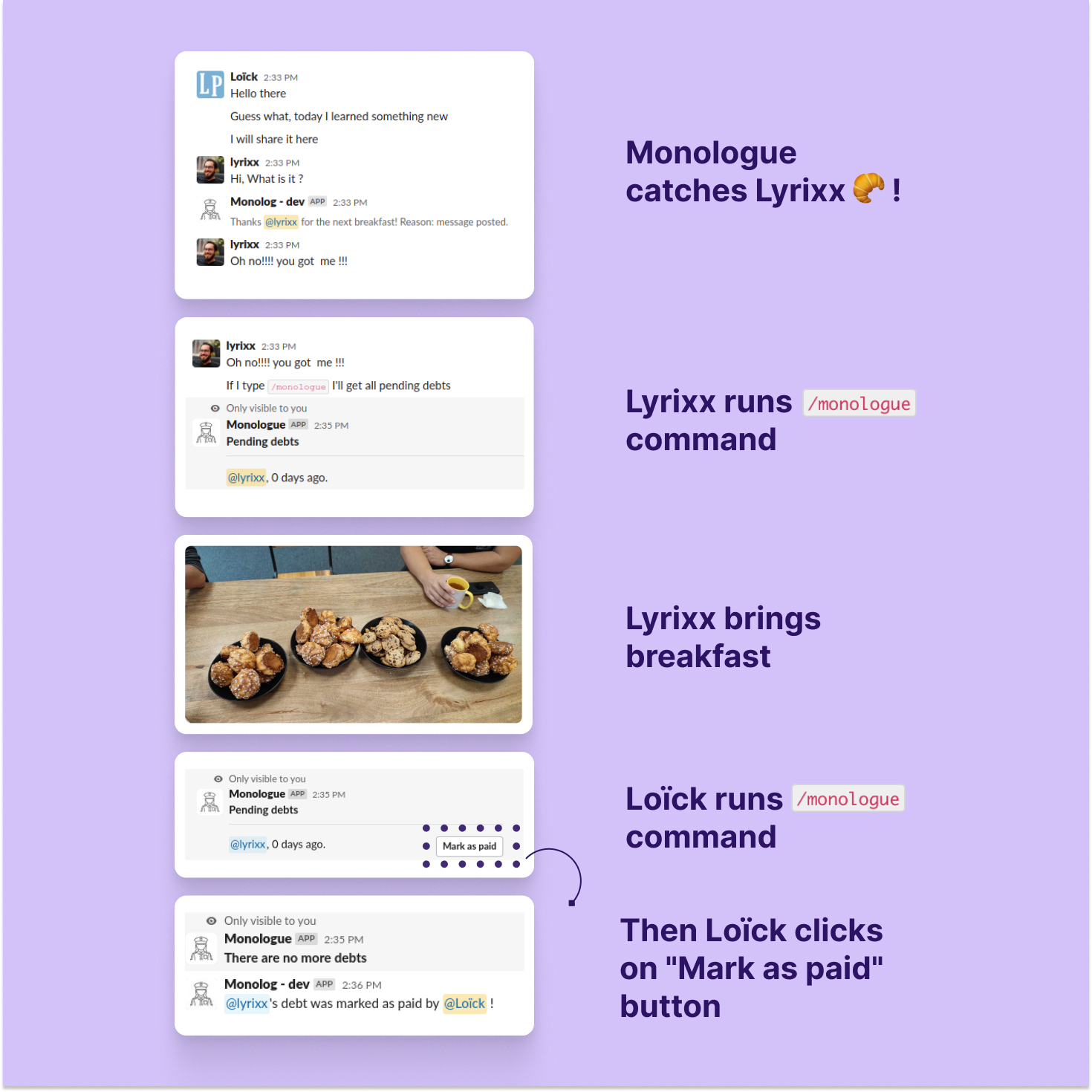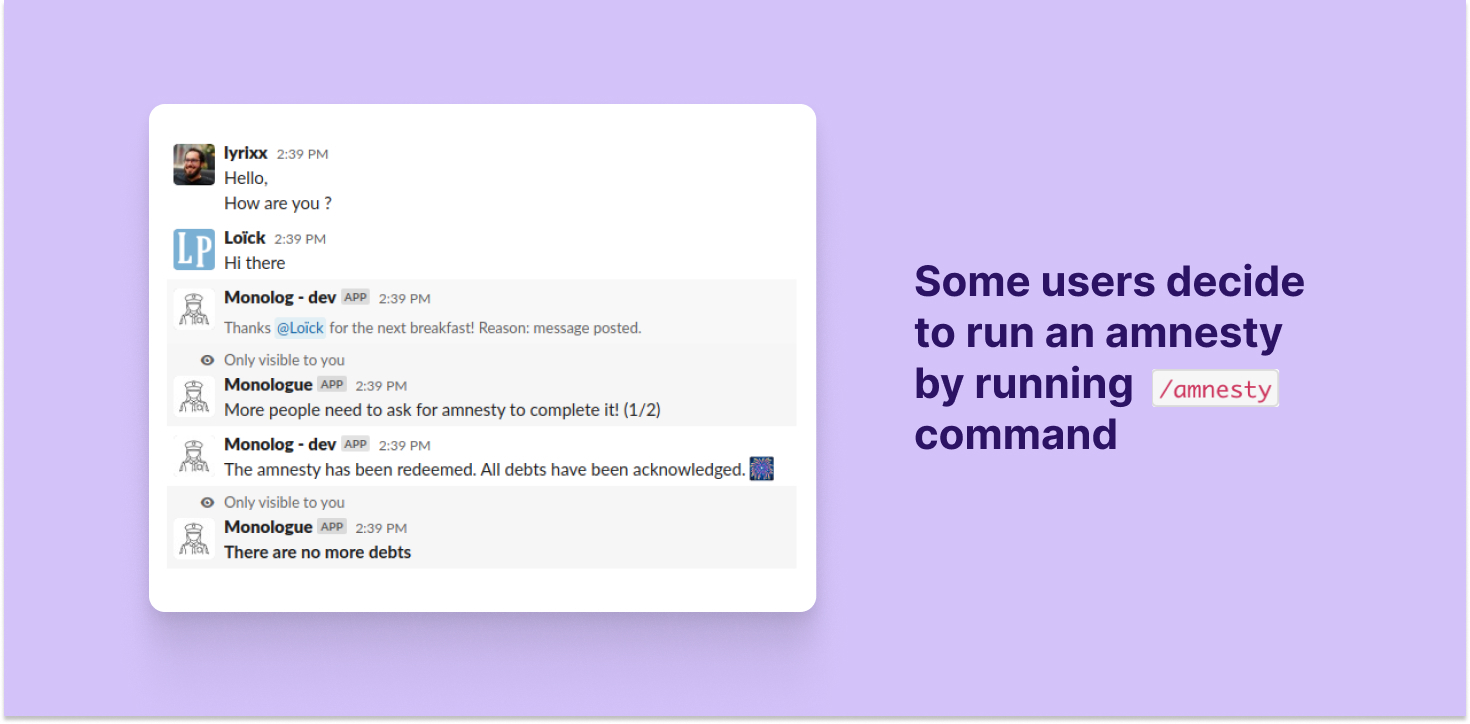At JoliCode we use Slack to communicate. And to bring fun to our daily life, we created a #monologue channel where we can share our thoughts, our feelings, our dreams, our fears, our jokes, our memes, our pictures, our videos, our music, our links, our code, our life. But we have a special rule in this channel.
Only one person can use this channel per day. The others cannot: no message, no reaction, no changing the topic, no message deleting, no poll. The pledge is to offer breakfast 🍪🍩🥐.
This bot is here to help us to respect this rule. It will post a message in the channel as soon as someone breaks the rule!
If you want to get more information, you can read the announce of the release.
We provide a app manifest to help you to create the Slack application. You can
load the file in doc/slack.yaml when adding a new application in your
workspace. Don't forget to replace all callback URLs!
Otherwise, you can follow the steps below:
- In "Basic Infirmation"
- Copy the
Signin secretto the.env.localfile,SLACK_SIGNING_SECRETkey
- Copy the
- Set permission on bot (in "OAuth & Permissions")
commandschannels:historychat:write
- Invite the bot/apps in your channel
- In "Interactivity & Shortcuts"
- Enable interactivity
- Add this URL:
https://example.com/action
- Slack command
- Command:
/monologue(or whatever you like)- Request URL:
https://example.com/command/list - Short Description:
List all debts
- Request URL:
- Command:
/amnesty(or whatever you like)- Request URL:
https://example.com/command/amnesty - Short Description:
Ask for a general amnesty
- Request URL:
- Command:
- Event Subscription
- Enable events
- URL:
https://example.com/message - Events:
message.channelsreaction_added
- In "Install App":
- install the application
- Copy the
Bot User OAuth Tokento the.env.localfile,SLACK_TOKENkey
- From somewhere (this information is always hard to find)
- Copy the channel ID (where you'll invite the bot) to the
.env.localfile,SLACK_CHANNELkey
- Copy the channel ID (where you'll invite the bot) to the
This project uses castor to manage common tasks. It's not mandatory but it's easier with it.
# configure remaining parameters in .env.local
castor start
castor qa:all
In slack you have two commands
/monologueto list all the debts;/amnestyto ask for a general amnesty.
Thanks JoliCode for sponsoring this project.