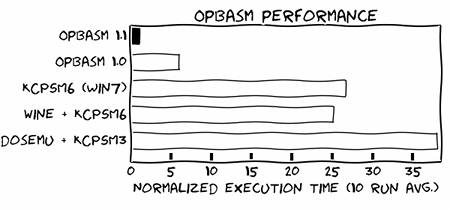Opbasm is a free cross-platform assembler for the PicoBlaze-3 (PB3) and PicoBlaze-6 (PB6) microcontrollers provided by Xilinx. It will run readily on any platform with a Python interpreter. Opbasm provides a better performing solution to assembling PicoBlaze code without resorting to DOS or Windows emulation to run the native KCPSM assemblers.
Special features of Opbasm:
- Optional m4 preprocessor macros are available when the m4 program is installed. An extensive set of built-in macros provide more advanced features than the base language. For example, converting temperature scales becomes as easy as this:
reg16(rx, s4,s5) ; Create a virtual 16-bit register pair named rx c_to_f: load reglower(rx), s0 ; Load 8-bit Celsius temperature into low byte signex(rx) ; Sign extend to 16-bits expr2s(rx := rx * 9 / 5 + 32) ; Perform 16x8-bit signed arithmetic to get Fahrenheit return
- Includes an optimizer that performs static code analysis to identify dead code and optionally remove it. This permits the development of code libraries that can be included without wasting memory on unused functions.
- Code block annotations with user defined PRAGMA meta-comments.
- A basic command line simulator Opbsim is included.
Support for the full PicoBlaze-6 syntax is provided as well as enabling most of the new PB6 syntax enhancements in PicoBlaze-3 code. The original templating system for ROM components is supported as well as a more flexible generic ROM component that can read .mem and .hex files directly during synthesis and simulation. A utility script is included that permits updating the ROM contents of a bitstream file without requiring resynthesis as was formerly supplied by the DOS-based KCPSM3 tools.
Files generated on non-Windows platforms will not have DOS line endings and PicoBlaze-3 files are not restricted to 8.3 file names. Opbasm also runs significantly faster than the native implementation:
Opbasm requires Python 3.x and no additional libraries. The installation script depends on setuptools which will be installed if it isn't currently present in your Python distribution. Optional macro support is provided when m4 is installed. You can get optional colorized output from the scripts by installing the Python colorama package.
You can access the Opbasm Git repository from Github. Packaged source code is also available for download. You can install direct from PyPI with the "pip" command if you have it available.
You can use pip to get the latest development code from Github:
> pip install --upgrade https://github.com/kevinpt/opbasm/tarball/masterIf you manually downloaded a source package or created a clone with Git you can install Opbasm with the following command run from the base Opbasm directory:
> python setup.py installOn Linux systems you may need to install with root privileges using the sudo command.
After a successful install the Opbasm scripts will be available. On Linux they should be immediately accessible from your current search path. On Windows you will need to make sure that the <Python root>\Scripts directory is in your %PATH% environment variable.
The full documentation is available online at the main Opbasm site.