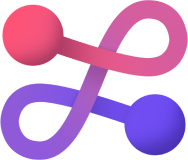- Crates
- Running the Webserver
- rtf-converter-wasm Usage
- Testing the Project
- Benchmarking the Project
- Running rtf-converter on Docker
- Setting-up rtf-converter-wasm
- Contributing
- Getting Help
- External Resources
- License
First, due to upstream [Opentelemetry][otel] [dependencies][otel-issue], make
sure to install the protobuf compiler protoc.
Instructions for various platforms can be found here.
To start-up the axum webserver, just run:
cargo runor
cargo run -p rtf-converterThis will start-up the service, running on 2 ports:
3000: mainrtf-converterapplication, including/healthcheck, etc.4000:/metrics
Upon running the application locally, [OpenAPI][openapi]
documentation is available as a [swagger-ui][swagger]
at http://localhost:3000/swagger-ui/. Read more in
Docs and OpenAPI.
For local development with logs displayed using ANSI terminal colors, we recommend running:
cargo run --features ansi-logsTo better help diagnose and debug your server application, you can run:
RUSTFLAGS="--cfg tokio_unstable" cargo run --features console, ansi-logsThis command uses a compile-time feature-flag, console, to give us local
access to [tokio-console][tokio-console], a diagnostics and debugging
tool for asynchronous Rust programs, akin to [pprof][pprof], htop/top,
etc. You can install tokio-console using cargo:
cargo install --locked tokio-consoleOnce executed, just run tokio-console --retain-for <*>min to use it and explore.
rtf-converter contains a file for configuration settings,
loaded by the application when it starts. Configuration can be overridden using
environment variables that begin with an APP prefix. To allow for underscores
in variable names, use separators with two underscores between APP and the name
of the setting, for example:
export APP__SERVER__ENVIRONMENT="dev"This export would override this setting in the default config:
[server]
environment = "local"
Making HTTP Client Requests with Reqwest
This web framework includes the reqwest HTTP Client library for
making requests to external APIs and services, separate from the axum webserver
itself. We use the reqwest-middleware crate for
wrapping around reqwest requests for client middleware chaining, giving us
metrics, retries, and tracing out of the box. We have an
integration test,
which demonstrates how to build a client with middleware and configuration:
// reqwest::Client by default has a timeout of 30s
let reqwest_client = Client::builder()
.pool_idle_timeout(settings.http_client.pool_idle_timeout())
.timeout(Duration::from_millis(settings.http_client.timeout_ms))
.build();
Ok(Self {
client: ClientBuilder::new(reqwest_client?)
.with(TracingMiddleware::<ExtendedTrace>::new())
.with(Logger)
.with(RetryTransientMiddleware::new_with_policy(
retry_policy,
"AClient".to_string(),
))
.with(Metrics {
name: "AClient".to_string(),
})
.build(),
url: settings.url.to_string(),
})Note: Our logging middleware
implements traits for both axum and reqwest Request types. Additionally,
we implement an HTTP Client-specific middleware for deriving metrics for each
external, reqwest request in
middleware/client.metrics.rs.
For the axum webserver itself, metrics are derived via
middleware/metrics.rs.
Due to the reliance on wasm-pack, rtf-converter-wasm is only
available as a library.
- Add the following to the
[dependencies]section of yourCargo.tomlfile for usingrtf-converter-wasmcrate/workspace:
rtf-converter-wasm = "0.1.0"-
Run tests for crate/workspace
rtf-converter:cd rtf-converter && cargo test -
To run tests for crate/workspace
rtf-converter-wasm, follow the instructions in rtf-converter-wasm, which leverages wasm-pack.
For benchmarking and measuring performance, this workspaces provides
a Rust-specific benchmarking package leveraging criterion and a
test_utils feature flag for integrating proptest within the
suite for working with strategies and sampling from randomly
generated values.
-
Run benchmarks
cargo bench -p rtf-converter-benches
Note: Currently, this workspace only supports Rust-native benchmarking, as
wasm-bindgen support for criterion is still an open issue.
However, with some extra work, benchmarks can be compiled to wasi and
run with wasmer/wasmtime or in the brower with
webassembly.sh. Please catch-up with wasm support for criterion on their
user-guide.
We recommend setting your Docker Engine configuration
with experimental and buildkit set to true, for example:
{
"builder": {
"gc": {
"defaultKeepStorage": "20GB",
"enabled": true
}
},
"experimental": true,
"features": {
"buildkit": true
}
}-
Build a multi-plaform Docker image via buildx (from top-level):
docker buildx build --platform=linux/amd64,linux/arm64 --file docker/Dockerfile -t rtf-converter --progress=plain . -
Run a Docker image (depending on your platform):
docker run --platform=linux/amd64 -t rtf-converter
Note: The current Dockerfile just builds the Rust-native binary on Docker. We can eventually take advntage of baking-in a front-end with the Wasm library, etc.
The Wasm targetted version of this project relies on wasm-pack for building, testing, and publishing artifacts sutiable for Node.js, web broswers, or bundlers like webpack.
Please read more on working with wasm-pack directly in
rtf-converter-wasm.
🎈 We're thankful for any feedback and help in improving our project! We have a contributing guide to help you get involved. We also adhere to our Code of Conduct.
For formatting Rust in particular, please use cargo +nightly fmt as it uses
specific nightly features we recommend. Make sure you have nightly
installed.
This library recommends using pre-commit for running pre-commit hooks. Please run this before every commit and/or push.
-
Once installed, Run
pre-commit installandpre-commit install --hook-type commit-msgto setup the pre-commit hooks locally. This will reduce failed CI builds. -
If you are doing interim commits locally, and for some reason if you don't want pre-commit hooks to fire, you can run
git commit -a -m "Your message here" --no-verify.
If you make any changes to axum routes/handlers, make sure to add/update
OpenAPI specifications. You can run cargo run --bin openapi
to generate an updated specification .json file, located
here.
An example of adding an OpenAPI specification is the following:
#[utoipa::path(
get,
path = "/ping",
responses(
(status = 200, description = "Ping successful"),
(status = 500, description = "Ping not successful", body=AppError)
)
)]
pub async fn get() -> AppResult<StatusCode> {
Ok(StatusCode::OK)
}Of note, once you add the [utoipa][utoipa] attribute macro to a route,
you should also update the ApiDoc struct in src/docs.rs:
/// API documentation generator.
#[derive(OpenApi)]
#[openapi(
paths(health::healthcheck, ping::get),
components(schemas(AppError)),
tags(
(name = "", description = "rtf-converter service/middleware")
)
)]
/// Tied to OpenAPI documentation.
#[derive(Debug)]
pub struct ApiDoc;For logs, traces, and metrics, rtf-converter utilizes several log levels
and middleware trace layers to control how events are recorded. The trace layers
include a: (1) storage layer; (2) otel layer; (3) format layer; and a
(4) metrics layer. The log levels include: (1) trace; (2) debug;
(3) info; (4) warn; and (5) error. All of this leverages the
[tracing][tracing] library and it's related extensions. This approach
is heavily inspired by Composing an observable Rust application.
At its core, the storage layer exists
to capture everything flowing through rtf-converter before events are
diffracted to their respective log levels--this way it is possible for
rtf-converter to maintain contextual trace information throughout the
lifetime of any event, no matter the log level.
The final layer is the metrics layer, which, of note, removes the stored span information upon span closure.
The logging middleware automatically drives request/response logging, taking into account status codes and helpful contextual information.
For logging, we use the [tracing][tracing-log] library and structure logs in
logfmt style. The implementation of the log generation is inspired
by influxdata's (Influx DB's) version.
When defining log functions for output, please define them like so:
self.healthcheck()
.await
.map(|_| {
info!(
subject = "postgres",
category = "db",
"connection to PostgresDB successful"
)
})
.map_err(|e| {
error!(
subject = "postgres",
category = "db",
error=?e,
"failed to connect to PostgresDB",
);rtf-converter implements hooks around the creation and closing of spans
across the lifetime of events and requests in order to track the entire trace
of that event or request. Each created span has a unique span id that will match
its close. Below is an example which demonstrates the opening of span with an id
of 2251799813685249, then a logging event which occurs within that span, and
then closing of that span once it's complete.
level=INFO span_name="HTTP request" span=2251799813685249 span_event=new_span timestamp=2023-01-29T15:06:42.188395Z http.method=GET http.client_ip=127.0.0.1:59965 http.host=localhost:3000 trace_id=fa9754fa3142db2c100a8c47f6dd391d http.route=/ping
level=INFO subject=request category=http.request msg="started processing request" request_path=/ping authorization=null target="project::middleware::logging" location="project/src/middleware/logging.rs:123" timestamp=2023-01-29T15:06:42.188933Z span=2251799813685249 otel.name="GET /ping" http.method=GET http.scheme=HTTP http.client_ip=127.0.0.1:59965 http.flavor=1.1 otel.kind=server http.user_agent=curl/7.85.0 http.host=localhost:3000 trace_id=fa9754fa3142db2c100a8c47f6dd391d http.target=/ping http.route=/ping
level=INFO span_name="HTTP request" span=2251799813685249 span_event=close_span timestamp=2023-01-29T15:06:42.192221Z http.method=GET latency_ms=3 http.client_ip=127.0.0.1:59965 http.host=localhost:3000 trace_id=fa9754fa3142db2c100a8c47f6dd391d http.route=/pingWhen leveraging [tracing's][tracing] [instrument][tracing-instr] functionality, we can instrument a function to create and enter a tracing span every time that function is called. There are two ways to use instrumentation:
- instrumentation macros
- instrumentation methods.
#[instrument(
level = "info",
name = "rtf-converter.songs.handler.POST",
skip_all,
fields(category = "http.handler", subject = "songs")
)]
pub async fn post(db: Extension<PG>,...)// Start a span around the context process spawn
let process_span = debug_span!(
parent: None,
"process.async",
subject = "songs.async",
category = "songs"
);
process_span.follows_from(Span::current());
tokio::spawn(
async move {
match context.process().await {
Ok(r) => debug!(event=?r, "successfully processed song addition"),
Err(e) => warn!(error=?e, "failed processing song"),
}
}
.instrument(process_span),
);If a function is instrumented with a special .record prefix in the name
field, then, as part of the its execution, a counter will
automatically be incremented and a histogram recorded for that
function's span context (start-to-end):
#[instrument(
level = "info",
name = "record.save_event",
skip_all,
fields(category="db", subject="postgres", event_id = %event.event_id,
event_type=%event.event_type,
metric_name="db_event",
metric_label_event_type=%event.event_type
)
err(Display)
)]
async fn save_event(...) -> ... {These metrics are derived via the metrics layer
where the metrics are stripped off the .record prefix and then recorded with
the [metrics-rs][metrics-rs] library:
let span_name = span
.name()
.strip_prefix(METRIC_META_PREFIX)
.unwrap_or_else(|| span.name());
...
...
metrics::increment_counter!(format!("{name}_total"), &labels);
metrics::histogram!(
format!("{name}_duration_seconds"),
elapsed_secs_f64,
&labels
);The axum-tracing-opentelemetry crate provides middleware for adding
OTEL integration to a tower service, an extended [Tracelayer][tower-tracelayer],
setting OTEL span information when rtf-converter application
routes are executed.
OTEL trace information is exported using a [opentelemetry propagation layer][otel-layer], which is registered along with the other layers, for eample storage, logging, metrics. This information is exported over [grpc][grpc], using a Rust implementation of the [opentelemetry otlp][otel-otlp] specification, codified in our tracer module. With the proper settings and setup, this will work for local development, exporting to a service like Jaeger or for sending traces to Honeycomb or a similar cloud service.
- We recommend installing and leveraging cargo-watch, cargo-expand and irust for Rust development.
This project lightly follows the Conventional Commits
convention to help explain
commit history and tie in with our release process. The full specification
can be found here. We recommend prefixing your commits with
a type of fix, feat, docs, ci, refactor, etc..., structured like so:
<type>[optional scope]: <description>
[optional body]
[optional footer(s)]
For usage questions, usecases, or issues please open an issue in our repository.
We would be happy to try to answer your question or try opening a new issue on Github.
These are references to specifications, talks and presentations, etc.
This project is licensed under either of
- Apache License, Version 2.0, (LICENSE-APACHE or http://www.apache.org/licenses/LICENSE-2.0)
- MIT license (LICENSE-MIT or http://opensource.org/licenses/MIT)
at your option.
Unless you explicitly state otherwise, any contribution intentionally submitted for inclusion in the work by you, as defined in the Apache-2.0 license, shall be dual licensed as above, without any additional terms or conditions.