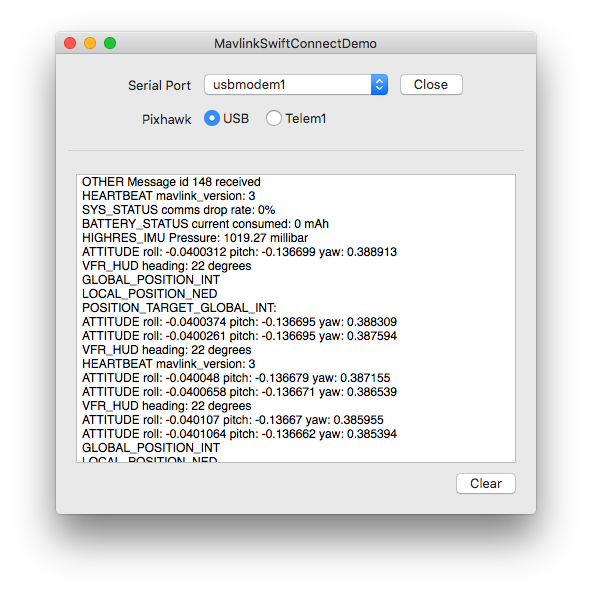Demonstrates how to decode MAVLink messages using a Swift based Xcode project. This is of interest if you’re attempting to write your own ground control station software for the Mac (or iOS).
For a more detailed discussion please refer to my blog post, Decoding MAVLink Messages with Swift.
Follow these steps after cloning the repository to get the Mac app running.
Initialize and update git submodules.
git submodule update --init
Build the ORSSerialPort framework dependency.
carthage build
If you don't have the Carthage dependency manager it can be installed with Homebrew.
brew install carthage
Build and run the demo using Xcode 9.1+
The sample project is only tested with an authentic 3DR Pixhawk running PX4 firmware.
Communication with 3DR bluetooth and radio telemetry requires a connection to telemetry port 1.
Pull requests are always welcome!