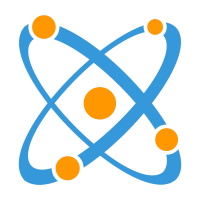wget -c https://github.com/limesquid/r-factor-sublime/archive/refs/tags/1.0.1.zip -O r-factor-sublime.zip
mkdir -p ~/.config/sublime-text-3/Packages
unzip r-factor-sublime.zip -d ~/.config/sublime-text-3/Packages
rm r-factor-sublime.zip
mv ~/.config/sublime-text-3/Packages/r-factor-sublime-1.0.0 ~/.config/sublime-text-3/Packages/r-factor-sublime
cd ~/.config/sublime-text-3/Packages/r-factor-sublime
npm installwget -c https://github.com/limesquid/r-factor-sublime/archive/refs/heads/master.zip -O r-factor-sublime.zip
mkdir -p ~/.config/sublime-text-3/Packages
unzip r-factor-sublime.zip -d ~/.config/sublime-text-3/Packages
rm r-factor-sublime.zip
mv ~/.config/sublime-text-3/Packages/r-factor-sublime-master ~/.config/sublime-text-3/Packages/r-factor-sublime
cd ~/.config/sublime-text-3/Packages/r-factor-sublime
npm installrm -rf ~/.config/sublime-text-3/Packages/r-factor-sublimeIf node executable is not available in PATH env variable you might get 'NoneType' object is not subscriptable error. In this case you need to manually set NODE_BIN path.
First, find out path to your node executable (e.g. which node).
Then, in Sublime go to "Preferences" -> "Package Settings" -> "R-Factor" -> "Settings - User", set NODE_BIN and save.
{
"NODE_BIN": "<<<<PASTE PATH TO NODE EXECUTABLE HERE>>>>"
}