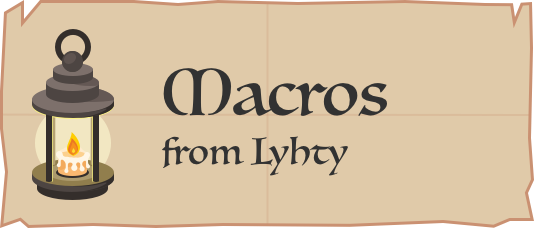This package provides some additional, convenient macros for you to use with your Laravel project.
Install the package with Composer:
composer require lyhty/macros
The package registers itself automatically.
Here's a brief documentation on the macros the package provides.
Illuminate\Database\Eloquent\BuilderIlluminate\Database\Query\BuilderIlluminate\Support\CollectionIlluminate\Support\ArrIlluminate\Support\StrIlluminate\Support\StringableCarbon\CarbonPeriod
Select the key of the model in the query (uses Model's getKey method).
$query = User::query()->selectKey();
$query->toSql(); // "select `id` from `users`"
⚠️ This macro relies onStr::explodeReversemacro. If you want to disable the latter macro, this macro will no longer function.
⚠️ TheBuilder::orWhereLikemacro relies onBuilder::whereLikemacro. If you want to disable thewhereLikemacro, be sure to disable theorWhereLikemacro as well.
$query = User::query()
->whereLike('name', 'Matti Suo', 'right')
->orWhereLike('name', 'ranie')
->orWhereLike('name', 'mi', 'left');
$query->toSql();
// "select * from `users` where (`users`.`name` LIKE ?) or (`users`.`name` LIKE ?) or (`users`.`name` LIKE ?)"
// First ? being "Matti Suo%", second "%ranie%" and third "%mi"
$query = User::query()->whereLike('games.name', 'Apex Leg', 'right');
$query->toSql();
// select * from `users` where (exists
// (select * from `games` where `users`.`id` = `games`.`user_id` and `games`.`name` LIKE ?)
// )
// ? being "Apex Leg%"
$query = User::query()->whereLike(['games.console.name', 'games.platforms.name'], 'Xbox');
$query->toSql();
// select * from `users` where (exists (select * from `games` where `users`.`id` = `games`.`user_id` and (exists
// (select * from `consoles` where `games`.`console_id` = `consoles`.`id` and (`consoles`.`name` LIKE ?)) or exists
// (select * from `platforms` inner join `platform_game` on `platforms`.`id` = `platform_game`.`platform_id` where
// `games`.`id` = `platform_game`.`game_id` and (`platforms`.`name` LIKE ?)))))
// ? being "Xbox"Add raw select statements as an array, instead of as a one ugly string (selectRaw).
$query = User::query()->selectRawArr([
'concat(`id`, "-", `name`) as id_name',
'concat(`email`, "-", `name`) as email_name'
]);
// 🤩
$query->first()->toArray(); // ["id_name" => "1-Matti", "email_name" => "matti@suoraniemi.com-Matti"]
// Instead of:
$query = User::query()->selectRaw('concat(`id`, "-", `name`) as id_name, concat(`email`, "-", `name`) as email_name');
// 🤢Merge multiple arrays/collections to the collection in one go.
$data = new Collection([1,2,3]);
$data->mergeMany([4], [5], [6]); // [1, 2, 3, 4, 5, 6]Pick several keys from the collection items. The first value should be an array of keys you want to pick up from the collection items. The second value determines whether keys will be preserved and in which format:
PICK_WITH_FULL_KEYS (>= 2):- Keeps even the possibly nested values in their original depths.
PICK_WITH_PARTIAL_KEYS (1):- Flattens the results while keeping the keys.
PICK_WITHOUT_KEYS (0):- No keys will be preserved
$data = User::query()->get();
$data->pick(['id', 'name', 'metadata.loggedIn'])->toArray();
// [[1, "Matti Suoraniemi", true], [2, "Foo Bar", false]]
$data->pick(['id', 'name', 'metadata.loggedIn'], 1)->toArray();
// [
// ["id" => 1, "name" => "Matti Suoraniemi", "loggedIn" => true],
// ["id" => 2, "name" => "Foo Bar", "loggedIn" => false]
// ]
$data->pick(['id', 'name', 'metadata.loggedIn'], 2)->toArray();
// [
// ["id" => 1, "name" => "Matti Suoraniemi", "metadata" => ["loggedIn" => true]],
// ["id" => 2, "name" => "Foo Bar", "metadata" => ["loggedIn" => false]]
// ]Filter classes and/or objects that extend the given class.
use Illuminate\Database\Eloquent\Model;
$data = new Collection([
\App\Models\User::class,
\App\Models\Game::class,
\App\Models\Console::class,
\App\Models\Hobby::class,
]);
$data->whereExtends(Model::class)->count(); // 4Filter classes and/or objects that implement the given interface.
use App\Contracts\PlayableOnConsole;
$data = new Collection([
\App\Models\User::class,
\App\Models\Game::class,
\App\Models\Console::class,
\App\Models\Hobby::class,
]);
$data->whereImplements(PlayableOnConsole::class)->toArray(); // ["App\Models\Game"]Filter classes and/or objects that use the given trait.
use Illuminate\Notifications\Notifiable;
$data = new Collection([
\App\Models\User::class,
\App\Models\Game::class,
\App\Models\Console::class,
\App\Models\Hobby::class,
]);
$data->whereUses(Notifiable::class)->toArray(); // ["App\Models\User"]Converts an array into a fully associative array by converting any values with an integer key to the value being the key filled with the given fill value. Values that have a string key already won't be touched.
Arr::associate(['foo']); // ["foo" => null]
Arr::associate(['foo', 'bar' => []], []); // ["foo" => [], "bar" => []]
Arr::associate(['foo', 'bar' => []], fn () => Arr::random(['foo', 'bar'])); // ["foo" => "foo", "bar" => []]
Arr::associate([fn () => Str::reverse('foo'), 'bar' => []]); // ["oof" => null, "bar" => []]Similar to array_combine, but allows to have more keys than values. Keys without value will be set
as null.
Arr::combine(['foo', 'zoo'], ["bar", "gar"]); // ["foo" => "bar", "zoo" => "gar"]
Arr::combine(['foo', 'zoo'], ["bar"]); // ["foo" => "bar", "zoo" => null]Fills given keys with given value. You can also set that only keys that already exist in the array
can become filled. In other words, if the key foo is to be filled with value bar, but the key
foo doesn't already exist in the array, the array will remain unchanged.
$array = ['foo' => 'bar', 'zoo' => 'gar'];
Arr::fillKeys($array, ['foo', 'zoo'], null); // ["foo" => null, "zoo" => null]
Arr::fillKeys($array, ['foo', 'zoo', 'boo'], null); // ["foo" => null, "zoo" => null, "boo" => null]
Arr::fillKeys($array, ['foo', 'zoo', 'boo'], null, true); // ["foo" => null, "zoo" => null]Implodes given array with given separator to a \Illuminate\Support\Stringable instance.
$array = ['foo', 'bar'];
(string) Arr::implode($array, ' ')->upper(); // "FOO BAR"Collection's nice join method brought to Arr.
Arr::join(['foo', 'bar', 'zoo'], ', ', ' and '); // "foo, bar and zoo"Zips the key and value together with the given zipper.
Arr::zip(['foo' => 'bar', 'zoo' => 'gar'], ':'); // ["foo:bar", "zoo:gar"]Unzips keys to key and value with the given zipper.
Arr::unzip(['foo:bar', 'zoo:gar'], ':'); // ["foo" => "bar", "zoo" => "gar"]Explodes the given string from the end instead of the start and returns it as
a Illuminate\Support\Collection class instance.
Str::explodeReverse('games.platforms.name', '.', 2)->toArray(); // ['games.platforms', 'name']
// Whereas normal explode function would do:
explode('.', 'games.platforms.name', 2); // ['games', 'platforms.name']Wraps the string with given character(s).
Str::wrapWith('foo', ':'); // ":foo:"
Str::wrapWith('bar', '<', '>'); // "<bar>"
Str::wrapWith('!zoo', '!'); // "!zoo!"
⚠️ As Laravel 9 introducedStr::wrapmacro, as of v4.0 this macro is now calledStr::wrapWithto avoid conflicts. Note: the behavior between these two macros is different:
Str::wrapWith(':foo', ':'); // ":foo:"
Str::wrap(':foo', ':'); // "::foo:"
⚠️ This macro relies onStr::explodeReversemacro. If you want to disable that macro, this macro will no longer function.
See Illuminate\Support\Str::explodeReverse
Str::of('games.platforms.name')->explodeReverse('.', 2)->toArray(); // ['games.platforms', 'name']
// Whereas normal explode function would do:
Str::of('games.platforms.name')->explode('.', 2)->toArray(); // ['games', 'platforms.name']
⚠️ As Laravel 9 introducedStr::wrapmacro, as of v4.0 this macro is now calledStr::wrapWithto avoid conflicts.
⚠️ This macro relies onStr::wrapWithmacro. If you want to disable that macro, this macro will no longer function.
See Illuminate\Support\Str::wrapWith
(string) Str::of('foo')->upper()->wrapWith(':'); // ":FOO:"
(string) Str::of('bar')->upper()->wrapWith('<', '>'); // "<BAR>"
(string) Str::of('!zoo')->upper()->wrapWith('!'); // "!ZOO!"$dates = CarbonPeriod::between('yesterday', 'today')->collect();
$dates->first()->toDateTimeString(); // "2022-06-14 00:00:00"Lyhty Macros is open-sourced software licensed under the MIT license.