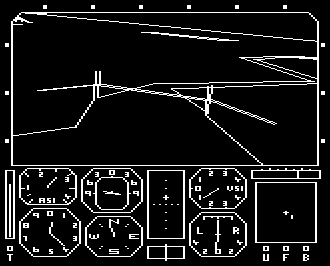BBC Micro cassette Elite | BBC Micro disc Elite | 6502 Second Processor Elite | BBC Master Elite | Acorn Electron Elite | NES Elite | Elite-A | Teletext Elite | Elite Universe Editor | Elite Compendium | Elite over Econet | Flicker-free Commodore 64 Elite | BBC Micro Aviator | BBC Micro Revs | Archimedes Lander
This repository contains source code for Aviator on the BBC Micro, with every single line documented and (for the most part) explained.
It is a companion to the aviator.bbcelite.com website.
See the introduction for more information.
This repository contains source code for Aviator on the BBC Micro, with every single line documented and (for the most part) explained.
You can build the fully functioning game from this source. One release is currently supported: the version from the Complete BBC Micro Games Archive at bbcmicro.co.uk.
It is a companion to the aviator.bbcelite.com website, which contains all the code from this repository, but laid out in a much more human-friendly fashion.
-
If you want to browse the source and read about how Aviator works under the hood, you will probably find the website is a better place to start than this repository.
-
If you would rather explore the source code in your favourite IDE, then the annotated source is what you're looking for. It contains the exact same content as the website, so you won't be missing out (the website is generated from the source files, so they are guaranteed to be identical). You might also like to read the section on Browsing the source in an IDE for some tips.
-
If you want to build Aviator from the source on a modern computer, to produce a working game disc that can be loaded into a BBC Micro or an emulator, then you want the section on Building Aviator from the source.
My hope is that this repository will be useful for those who want to learn more about Aviator and what makes it tick. It is provided on an educational and non-profit basis, with the aim of helping people appreciate the magic of Geoff Crammond's first simulator, which was ground-breaking and deeply impressive for its time.
Aviator was written by Geoffrey J Crammond and is copyright © Acornsoft 1983.
The code on this site has been reconstructed from a disassembly of the version released on the Complete BBC Micro Games Archive at bbcmicro.co.uk.
The commentary is copyright © Mark Moxon. Any misunderstandings or mistakes in the documentation are entirely my fault.
This repository is not provided with a licence, and there is intentionally no LICENSE file provided.
According to GitHub's licensing documentation, this means that "the default copyright laws apply, meaning that you retain all rights to your source code and no one may reproduce, distribute, or create derivative works from your work".
The reason for this is that my commentary is intertwined with the original Aviator game code, and the original game is copyright. The whole site is therefore covered by default copyright law, to ensure that this copyright is respected.
Under GitHub's rules, you have the right to read and fork this repository... but that's it. No other use is permitted, I'm afraid.
My hope is that the educational and non-profit intentions of this repository will enable it to stay hosted and available, but the original copyright holders do have the right to ask for it to be taken down, in which case I will comply without hesitation. I do hope, though, that along with the various other disassemblies and commentaries of Acornsoft's games for the BBC Micro, it will remain viable.
If you want to browse the source in an IDE, you might find the following useful.
-
The most interesting files are in the main-sources folder:
-
The main game's source code is in the aviator-source.asm file - this is the motherlode and probably contains all the stuff you're interested in. It produces a file called
AVIA?that contains the entire game. -
The game's loader programs are in the basic-programs folder - they are, however, completely optional, and it is possible to skip these and run the game using
*RUN AVIA?or just plain*AVIA?.
-
-
It's probably worth skimming through the notes on terminology and notations on the accompanying website, as this explains a number of terms used in the commentary, without which it might be a bit tricky to follow at times (in particular, you should understand the terminology I use for multi-byte numbers).
-
The entry point for the main game code is routine
Entry, which you can find by searching forName: Entry. -
The source code is designed to be read at an 80-column width and with a monospaced font, just like in the good old days.
I hope you enjoy exploring the inner workings of Aviator as much as I have.
There are five main folders in this repository, which reflect the order of the build process.
-
1-source-files contains all the different source files, such as the main assembler source files, image binaries, BASIC loader programs, boot files and so on.
-
2-build-files contains build-related scripts, such as the crc32 verification scripts.
-
3-assembled-output contains the output from the assembly process, when the source files are assembled and the results processed by the build files.
-
4-reference-binaries contains the correct binaries for each release, so we can verify that our assembled output matches the reference.
-
5-compiled-game-discs contains the final output of the build process: an SSD disc image that contains the compiled game and which can be run on real hardware or in an emulator.
Builds are supported for both Windows and Mac/Linux systems. In all cases the build process is defined in the Makefile provided.
You will need the following to build Aviator from the source:
-
BeebAsm, which can be downloaded from the BeebAsm repository. Mac and Linux users will have to build their own executable with
make code, while Windows users can just download thebeebasm.exefile. -
Python. The build process has only been tested on 3.x, but 2.7 should work.
-
Mac and Linux users may need to install
makeif it isn't already present (for Windows users,make.exeis included in this repository).
Let's look at how to build Aviator from the source.
For Windows users, there is a batch file called make.bat that builds the project. Before this will work, you should edit the batch file and change the values of the BEEBASM and PYTHON variables to point to the locations of your beebasm.exe and python.exe executables. You also need to change directory to the repository folder (i.e. the same folder as make.bat).
All being well, entering the following into a command window:
make.bat
will produce a file called aviator-bbcmicro-co-uk.ssd in the 5-compiled-game-discs folder that contains the version of the game from bbcmicro.co.uk, which you can then load into an emulator, or into a real BBC Micro using a device like a Gotek.
The build process uses a standard GNU Makefile, so you just need to install make if your system doesn't already have it. If BeebAsm or Python are not on your path, then you can either fix this, or you can edit the Makefile and change the BEEBASM and PYTHON variables in the first two lines to point to their locations. You also need to change directory to the repository folder (i.e. the same folder as Makefile).
All being well, entering the following into a terminal window:
make
will produce a file called aviator-bbcmicro-co-uk.ssd in the 5-compiled-game-discs folder that contains the version of the game from bbcmicro.co.uk, which you can then load into an emulator, or into a real BBC Micro using a device like a Gotek.
By default the build process will create a typical Aviator game disc with verified binaries. There is one argument you can pass to the build to change how it works. It is:
verify=no- Disable crc32 verification of the game binaries
So, for example:
make verify=no
will build an Aviator disc with no crc32 verification.
See below for more on the verification process.
The default build process prints out checksums of all the generated files, along with the checksums of the files from the original sources. You can disable verification by passing verify=no to the build.
The Python script crc32.py in the 2-build-files folder does the actual verification, and shows the checksums and file sizes of both sets of files, alongside each other, and with a Match column that flags any discrepancies.
The binaries in the 4-reference-binaries folder are those extracted from the released version of the game, while those in the 3-assembled-output folder are produced by the build process. For example, if you don't make any changes to the code and build the project with make, then this is the output of the verification process:
Results for release: bbcmicro-co-uk
[--originals--] [---output----]
Checksum Size Checksum Size Match Filename
-----------------------------------------------------------
f263f756 19785 f263f756 19785 Yes AVIA.bin
The compiled binary matches the original, so we know we are producing the same final game as the release version.
During compilation, details of every step are output in a file called compile.txt in the 3-assembled-output folder. If you have problems, it might come in handy, and it's a great reference if you need to know the addresses of labels and variables for debugging (or just snooping around).
Mark Moxon