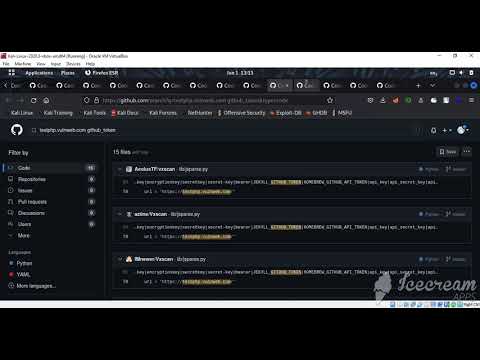This is a bash script that automates the process of searching for vulnerabilities using Google and GitHub dorks. It's designed to make it easier for security researchers to find potential vulnerabilities in web applications.
To install and run the script, you'll need to do the following:
- Clone the GitHub repository to your local machine.
git clone https://github.com/mbappzlogic/Dor-king.git
To use the script, run the following command:
sudo chmod +x dork-king.sh
./dork-king.sh
The script will prompt you for the type of search you want to perform (Google or GitHub) and target URL. Once you enter this information, the script will automate the process of using the specified dork query.
If you'd like to contribute to this project, please create a pull request with your proposed changes. We welcome all contributions, including bug fixes, new features, and improvements to the code.
This project is licensed under the MIT License. See the LICENSE file for details.
If you have any questions or feedback about this project, please contact the author at security@appzlogic.com.