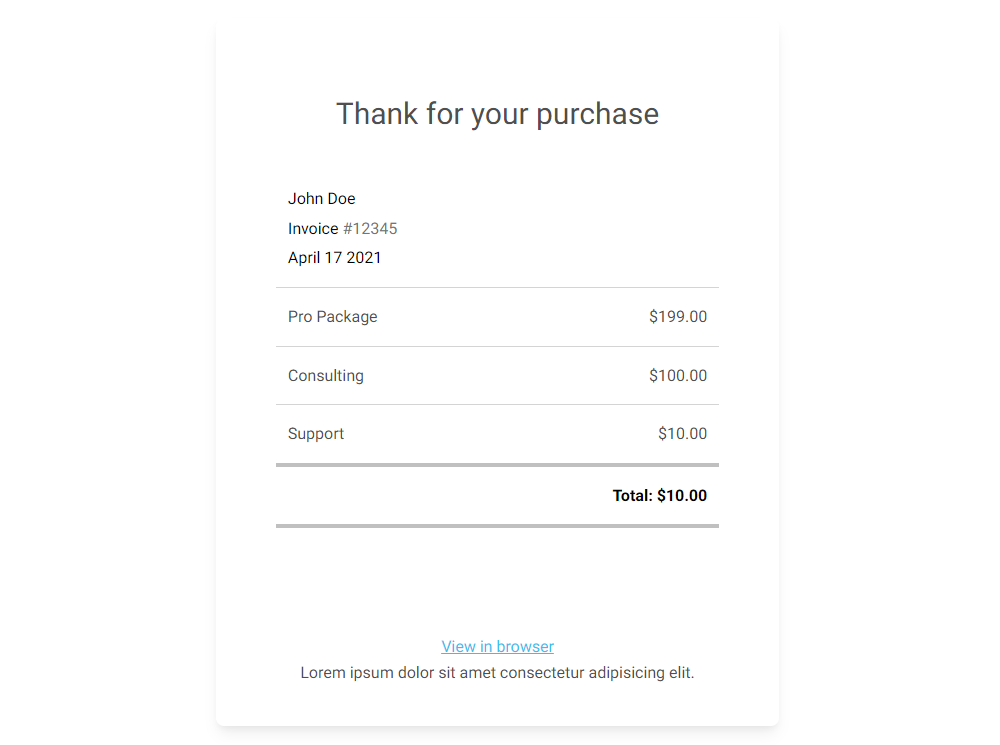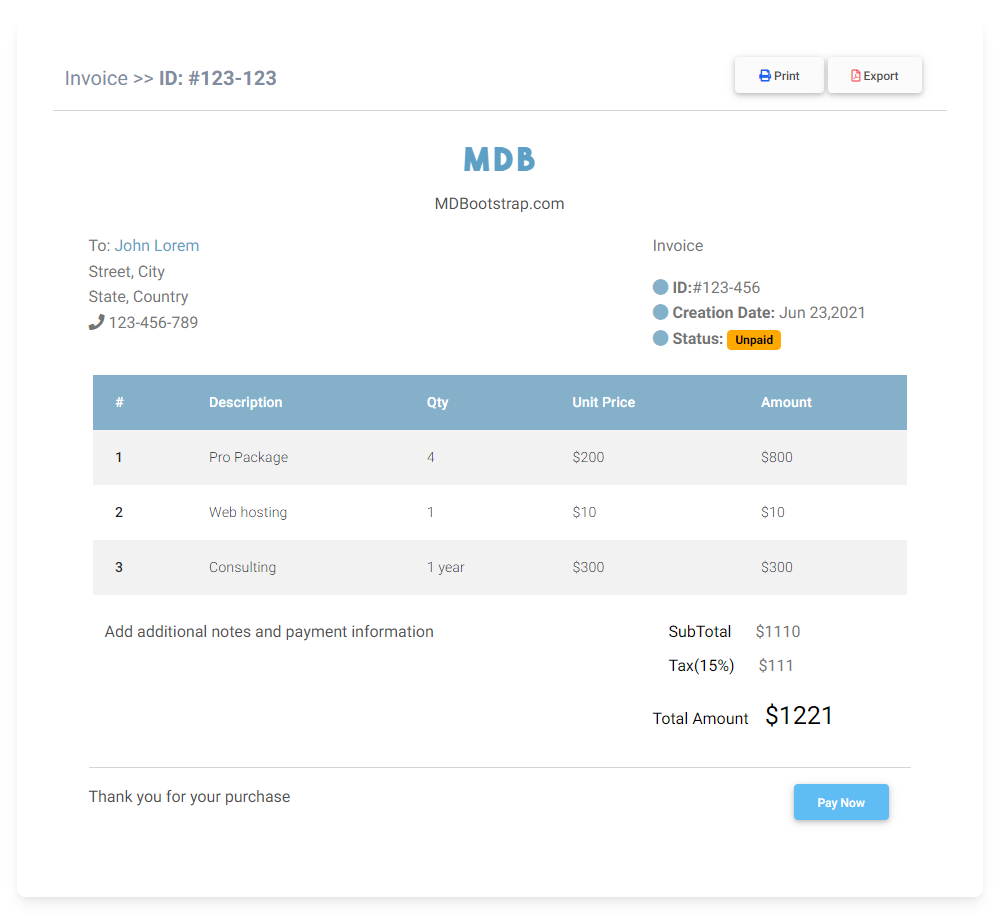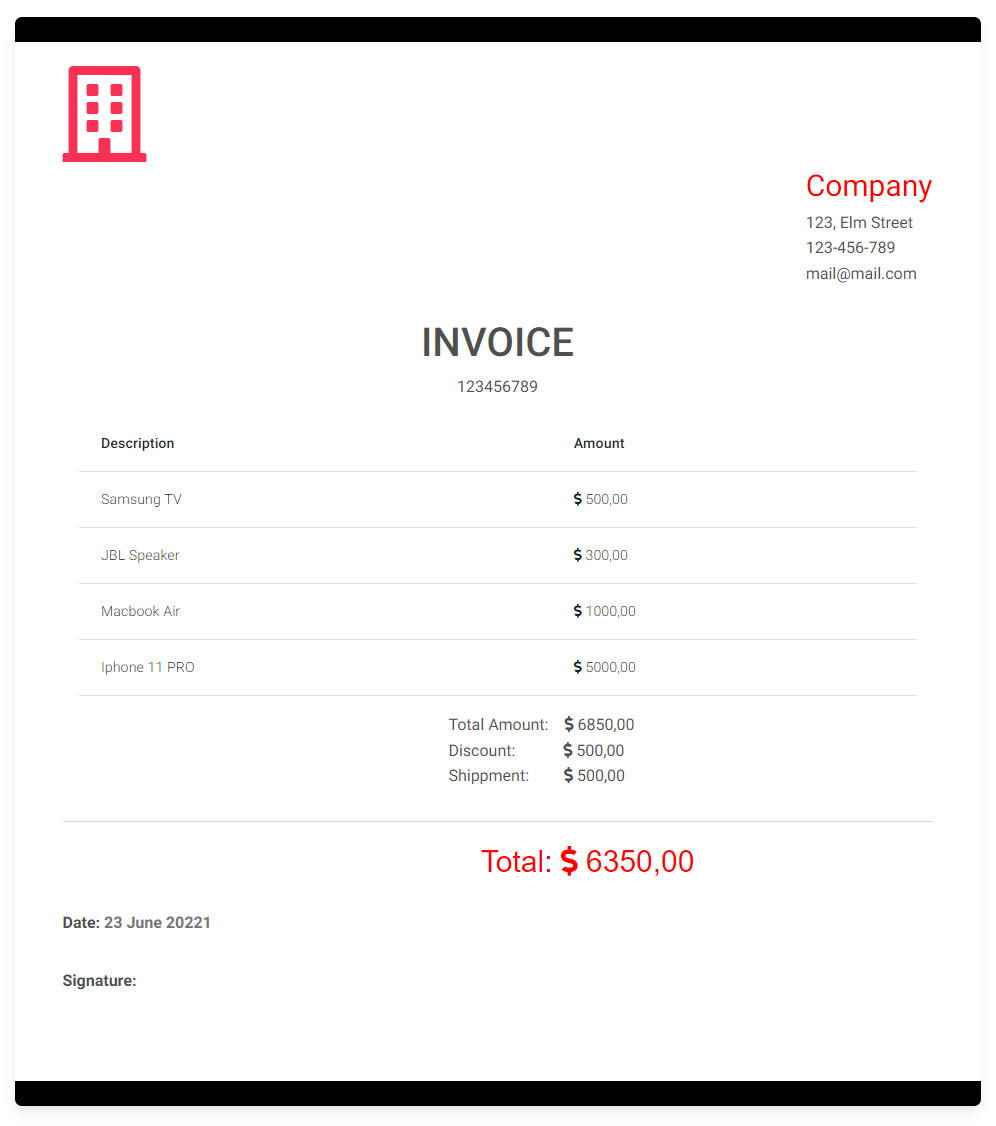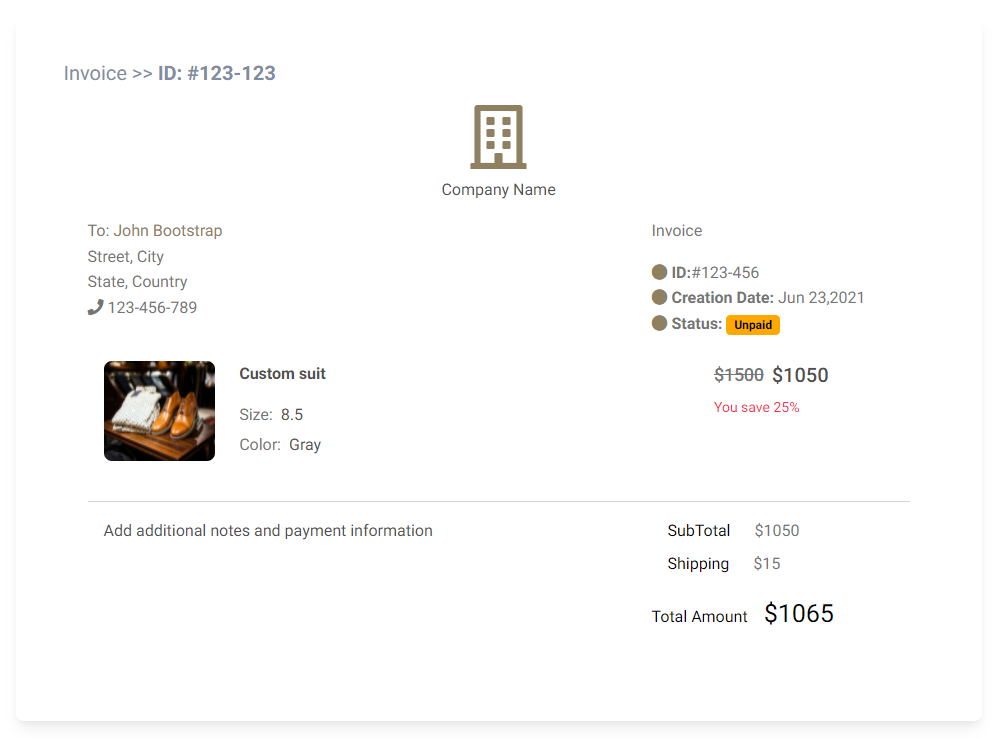Invoices Templates built with Bootstrap 5. Various examples like Simple invoice, company invoice, invoice with images and many more.
Check out Bootstrap Invoice Documentation for detailed instructions & even more examples.
<div class="card" >
<div class="card-body mx-4">
<div class="container">
<p class="my-5 mx-5" style="font-size: 30px;">Thank for your purchase</p>
<div class="row">
<ul class="list-unstyled">
<li class="text-black">John Doe</li>
<li class="text-muted mt-1"><span class="text-black">Invoice</span> #12345</li>
<li class="text-black mt-1">April 17 2021</li>
</ul>
<hr>
<div class="col-xl-10">
<p>Pro Package</p>
</div>
<div class="col-xl-2">
<p class="float-end">$199.00
</p>
</div>
<hr>
</div>
<div class="row">
<div class="col-xl-10">
<p>Consulting</p>
</div>
<div class="col-xl-2">
<p class="float-end">$100.00
</p>
</div>
<hr>
</div>
<div class="row">
<div class="col-xl-10">
<p>Support</p>
</div>
<div class="col-xl-2">
<p class="float-end">$10.00
</p>
</div>
<hr style="border: 2px solid black;">
</div>
<div class="row text-black">
<div class="col-xl-12">
<p class="float-end fw-bold">Total: $10.00
</p>
</div>
<hr style="border: 2px solid black;">
</div>
<div class="text-center" style="margin-top: 90px;">
<a><u class="text-info">View in browser</u></a>
<p>Lorem ipsum dolor sit amet consectetur adipisicing elit. </p>
</div>
</div>
</div>
</div>
-
Download MDB 5 - free UI KIT
-
Choose your favourite customized component and click on the image
-
Copy & paste the code into your MDB project
Bootstrap Company Invoice with logo:
Bootstrap Invoice with product image:
- Bootstrap Address Form
- Bootstrap Avatar
- Bootstrap Back To Top Button
- Bootstrap Carousel Slider with Thumbnails
- Bootstrap Chat
- Bootstrap Code Blocks
- Bootstrap Comments
- Bootstrap Comparison Table
- Bootstrap Credit Card Form
- Bootstrap Drawer
- Bootstrap Nested Dropdown
- Bootstrap FAQ component / section
- Bootstrap Gallery
- Bootstrap Hamburger Menu
- Bootstrap Invoice
- Bootstrap Jumbotron
- Bootstrap Login Form
- Bootstrap Maps
- Bootstrap Media Object
- Bootstrap Mega Menu
- Bootstrap Multiselect
- Bootstrap News Feed
- Bootstrap Offcanvas
- Bootstrap Order Details
- Bootstrap Page Transitions
- Bootstrap Payment Forms
- Bootstrap Product Cards
- Bootstrap Profiles
- Bootstrap Quotes
- Bootstrap Registration Form
- Bootstrap Expanding Search Bar
- Bootstrap Shopping Carts
- Bootstrap Side Navbar
- Bootstrap Sidebar
- Bootstrap Social Media Icons & Buttons
- Bootstrap Square Buttons
- Bootstrap Survey Form
- Bootstrap Testimonial Slider
- Bootstrap Testimonials
- Bootstrap Textarea
- Bootstrap Timeline
- Bootstrap To Do List
- Bootstrap Video Carousel / Gallery
- Bootstrap Weather