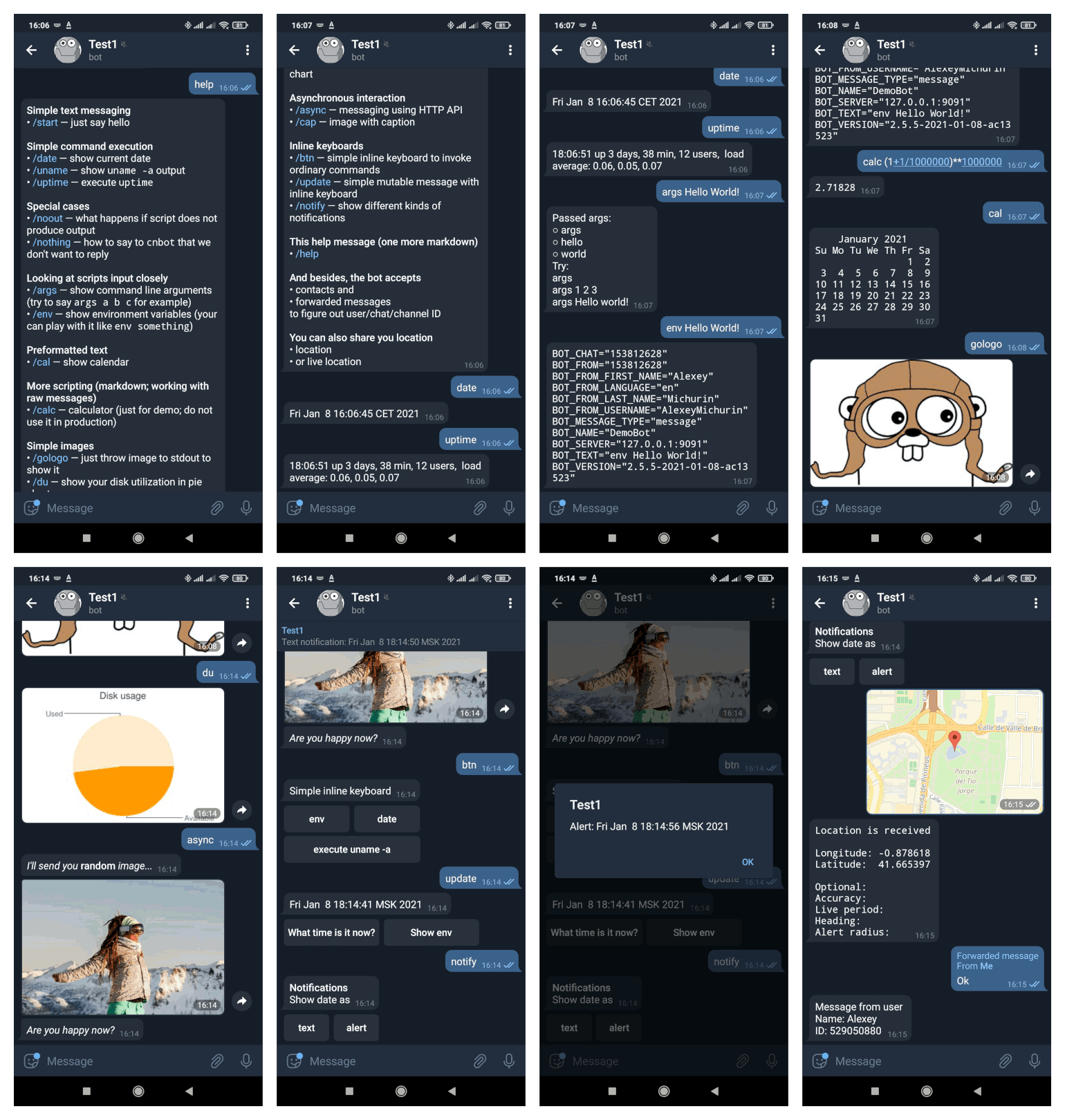The goal of this project is to provide a way to alive Telegram bots by scripting that even simpler than CGI scripts. All you need to write is a script (on any language) that is complying with extremely simple contract.
First of all, demo bot @cnbot_demobot
is to give you an idea of how it works. This bot is driven
by cnbot and this script.
You can find more details out of comments in demo script and demo config. Read on "Quick start" section to learn how to run your own bot.
- Extremely simple scripting
- One request — one run (like CGI)
- Using simply command line arguments, environment variables and
stdout - You can just throw to
stdouttext or image,cnbotwill distinguish what it is cnbotkeeps the queue of incoming messages and runs scripts strictly one after another. So you don't need to care about concurrent execution, locks and race conditions in your scripts
- Supports images
- JPEG
- PNG
- GIF
- Supports text formatting
- plain text messages
- preformatted text
- raw markdown v2 formatted messages (you have to care about valid escaping)
- inline keyboards, including mutable menus
- Supports location sharing
- Supports asynchronous notification.
Message could be emitted by the bot, not in reply only.
You are free to send messages from
cronscripts or other similar places - Possibility to drive multiply bots by one process
- It's based on long polling. It means you don't have to have dedicated server, domain, SSL certificate, public IP or DMZ... You can run/develop/debug your bot straight from your laptop even behind NATs and firewalls
- Thanks to standard Go HTTP client, this bot supports proxy servers. So you can use it even if your provider have disallowed Telegram
- Simplicity of contract: you have to know only a few simple ideas to write your own bot
- Simplicity of code: functions better them methods, concrete types better than interfaces and so on
- Clear logs: caller, labels, clear and simple logging levels
- Security: restrict access by users white/black list, pass only certain environment variables to script, force working directory, timeouts, kill whole process group and so on
- This bot is not designed for high load
- The bot doesn't have persistent storage. It can lose messages on a restart, no throttling, no retries
- This bot was not tested on MS Windows. It is further assumed that, you use Linux, macOS or other UNIX-like system
- This engine can control several bots driven by several scripts. However, there is no way to run those scripts with different permissions. It can be considered as misfeature
- You will need golang 1.14 or newer. You can install it even without root permissions, however, I will assume that you install it natively in your system.
- You have to create your Telegram bot and get your bot token. It is easy and totally free.
- It would be nice to know your Telegram user ID. You can
learn it on the demo bot @cnbot_demobot
or special bot @userinfobot.
Or otherwise, you can proceed now, and find your ID out of
the
cnbotlogs later.
git clone https://github.com/michurin/cnbot.git
cd cnbot
go build ./cmd/...
ls -l cnbotYou'll get cnbot binary.
export T='your Telegram API token here'
export U='your Telegram user ID, or just 0 in case you are going to get ID from cnbot logs'
./cnbot -i -c examples/config.yamlYou have to obtain your bot summary report.
Run it in the same way just without -i option.
Export $T and $U as above and run:
./cnbot -c examples/config.yamlNow you can try to talk to your bot in your Telegram client. The bot is set up to execute examples/demo.sh script.
You can move forward using examples/config.yaml examples/demo.sh.
Demo script demonstrate abilities of cnbot API.
You can play with it and read comment to figure out
how cnbot use arguments, environment variables and
treat scripts output.
Example of configuration file also contains all the necessary guidance. It is recommended to put your token and user ID right into configuration file instead of environment variables as we did before. It is more convenient and safe. You can alsa tune timeouts, paths and few other options.
- All configuration options with comments: configuration file example
- How to format messages and create inline keyboards: example of script
- Troubleshooting
- System administration topics: build for production, monitoring, startup scripts
Please feel free to email me at a.michurin@gmail.com
- Telegram Bot API
- Demo bot's icon made by Smashicons from Flaticon
- Enrich
answerCallbackQueryAPI call. Add corresponding types of control line - Improve project code layout
- Enrich captions of images: markdown, inline keyboard etc
- Modes of arguments preparation (for user's process)
- Ability to send any Telegram API requests (using HTTP interface?)
- Disable web hook if any
getWebhookInfo+deleteWebhook(?) - Play with
getMyCommands/setMyCommandsthat were added in March 2020 in Bot API 4.7 - Ability to send data to bot: images, voice, documents (?)
- Examples of rc-scripts and systemd service-file.