Using TypeScript With ASP.NET 5
Using TypeScript with ASP.NET v5 requires that you setup your project in a specific way. For more information about ASP.NET v5 see the ASP.NET v5 documentation. The current tsconfig.json support in Visual Studio projects is a work in progress, which is tracked in issue #3983.
We start by creating a new empty ASP.NET v5 project in Visual Studio 2015, of you're not familiar with ASP.NET v5 follow this tutorial for more information.
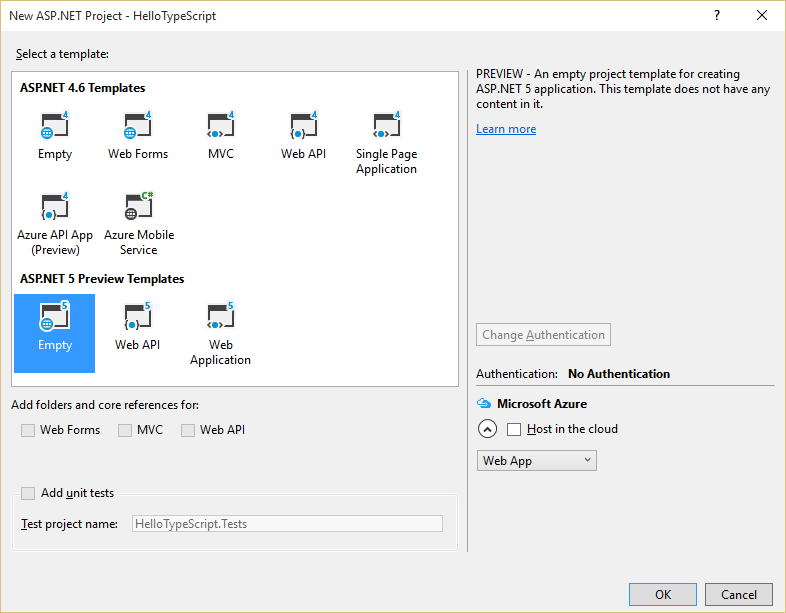
Next add a scripts folder to the root of our project.
This is where we'll add the TypeScript files and the tsconfig.json file to set our compiler options.
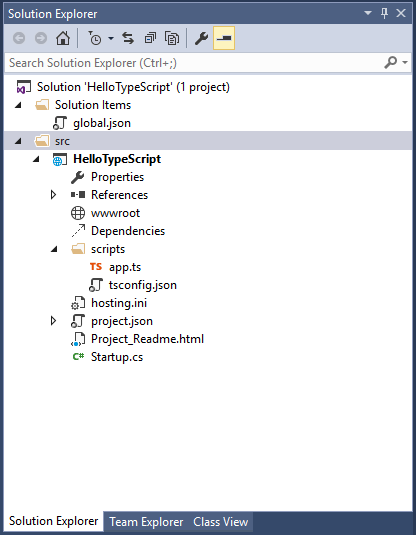
Finally we have to add the following option to the "compilerOptions" node in the tsconfig.json file to redirect the compiler output to the wwwroot folder:
"outDir": "../wwwroot/"Now if we build our project, you'll notice the app.js and app.js.map files were created in the root of our wwwroot folder.
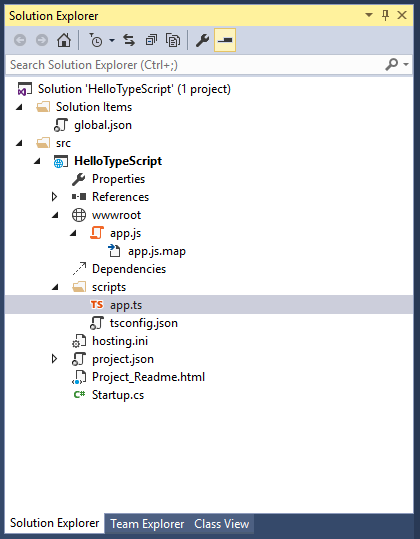
##Compile on Save
In order to enable Compile on Save for ASP.NET v5 projects, you have to enable Compile on Save for TypeScript files which are not part of a project. The setting for the selected module type in that dialog will be ignored if a tsconfig.json file is part of the project.
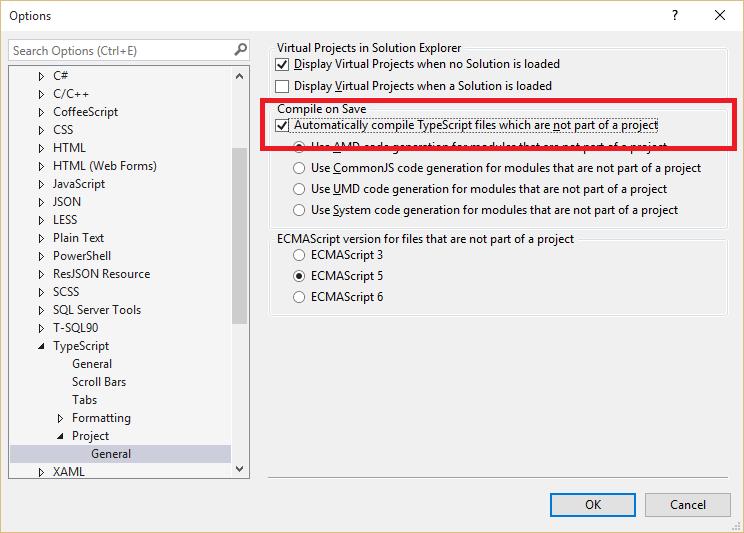
News
Debugging TypeScript
- Performance
- Performance-Tracing
- Debugging-Language-Service-in-VS-Code
- Getting-logs-from-TS-Server-in-VS-Code
- JavaScript-Language-Service-in-Visual-Studio
- Providing-Visual-Studio-Repro-Steps
Contributing to TypeScript
- Contributing to TypeScript
- TypeScript Design Goals
- Coding Guidelines
- Useful Links for TypeScript Issue Management
- Writing Good Design Proposals
- Compiler Repo Notes
- Deployment
Building Tools for TypeScript
- Architectural Overview
- Using the Compiler API
- Using the Language Service API
- Standalone Server (tsserver)
- TypeScript MSBuild In Depth
- Debugging Language Service in VS Code
- Writing a Language Service Plugin
- Docker Quickstart
FAQs
The Main Repo