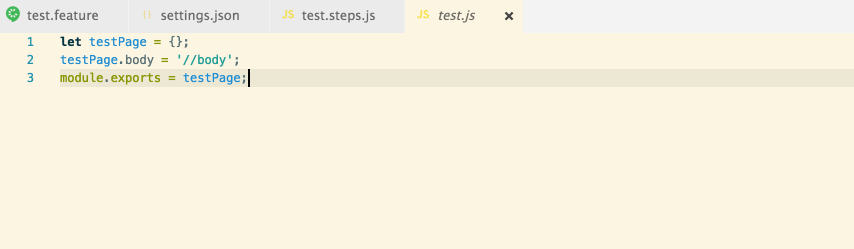VSCode Cucumber (Gherkin) Language Support + Format + Steps/PageObjects Autocomplete
This extension adds rich language support for the Cucumber (Gherkin) language to VS Code, including:
- Syntax highlight
- Basic Snippets support
- Auto-parsing of feature steps from pathes, provided in settings.json
- Autocompletion of steps
- Ontype validation for all the steps
- Definitions support for all the steps parts
- Document format support, including tables formatting
- Supporting of many spoken languages
- Gherking page objects native support
Important extension goals are improving of steps suggestions list and minimization of user edits after step inserting:
- Sort steps suggestions by their using count
- Option to filter steps completions depending on words used for their defining
- Option to automatically change all the steps parts, that require some user action, by snippets
- Option to show several different completion variants for steps with 'or' RegEx parts (like
(a|b))
- Open your app in vscode
- Install cucumberautocomplete extension
- In the opened app root create (if absent) .vscode folder with settings.json file or just run
mkdir .vscode && touch .vscode/settings.json - Add all the needed settings to the settings.json file
- Reload app to apply all the extension changes
- To get autocomplete working,
stringsvar ofeditor.quickSuggestionssetting should be set to true (because by defaultstringsuggestions will not appear)
{
"cucumberautocomplete.steps": [
"test/features/step_definitions/*.js",
"node_modules/qa-lib/src/step_definitions/*.js"
],
"cucumberautocomplete.syncfeatures": "test/features/*feature",
"cucumberautocomplete.strictGherkinCompletion": true
}{
"cucumberautocomplete.steps": [
"test/features/step_definitions/*.js",
"node_modules/qa-lib/src/step_definitions/*.js"
],
"cucumberautocomplete.syncfeatures": "test/features/*feature",
"cucumberautocomplete.strictGherkinCompletion": true,
"cucumberautocomplete.smartSnippets": true,
"cucumberautocomplete.stepsInvariants": true,
"cucumberautocomplete.customParameters": [
{
"parameter":"{ab}",
"value":"(a|b)"
}
],
"cucumberautocomplete.pages": {
"users": "test/features/page_objects/users.storage.js",
"pathes": "test/features/page_objects/pathes.storage.js",
"main": "test/features/support/page_objects/main.page.js"
},
"cucumberautocomplete.skipDocStringsFormat": true,
"cucucumberautocomplete.formatConfOverride": {
"And": 3,
"But": "relative",
},
"cucumberautocomplete.onTypeFormat": true,
"editor.quickSuggestions": {
"comments": false,
"strings": true,
"other": true
}
}Fill free to create app issues on GitHub
If this plugin was helpful for you, you can give it a ★ Star on GitHub