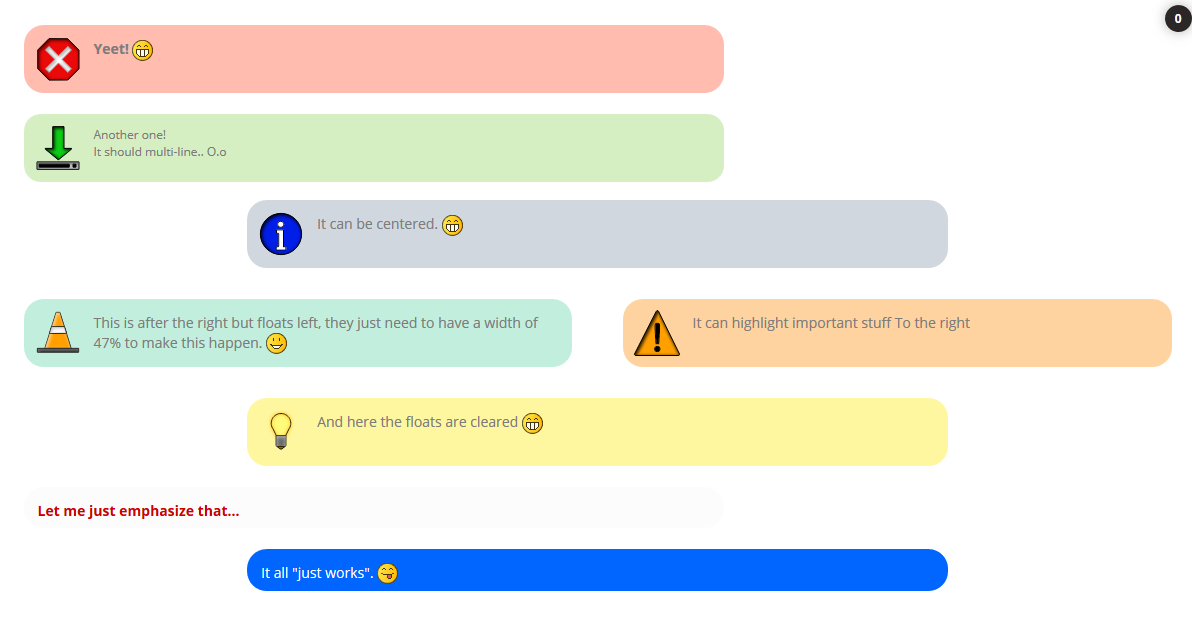MyWrap allows you to add wrappers to your posts, these are styled divs that highlight special sections of your posts.
Basic syntax:
[wrap][/wrap]Styled syntax:
[wrap style="<Styling options>"][/wrap]Styling options:
// columns
column - same as left in LTR languages and same as right in RTL languages
left - same as column, will let you float your container on the left
right - will let the container float right
center - will position the container in the horizontal center of the page
col2..col5 - will show the text in multiple columns determined by their amount (2, 3, 4 or 5), only works in modern browsers (no IE9 and below)
colsmall, colmedium, collarge - will also show the text in multiple columns but determined by their width (small, medium or large), only works in modern browsers (no IE9 and below)
/ / widths – might not work as expected, includes mobile support
half - fits two columns in a row, should be used in pairs
third - fits three or two columns in a row, should be used in triplets or together with twothirds
twothirds - fits two columns in a row when used together with third, one 1/3 wide and another 2/3 wide
quarter - fits four columns in a row, should be used in quads
// alignments
leftalign - aligns text on the left
rightalign - aligns text on the right
centeralign - centers the text
justify - justifies the text
// boxes and notes
box - creates a box around the container
info - creates a blue box with an info icon
important - creates an orange box with an important icon
alert - creates a red box with an alert icon
tip - creates a yellow box with a tip icon
help - creates a violet box with a help icon
todo - creates a cyan box with an to-do icon
download - creates a green box with a download icon
round - adds rounded corners to any container with a background color or a border (only works in modern browsers, i.e. no IE)
danger - creates a red danger safety note
warning - creates an orange warning safety note
caution - creates a yellow caution safety note
notice - creates a blue notice safety note
safety - creates a green safety note
// marks
hi - marks text as highlighted
lo - marks text as less significant
em - marks text as especially emphasized
// misc
clear - clears floats
hide - hides the text per CSS (the text will still appear in the source code, in non-modern browsers and is searchable)
button - when wrapped around a link, styles it like a button
indent - indents the text, could be used instead of tab
outdent - "outdents" the text
prewrap - wraps text inside pre-formatted code blocks
Widths: You can set any valid widths: %, px, em, rem, ex, ch, vw, vh, pt, pc, cm, mm, in. Just set the width before or after other styles, e.g.
[wrap somestyle 60% anotherstyle]...
All except percentages will be reduced to have the maximum width available on smaller screens.
- To the extent possible under law, Thimo (Thibmo) Braker has waived all copyright and related or neighboring rights to MyWrap.
- This work is published from: Netherlands.