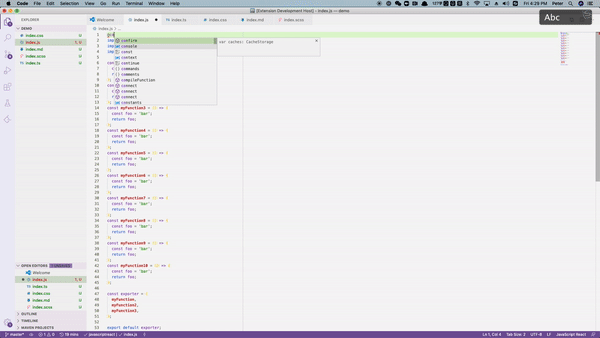VS code extension install page
This is the README for extension "auto-collapse-blocks" in VS Code. This extension allows you to add @collapse annotation to the top of your code file and auto-magically collapse all code blocks within that file.
Tip: Only the language file listed below will work with this extension, for more language support, please submit an issue and we will add them shortly!
.js.ts.css.scss.md
This extension will listen on file open/changed/focus to enforce auto collapsing.
Initial release, with basic language supports for
-
.js -
.ts -
.css -
.scss -
.md -
README updates
-
Added more demo assets
- If you found an issue with this extension, please submit an issue within this repo to bring it to our attention
- For more language support, please submit an issue and we will add them shortly!
Enjoy!