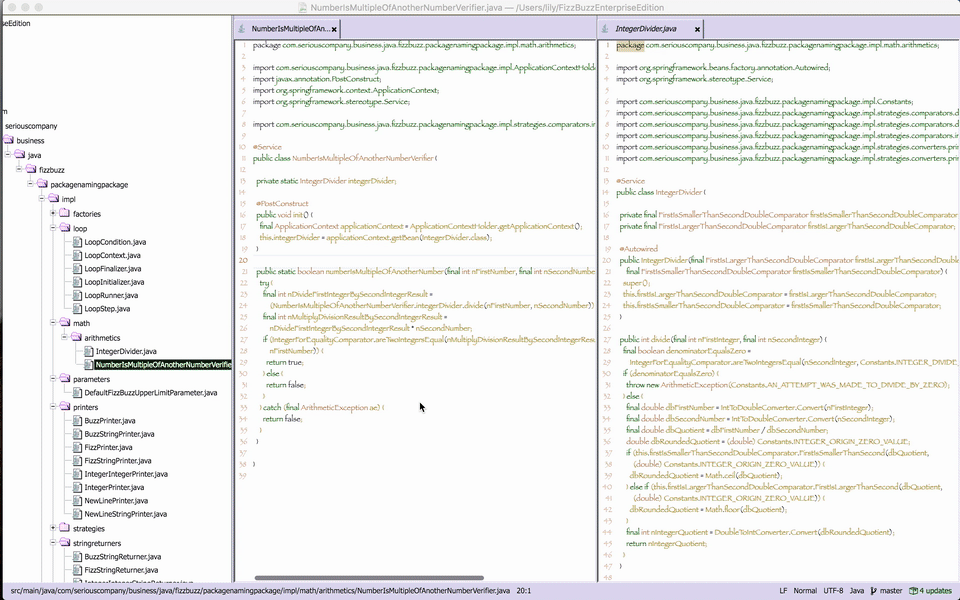Turn your text editor into a rainbow colored rave!
using aesthetic ui theme
Run in your terminal:
apm install rainbow
or install within Atom by searching for rainbow in Atom -> Preferences -> Install.
-
Cycle Duration (default 5000): A number that determines how long (in milliseconds) it takes to complete a cycle around the color spectrum.
-
Tint Mode (default false): Adds a sepia tint to the screen so greys change color with the rest of the screen.