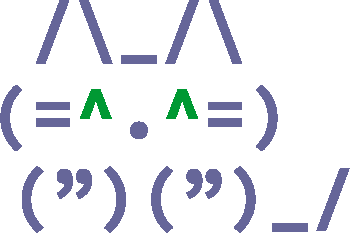_________ ______________
__ ____/_______________ __ \__ /_____ _____ __
_ / _ __ \_ ___/_ /_/ /_ /_ __ `/_ / / /
/ /___ / /_/ /(__ )_ ____/_ / / /_/ /_ /_/ /
\____/ \____//____/ /_/ /_/ \__,_/ _\__, /
/____/
ASCII Game Engine for Scala3
Check out www.cosplayengine.com for the full documentation.
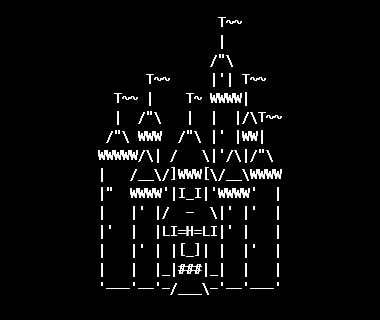 |
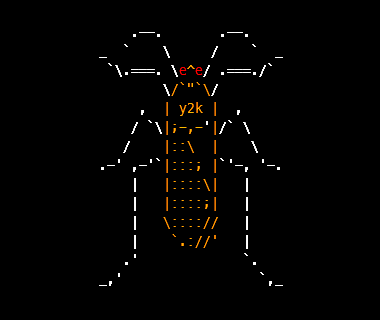 |
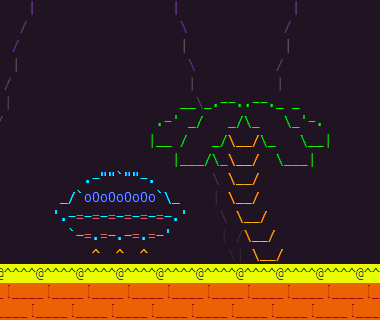 |
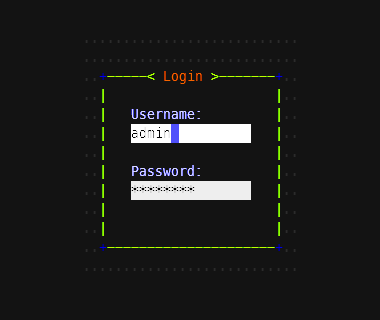 |
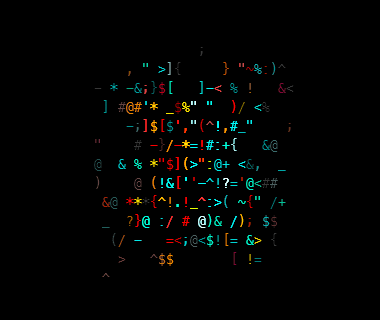 |
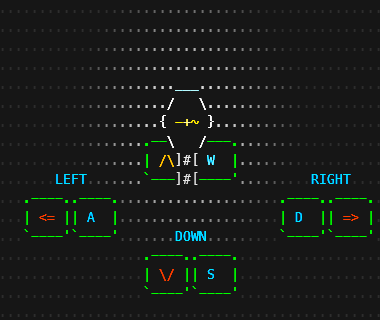 |
 |
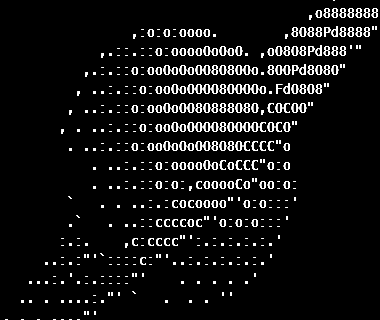 |
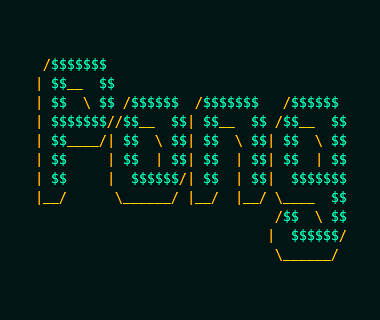 |
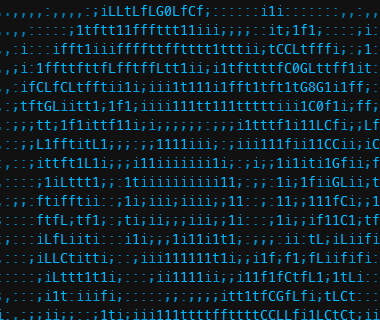 |
CosPlay is 2D ASCII game engine written in Scala3:
- Free, open source and royalty free
- First truly native ASCII/ANSI game engine
- Freedom of JVM runtime ecosystem
- Native support for any ANSI terminal on macOS, Windows, Linux, Unix, or z/OS
- 8-bit and "True Color" 24-bit color modes
- Advanced sprite-based animation
- Camera focus tracking
- Extensive 2D ASCII graphics support
- Powerful user-programmable shaders
- Built-in particle effects support
- Extensive imaging support including REXPaint format
- Multi-channel audio & ASCII-video support
- 277 built-in FIGLet fonts with full rendering
- Built-in log viewer, debugger and terminal emulator
- CosPlay also comes with many examples for each functional area:
- The source code for these examples is shipped with the project (see
org.cosplay.examplespackage).
- The source code for these examples is shipped with the project (see
Prerequisites:
- Java 11+ (download)
Using SBT:
libraryDependencies += "org.cosplayengine" % "cosplay" % "0.9.5"Using Maven:
<dependency>
<groupId>org.cosplayengine</groupId>
<artifactId>cosplay</artifactId>
<version>0.9.5</version>
</dependency>$ git clone https://github.com/nivanov/cosplay.git
$ cd cosplay
$ sbt package
For developers interested in contributing to the project, you can work within your own feature off-master branches and create pull requests.
For those just interested in using CosPlay to create games - you can just get the most recent version via SBT or Maven.
- First, fork the repository and clone to your own machine.
- Create new feature branch off the
masterbranch. - Work on your changes in that branch and submit pull requests with your proposed changes.
- Join discord
- Documentation, examples and built-in games
- Post a question at Stack Overflow using
cosplaytag - File a bug or improvement in GitHub Issues
- Join project on GitHub
Copyright (C) 2023 Rowan Games, Inc.