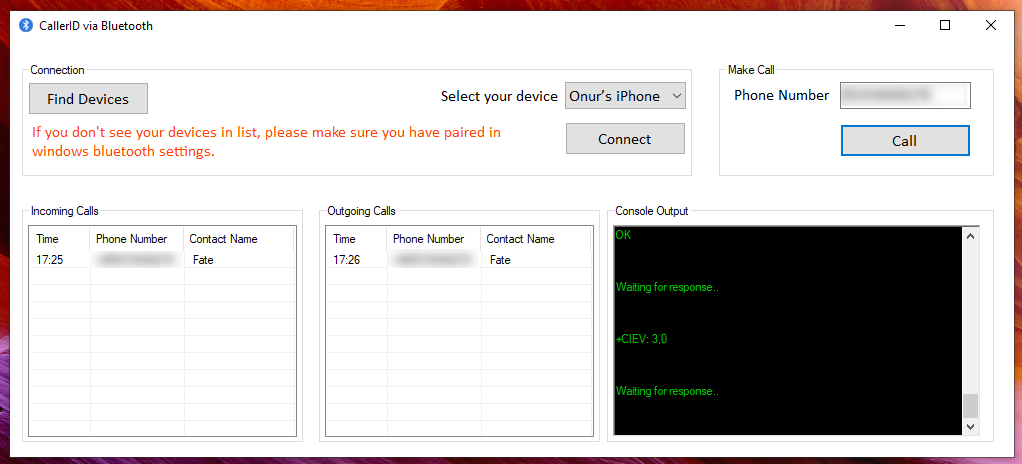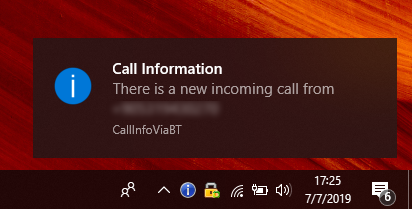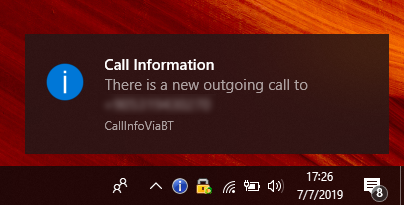After doing some research on the topic, I found out that no such a thing has been done. On many forums people wrote that no such a thing is possible, as getting call information via Bluetooth on not unlocked IOS. It made me even more curious so I decided to dig deeper. After a short while I discovered AT Commands and started solving the case.
The program supports both IOS and Android. You can see the caller's phone number and if registered the name. In order to use the program you should remember to pair your device on Windows first. The incoming and outgoing calls can be tracked easily. In addition, you can also make calls using this application. There is also a Console Output included for those who want to see the details. You will also receive a notification if you get a call or make a call.
The program works on any bluetooth stack, including Windows stack although Windows has blocked this protocol on newer versions.
- Pair your phone to Windows with Bluetooth.
- Run program.
- Click Find Device and choose your device from the list.
Note: If your device name is not on the list make sure that you have paired your device in Windows settings.
- If you want to make a call you need to write the number you are to call, and then press Call button.
- You can see the incoming calls on the Incoming Calls section.
- You can see the outgoing calls on the Outgoing Calls section.
- If you are interested in more details you are free to check the Console Output section which shows the AT commands and responses.
- The App
- Incoming calls notification
- Outgoing calls notification
- Windows 10 Home Single Language 64-bit (10.0, Build 17763)
- IOS iPhone 6s 12.3.1
- Android 4.0.3
After doing research on my own I have come to a conclusion that many of the previous reasearch done on the topic seems to have resulted in failure. On forums such as stackoverflow you can find a lot of posts on this topic. They all state that this is not doable for IOS. But this is doable. I did it. And you can do it too.
For further details or if you face a problem feel free to contact me. If you want to support me, buy me a be.. No! I prefer Scotch.