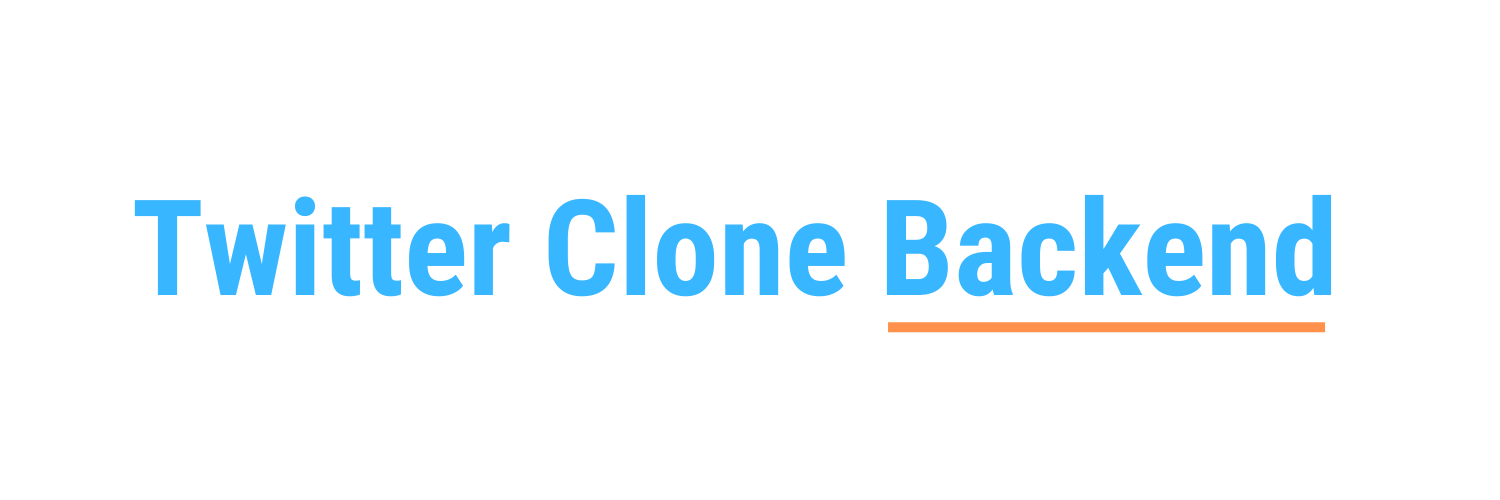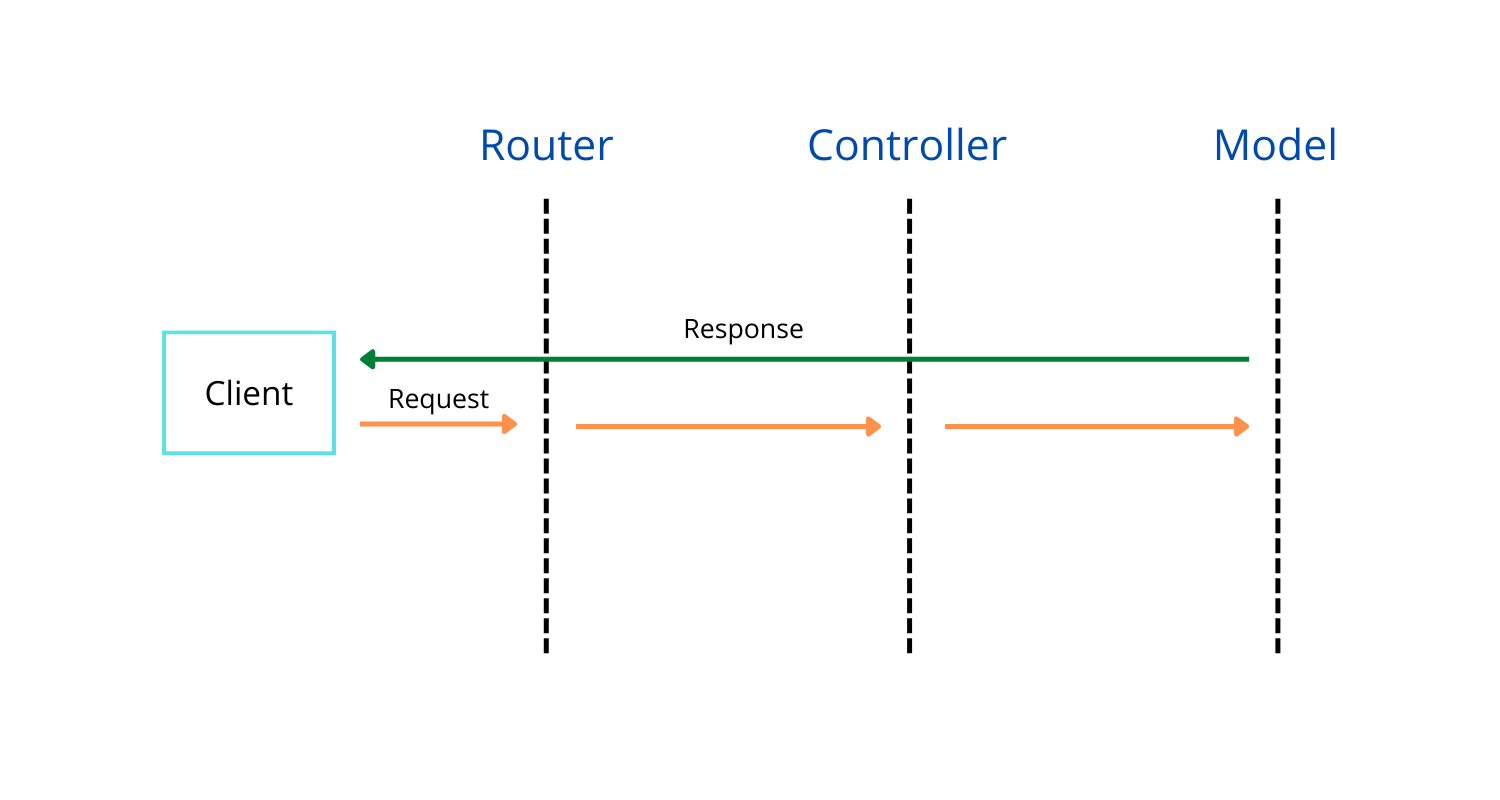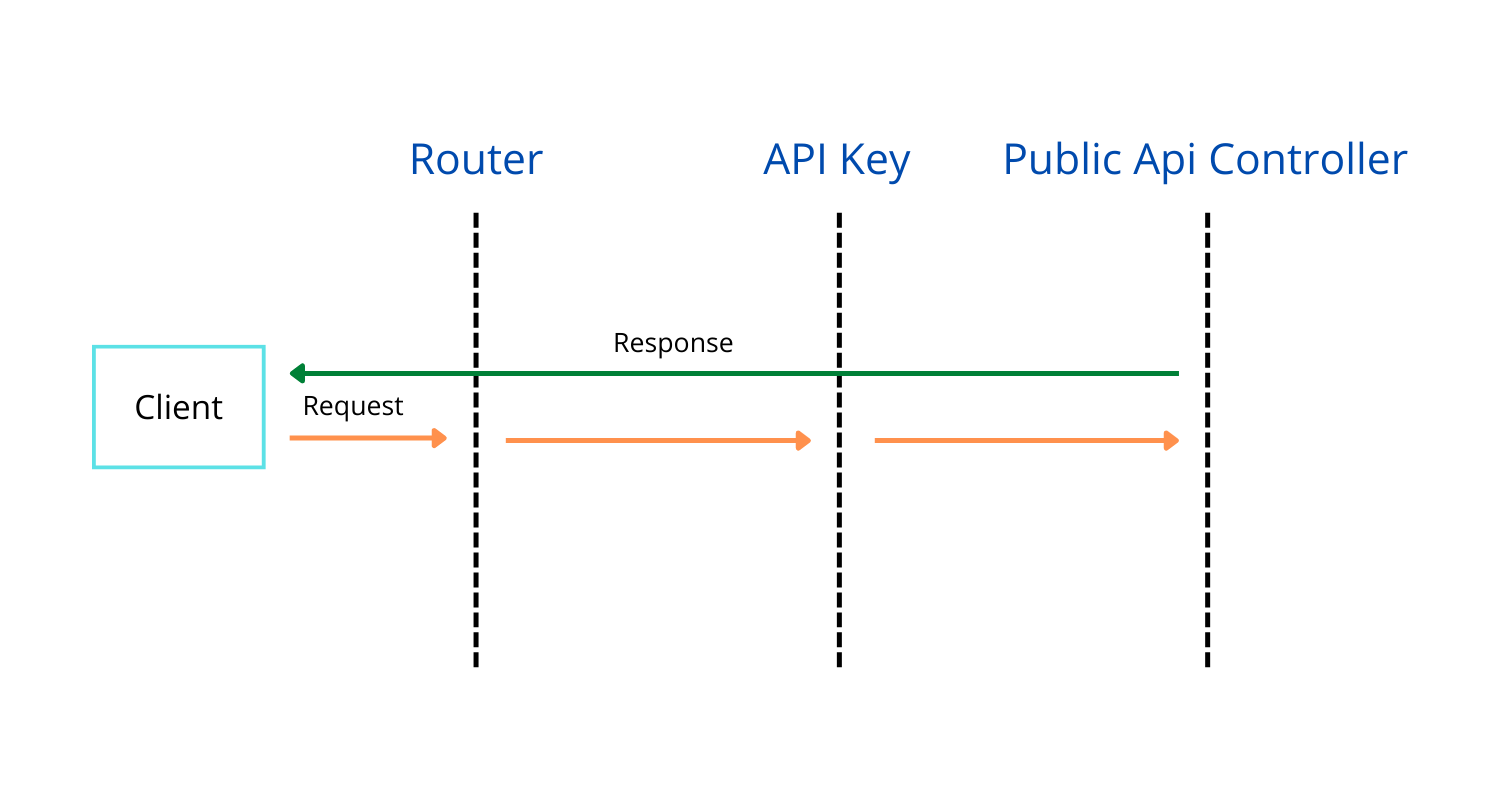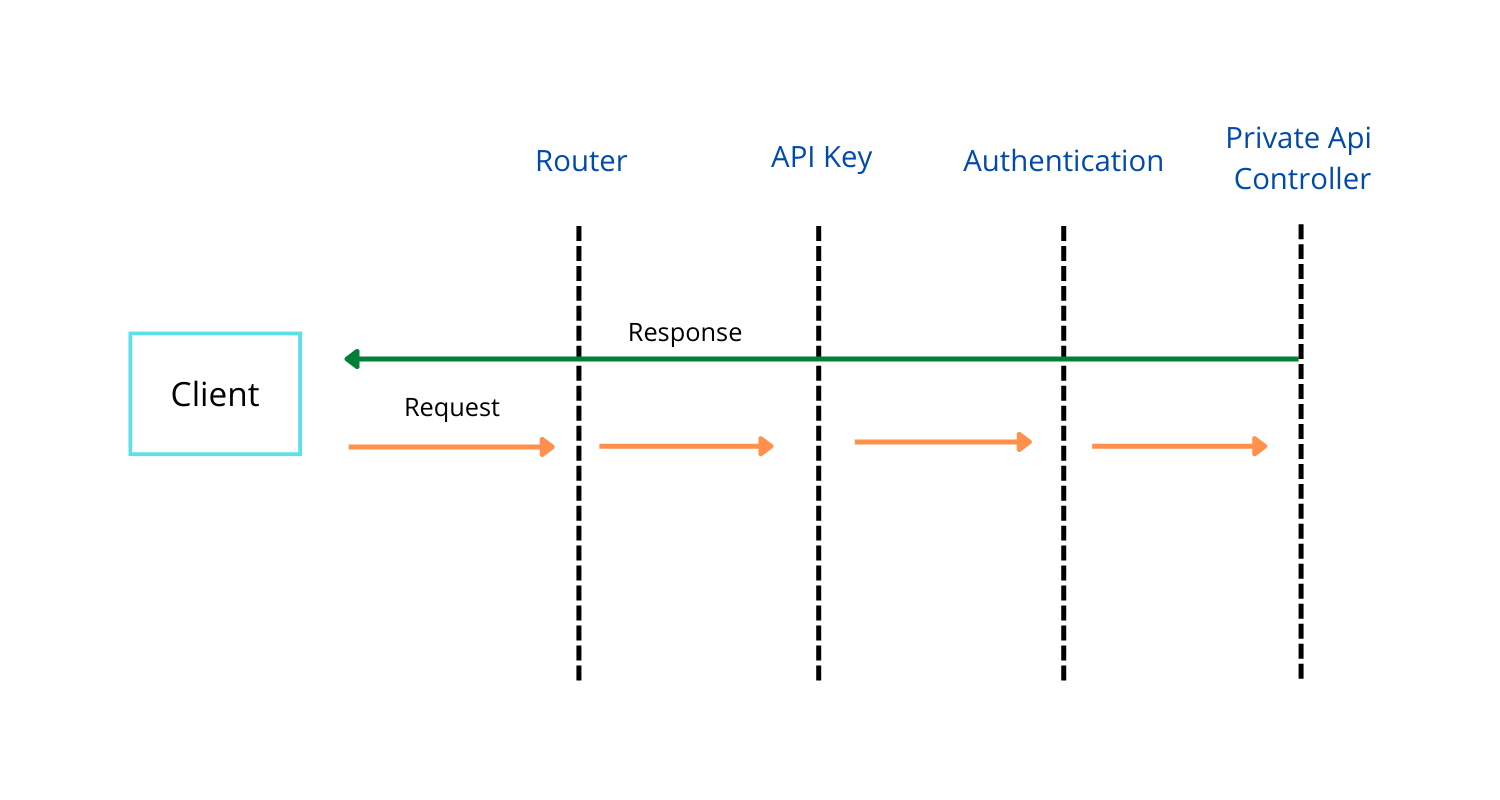Twitter Clone Backend using Node.js, Express.js, MongoDB, Typescript with architecture layers - Router, Controller and Model
I am Pallavi, and I have created this project for my learning purpose. I aimed to learn and make a highly modular backend project with a scalable architecture. So, I decided to build this Twitter Clone Backend. I took the AfterAcademy project as a reference to create this project.
- Node.js
- Express
- MongoDB
- Mongoose
- Typescript
- Async/await for the promises
- Architecture Layers: Router, Controller and Model
- Error handling
- JWT Authentication
- Unit Test
- Docker
- Login/SignUp using email and password
- Tweet Create, Fetach, Like
- Timeline
- User Profile
- Follow/Unfollow a user

- Express: It is a Node.js web application framework that provides a robust set of features to develop web and mobile appliactions. It also allows to setup middlewares to respond to HTTP requests.
- JWT: JSON Web Token is an open standard used to securely transfer information between two parties - client and server. Each JWT contains encoded JSON objects, including a set of claims. JWTs are signed using a cryptographic algorithm to ensure that claims cannot be altered after the token is issued.
- JOI: Joi is an object schema description language and validator for JavaScript objects. Joi allows you to create blueprints or schemas for JavaScript objects to ensure validation of key information. It also allows you to create your validations with a simple and clear object syntax.
- Jest: Jest is a Javascript testing framework. It is fast and safe, gives code coverage and also providides easy mocking abilities.
- Supertest: SuperTest is a Node.js library that helps to test APIs. It extends another library called superagent, a JavaScript HTTP client for Node.js and the browser.SuperTest can be used as a standalone library or with JavaScript testing frameworks like Mocha or Jest.
- Many more packages
-
Build and run Twitter Clone Backend without Docker
- Clone this repo.
- Make a copy of .env.example file to .env.
- Make a copy of keys/private.pem.example file to keys/private.pem.
- Make a copy of keys/public.pem.example file to keys/public.pem.
- Make a copy of tests/.env.test.example file to tests/.env.test.
- Install MongoDB on your local.
- Install node.js and npm on your local machine.
- From the root of the project execute in terminal
npm install. - Use the latest version of node on the local machine if the build fails.
- Create users in MongoDB and seed the data taking reference from the /init-mongo.js
- Change the
DB_HOSTtolocalhostin .env and tests/.env.test files. - Execute
npm startand you will be able to access the API from http://localhost:3000 - To run the tests execute
npm test.
-
Build and run Twitter Clone Backend using Docker Compose
- Clone this repo.
- Make a copy of .env.example file to .env.
- Make a copy of keys/private.pem.example file to keys/private.pem.
- Make a copy of keys/public.pem.example file to keys/public.pem.
- Make a copy of tests/.env.test.example file to tests/.env.test.
- Install Docker and Docker Compose. Find Instructions Here.
- Execute
docker-compose up -din terminal from the repo directory. - You will be able to access the api from http://localhost:3000
- If having any issue then make sure 3000 port is not occupied else provide a different port in .env file.
- If having any issue then make sure 27017 port is not occupied else provide a different port in .env file.
- Run The Tests
- Install node.js and npm on your local machine.
- From the root of the project execute in terminal
npm install. - Use the latest version of node on the local machine if the build fails.
- To run the tests execute
npm test.
- core: This conatains the classes which is shared across the project like ApiError.ts, ApiResponse.ts.
- database: This contains the models and repositories classes which interact with mongo database.
- middlewares: This consists of middlewares used. Ex - authentication.ts is used for authenticating each private request.
- routes: This consists of various routes of the project. Ex - login.ts, signup.ts.
- controllers: This consists of various controllers, corresponding to routes. Ex - login.controller.ts, tweet.controller.ts.
├── Dockerfile
├── README.md
├── docker-compose.yml
├── init-mongo.js
├── jest.config.js
├── keys
│ ├── private.pem
│ └── public.pem
├── package-lock.json
├── package.json
├── src
│ ├── app.ts
│ ├── config.ts
│ ├── controllers
│ │ ├── access
│ │ │ ├── login.controller.ts
│ │ │ ├── signup.controller.ts
│ │ │ └── token.controller.ts
│ │ ├── follow
│ │ │ ├── follow.controller.ts
│ │ │ ├── followers.controller.ts
│ │ │ ├── followings.controller.ts
│ │ │ └── unfollow.controller.ts
│ │ ├── like
│ │ │ └── like.controller.ts
│ │ ├── profile
│ │ │ └── profile.controller.ts
│ │ └── tweet
│ │ ├── feed.controller.ts
│ │ └── tweet.controller.ts
│ ├── core
│ │ ├── ApiError.ts
│ │ ├── ApiResponse.ts
│ │ ├── JWT.ts
│ │ └── authUtils.ts
│ ├── database
│ │ ├── index.ts
│ │ ├── model
│ │ │ ├── ApiKey.ts
│ │ │ ├── Follow.ts
│ │ │ ├── Like.ts
│ │ │ ├── Tweet.ts
│ │ │ └── User.ts
│ │ └── repository
│ │ ├── ApiKeyRepo.ts
│ │ ├── FollowRepo.ts
│ │ ├── LikeRepo.ts
│ │ ├── TweetRepo.ts
│ │ └── UserRepo.ts
│ ├── middlewares
│ │ ├── apikey.ts
│ │ ├── asyncHandler.ts
│ │ ├── authentication.ts
│ │ ├── schema.ts
│ │ └── validator.ts
│ ├── routes
│ │ └── v1
│ │ ├── access
│ │ │ ├── login.ts
│ │ │ ├── schema.ts
│ │ │ ├── signup.ts
│ │ │ └── token.ts
│ │ ├── follow
│ │ │ ├── follow.ts
│ │ │ ├── followers.ts
│ │ │ ├── followings.ts
│ │ │ ├── schema.ts
│ │ │ └── unfollow.ts
│ │ ├── index.ts
│ │ ├── like
│ │ │ ├── like.ts
│ │ │ └── schema.ts
│ │ ├── profile
│ │ │ ├── profile.ts
│ │ │ └── schema.ts
│ │ └── tweet
│ │ ├── feed.ts
│ │ ├── schema.ts
│ │ └── tweet.ts
│ ├── server.ts
│ └── types
│ └── app-request.d.ts
├── tests
│ ├── middlewares
│ │ ├── apikey
│ │ │ └── unit.test.ts
│ │ └── authentication
│ │ └── unit.test.ts
│ ├── mock.ts
│ ├── routes
│ │ └── v1
│ │ ├── follow
│ │ │ ├── follow
│ │ │ │ └── unit.test.ts
│ │ │ └── followings
│ │ │ └── unit.test.ts
│ │ ├── like
│ │ │ └── unit.test.ts
│ │ ├── profile
│ │ │ └── unit.test.ts
│ │ └── tweet
│ │ ├── feed
│ │ │ └── unit.test.ts
│ │ └── tweet
│ │ └── unit.test.ts
│ └── setup.ts
└── tsconfig.json
- Signup
/src → server.ts → app.ts → /routes/v1/index.ts → /auth/apikey.ts → schema.ts → /middlewares/validator.ts → asyncHandler.ts → /database/repository/ApiKeyRepo.ts → /routes/v1/signup.ts → schema.ts → /middlewares/validator.ts → /controllers/aceess/signup.controller.ts → asyncHandler.ts → /database/repository/UserRepo.ts → /database/model/User.ts → /core/ApiResponses.ts
- Login
/src → server.ts → app.ts → /routes/v1/index.ts → /auth/apikey.ts → schema.ts → /middlewares/validator.ts → asyncHandler.ts → /database/repository/ApiKeyRepo.ts → /routes/v1/login.ts → schema.ts → /middlewares/validator.ts → /controllers/aceess/login.controller.ts → asyncHandler.ts → /database/repository/UserRepo.ts → /database/model/User.ts → /core/ApiResponses.ts
- Post Tweet
/src → server.ts → app.ts → /routes/v1/index.ts → /auth/apikey.ts → schema.ts → /middlewares/validator.ts → asyncHandler.ts → /database/repository/ApiKeyRepo.ts → /routes/v1/tweet.ts → /middlewares/authentication.ts → schema.ts → /middlewares/validator.ts → asyncHandler.ts → /core/authUtils.ts → /core/JWT.ts → /core/authUtils.ts → /database/repository/UserRepo.ts → /database/model/User.ts → schema.ts → /middlewares/validator.ts → /controllers/tweet/tweet.controller.ts → asyncHandler.ts → database/repository/TweetRepo.ts → /database/model/Tweet.ts → /core/ApiResponses.ts
- Follow
/src → server.ts → app.ts → /routes/v1/index.ts → /auth/apikey.ts → schema.ts → /middlewares/validator.ts → asyncHandler.ts → /database/repository/ApiKeyRepo.ts → /routes/v1/follow.ts → /middlewares/authentication.ts → schema.ts → /middlewares/validator.ts → asyncHandler.ts → /core/authUtils.ts → /core/JWT.ts → /core/authUtils.ts → /database/repository/UserRepo.ts → /database/model/User.ts → schema.ts → /middlewares/validator.ts → /controllers/follow/follow.controller.ts → asyncHandler.ts → database/repository/FollowRepo.ts → /database/model/Follow.ts → /core/ApiResponses.ts
- Signup
- Method and Headers
POST /v1/signup/basic HTTP/1.1 Host: localhost:3000 x-api-key: GCMUDiuY5a7WvyUNt9n3QztToSHzK7Uj Content-Type: application/json- Request Body
{ "username": "Test", "email":"test@gmail.com", "password":"123456789", "firstName":"Test First", "lastName":"Test Last", "bio": "This is test bio", "dateOfBirth": "2017-06-10" }- Response Body: 200
{ "statusCode": "10000", "message": "Signup Successful", "data": { "user": { "_id": "62a38c440d7dc524cdcd4e73", "username": "Test", "email": "test@gmail.com" }, "tokens": { "accessToken": "<access_token>", "refreshToken": "<refresh_token>" } } } - Post Tweet
- Method and Headers
POST /v1/tweet HTTP/1.1 Host: localhost:3000 x-api-key: GCMUDiuY5a7WvyUNt9n3QztToSHzK7Uj Content-Type: application/json Authorization: Bearer <access_token>- Request Body
{ "content": "Test First Tweet" }- Response Body: 200
{ "statusCode": "10000", "message": "Tweet created successfully", "data": { "_id": "62a391ad0d7dc524cdcd4e79", "content": "Test First Tweet", "createdBy": "62a38c440d7dc524cdcd4e73", "createdAt": "2022-06-10T18:47:09.703Z" } }
Copyright (C) 2022 Pallavi
Licensed under the Apache License, Version 2.0 (the "License");
you may not use this file except in compliance with the License.
You may obtain a copy of the License at
http://www.apache.org/licenses/LICENSE-2.0
Unless required by applicable law or agreed to in writing, software
distributed under the License is distributed on an "AS IS" BASIS,
WITHOUT WARRANTIES OR CONDITIONS OF ANY KIND, either express or implied.
See the License for the specific language governing permissions and
limitations under the License.