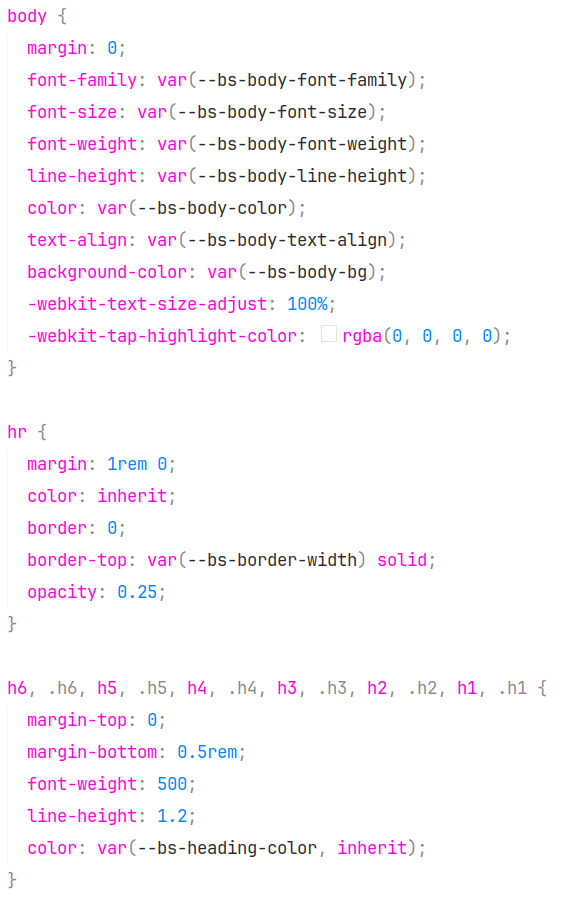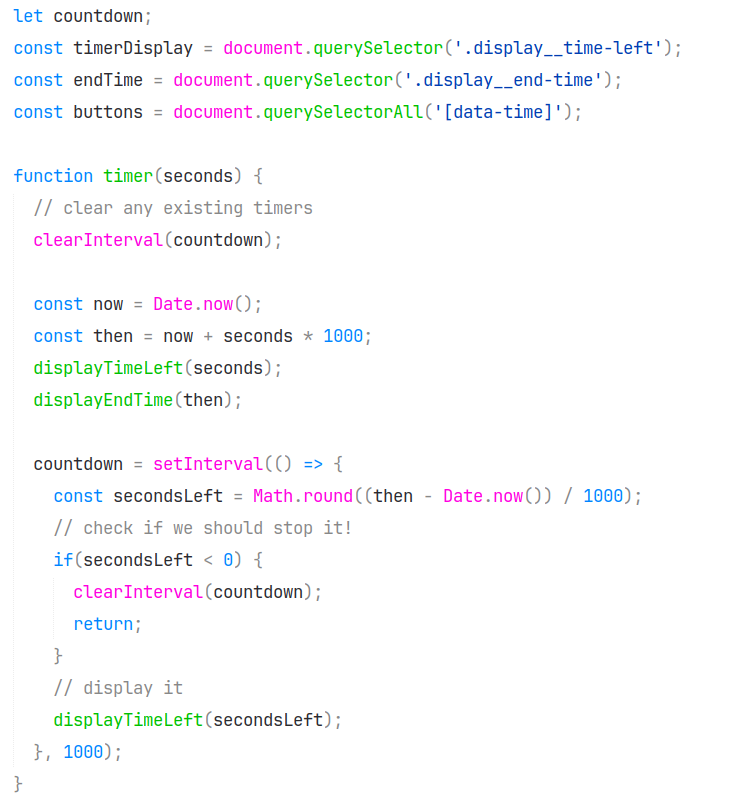The Berry colour scheme for Sublime Text is heavily inspired by PHPStorm Photon Theme which is inspired by Mozilla's theme
Within Sublime Text:
- open the command palette (Windows/Linux: Ctrl + Shift + P, MacOS: Cmd + Shift + P)
- search for "Package Control: Install Package" and press enter
- search for "Berry Color Scheme" and press enter on the mactching entry
Alternatively:
- download the color scheme file Berry Light
- move the file to the respective configuration directory for your operating system
- example - Linux:
mv Berry\ Light.sublime-color-scheme ~/.config/sublime-text/Packages/User/ - open your settings
- via command palette: Windows/Linux: Ctrl + Shift + P, MacOS: Cmd + Shift + P, search for "Preferences: Settings" and press enter
- add or update
color_schemekey toBerry Light.sublime-color-scheme