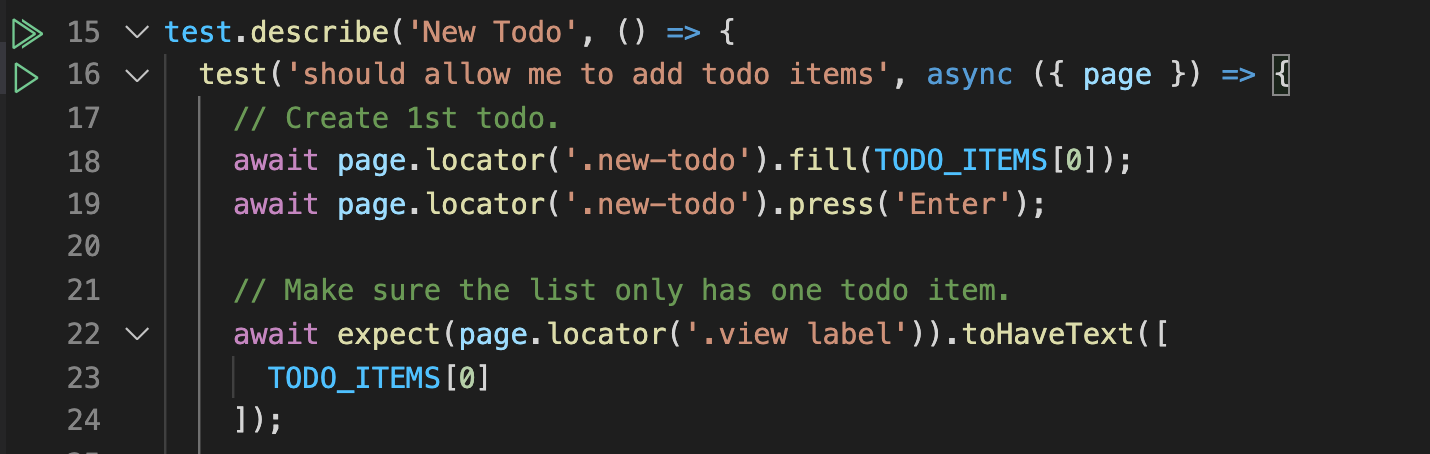This extension integrates [Playwright Test] with Visual Studio Code by using the VSCode Testing API.
- Playwright Test version 1.19+
The extension automatically detects if you have [Playwright Test] installed and loads the [Playwright Test] projects into Visual Studio Code. By default it will select the first project as a run profile and inside the test explorer you can change this behavior to run a single test in multiple or different browsers.
You can use Tests sidebar to run a test or a group of tests with a single click.
While tests are running, execution line is highlighted, once the line has completed, step time is rendered as an editor decoration.
Right click and start breakpoint debugging. Set a breakpoint, hover over a value. When your cursor is on some Playwright action or a locator, corresponding element (or elements) are highlighted in the browser.
You can edit text to fine-tune selectors while on a breakint. A selector playgroung on every line of your test script!