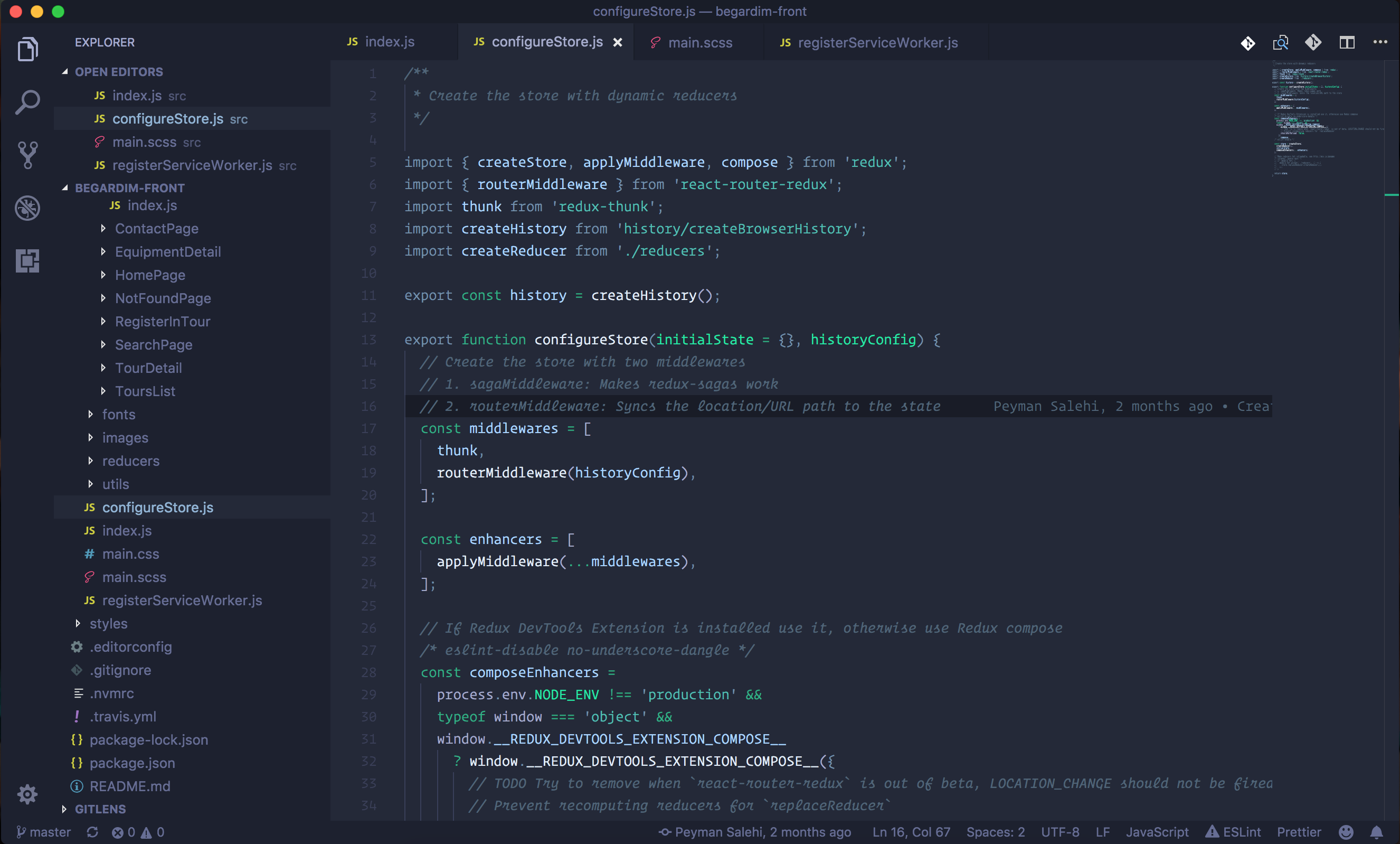Based on DuoTone Syntax with a little change.
Launch VS Code Quick Open (⌘+P), paste the following command, and press enter.
ext install blueberry-dark-theme
If you want your editor bracket to match with your theme colors and you don't like vscode bracket colorization, add this to your settings:
"editor.bracketPairColorization.enabled": falseThe font in the screenshot is Operator Mono .