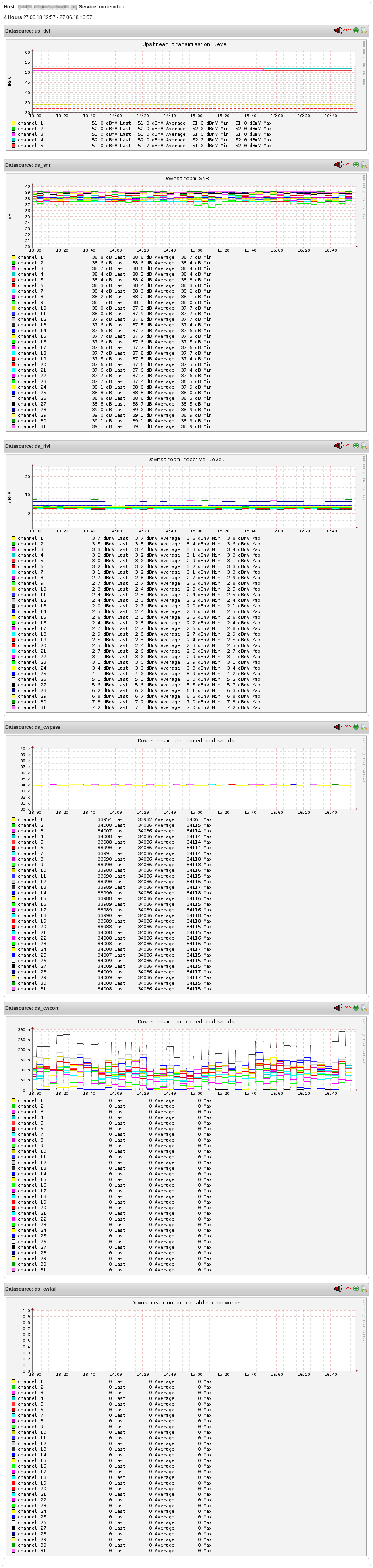check_tc4400
check_tc4400 <OPTIONS>
-
H,hostname HOSTNAME
Hostname or ip address of your tc4400 modem.
-
u,username username
Username to authenticate with to the modem's webinterface.
-
p,password password
Password to authenticate with to the modem's webinterface.
-
r,read filename
Read data from file (usually for debugging purposes).
-
i,ignore {docsis30|docsis31}
Do not check thresholds for {docsis30|docsis31}. Collect perfdata though. Useful when your line performance is really bad but your modem works nonetheless, or you're connected both with docsis 3.0 and 3.1 but the modem only uses either of them.
-
s,startle
Startle the modem by sending an unauthorized dummy request prior to the "real" request for data. Use this workaround if your modem randomly times out with check_tc4400.
This script connects to the TC4400 webinterface and parses the connection status page.
It warns or returns a critical state if:
- Connectivity State is not "OK"
- Boot State is not "OK"
- Configuration File is not "OK"
- Security is not "Enabled"
- downstream channel is not "Locked"
- downstream channel signal/noise ratio is below a predefined value
- downstream channel transmission level is odd
- upstream channel transmission level is odd
see 20180617_Pegelwerte.pdf for thresholds.
Philippe Kueck <projects at unixadm dot org>