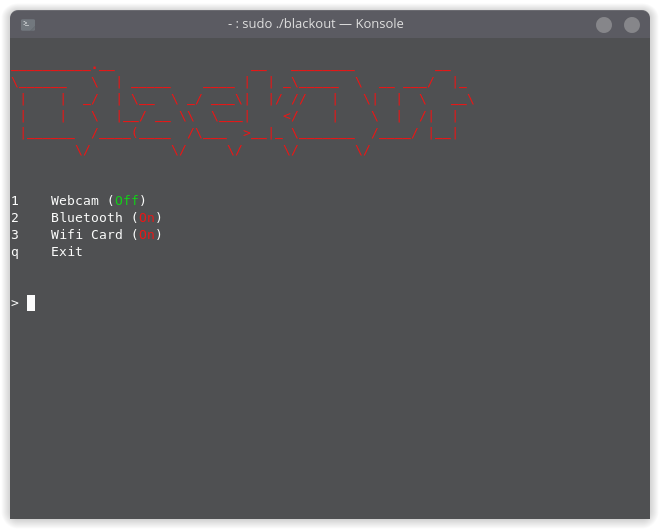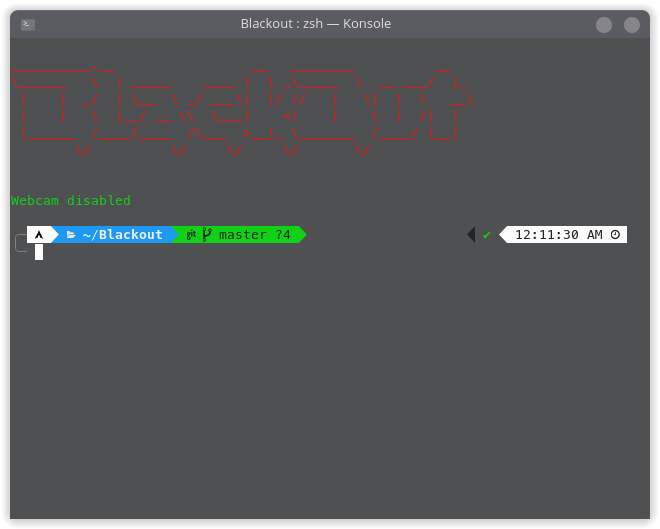A program to disable your Device's at low level, making them non detectable by the system. (Better Privacy?!)
- Clone this repository and change the working directory.
git clone https://github.com/psycho-source/Blackout.git cd Blackout - Edit the three variables webcam, bluetooth and wifi according to your system. You can refer to this answer to get the path to your device's bConfiguration file.
- For system wide installation, run
./install.shYou can also install for a single user, just add
--userflag./install.sh --user sudo blackout -h