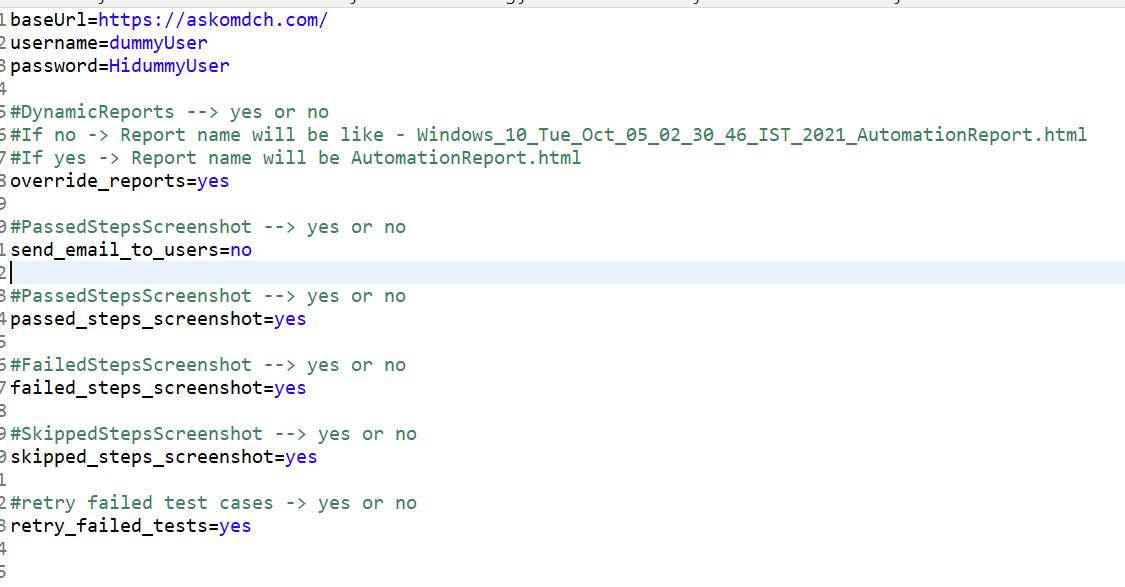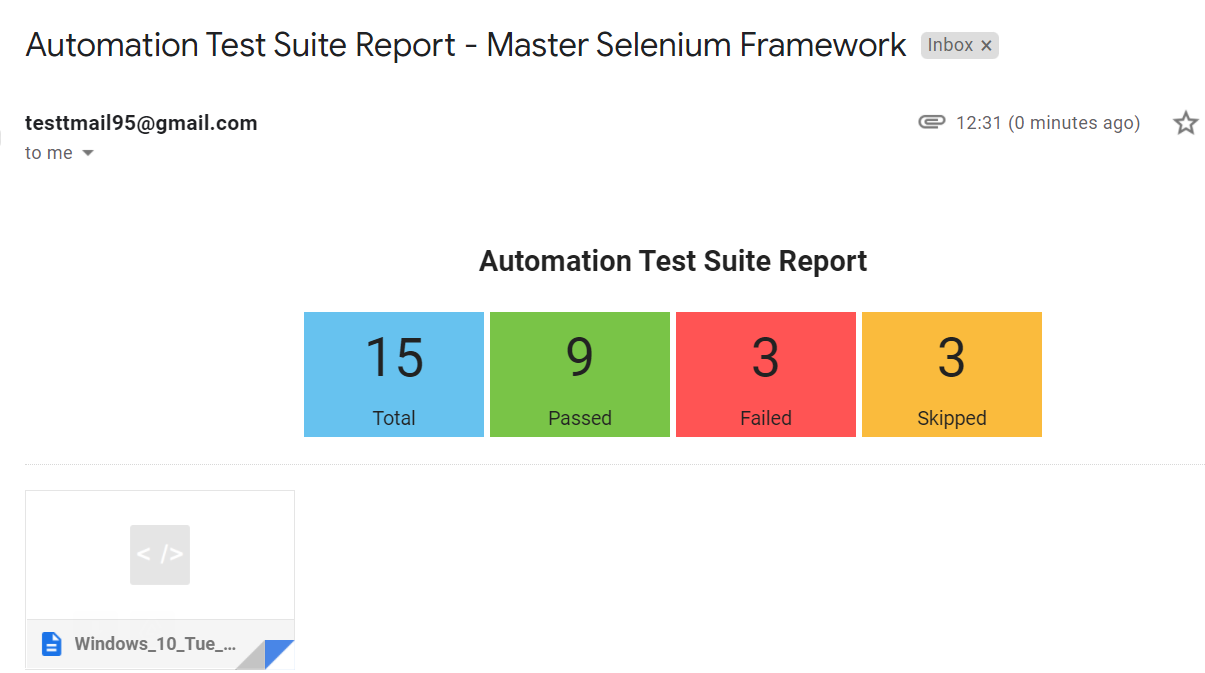With further updates - This project is designed and developed with the help of -
- Udemy course (OmPrakash Chavan - Selenium Java Test Framework & Best Practices - Masterclass) - Learnings from Course (UDEMY - OC - Selenium).pdf
- YouTube playlist (Testing Mini Bytes - Selenium Automation Framework with Real-time dashboard)
ExtentReports V5
- User can apply the Filters -
- Author - Rajat, Nishant, Gautam, Pankaj
- Browser - Chrome, Edge, Safari, Firefox
- TestType - Smoke, Sanity, Regression, BVT
Others implementations:
- Retry failed test cases
- Custom Enums, Exceptions, Annotations
- Serialization and Deserialization using Jackson-Databind dependency
- Data Driven testing using JSON file
- Icons addition in ExtentReport a. Browser icon with every test case b. Test status Test Description -> Last -> Pass (Happy), Fail (Sad) c. WIN + Browser d. Navigating to Right e. Details (Add Rajat linkedIn and Github URL) Make them Links and align it with Name
- Zip the ExtentReports directory into Project path (you can send this Zip file as well as an Attachment in Email)
- Automatically open the report after tests execution.
- Send EMail using Java mail API to User(s) with attachment(s).
- https://mvnrepository.com/artifact/javax.mail/mail/1.4.7
- https://www.tutorialspoint.com/java/java_sending_email.htm
- Gmail -> Manage your Google account:

- Security -> Turn on : Less Secure App access:

How to run the Project from Local machine
- Pull the code into your machine and import in IDE (Eclipse/intelliJ).
- Go to testng_Local.xml -> Run this file as TestNG suite It should start the execution -> Parallel Cross Browser Testing.
- NOTE: stg_config.properties is the default configuration file.
- To view the Allure reports
- Setup the Allure in your machine
- Go to URL (https://docs.qameta.io/allure/) -> Search for Manual installation -> Steps are mentioned
- Go to your project location
- Open command prompt -> allure serve allure-results