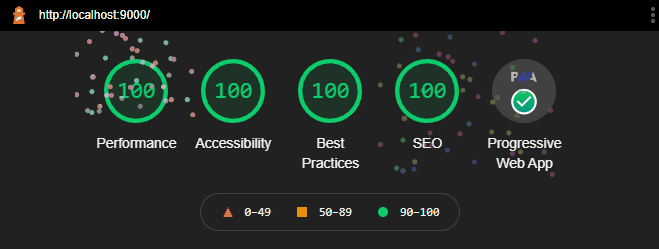Progressive Web Apps are Websites that took all the right vitamins.
PWA checked with Lighthouse - These checks validate the aspects of a Progressive Web App.
-
Create a Gatsby site.
Use the Gatsby CLI (install instructions) to create a new site, specifying the hello-world starter.
# create a new Gatsby site using the hello-world starter gatsby new progressive-web-app https://github.com/rangequest/firebase-gatsby.git -
Start developing.
Navigate into your new site’s directory and start it up.
cd progressive-web-app/ gatsby develop -
Open the source code and start editing!
Your site is now running at
http://localhost:8000!Note: You'll also see a second link:
http://localhost:8000/___graphql. This is a tool you can use to experiment with querying your data. Learn more about using this tool in the Gatsby tutorial.Open the
progressive-web-appdirectory in your code editor of choice and editsrc/pages/index.js. Save your changes and the browser will update in real time!
- Google Fonts Customization
- Material UI Theme Customization
- SEO Module
- Service Worker
- Offline Page
- Installable App
- App Shortcuts
- GitHub Workflow to deploy to Firebase