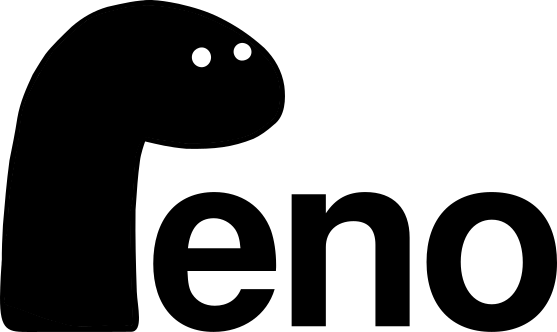⚠️ Reno has been sunset, and will thus no longer receive updates. The final version is v2.0.105, which supports Deno 1.34.3 and std 0.192.0.It is recommended that you use an alternative routing library or HTTP framework, such as Oak or Opine.
Thank you to anyone who supported the project during its lifetime.
Reno: 2019-2023
Reno is a thin routing library designed to sit on top of Deno's standard HTTP module.
import { serve } from "https://deno.land/std@0.192.0/http/server.ts";
import {
AugmentedRequest,
createRouteMap,
createRouter,
jsonResponse,
MissingRouteError,
streamResponse,
} from "https://deno.land/x/reno@v2.0.105/reno/mod.ts";
const PORT = 8000;
function createErrorResponse(status: number, { message }: Error) {
return new Response(message, {
status,
});
}
export const routes = createRouteMap([
["/", () => new Response("Hello world!")],
// Supports RegExp routes for further granularity
[/^\/api\/swanson\/?([0-9]?)$/, async (req: AugmentedRequest) => {
const [quotesCount = "1"] = req.routeParams;
const res = await fetch(
`https://ron-swanson-quotes.herokuapp.com/v2/quotes/${quotesCount}`,
);
return jsonResponse(await res.json());
}],
// Supports Reader for streaming responses in chunks
["/streamed-response", () =>
streamResponse(
new ReactReader(<App />),
)],
]);
const notFound = (e: MissingRouteError) => createErrorResponse(404, e);
const serverError = (e: Error) => createErrorResponse(500, e);
const mapToErrorResponse = (e: Error) =>
e instanceof MissingRouteError ? notFound(e) : serverError(e);
const router = createRouter(routes);
console.log(`Listening for requests on port ${PORT}...`);
await serve(
async (req) => {
try {
return await router(req);
} catch (e) {
return mapToErrorResponse(e);
}
},
{
port: PORT,
},
);This, along with request handlers being pure functions, makes unit testing Reno services a breeze:
import {
assertResponsesAreEqual,
jsonResponse,
} from "https://deno.land/x/reno@v2.0.105/reno/mod.ts";
import { createRonSwansonQuoteHandler } from "./routes.ts";
const createFetchStub = (response: string[]) =>
sinon.stub().resolves({
json: sinon.stub().resolves(response),
});
Deno.test({
name: "ronSwansonQuoteHandler should fetch a quote from an API and return it",
async fn() {
const quotes = ["Some Ron Swanson Quote"];
const fetchStub = createFetchStub(quotes);
const ronSwansonQuoteHandler = createRonSwansonQuoteHandler(fetchStub);
const req = {
routeParams: [],
};
const response = await ronSwansonQuoteHandler(req);
await assertResponsesAreEqual(
response,
jsonResponse(quotes, {
"X-Foo": "bar",
}),
);
},
});Despite the power of regular expressions for matching and capturing paths when
their route parameters conform to an expected format or type, they can often
prove verbose and unwieldy for simpler applications. Reno thus provides an
alternative wildcard syntax ("*") for string paths to achieve route param
extraction:
function wildcardRouteParams(req: Pick<AugmentedRequest, "routeParams">) {
const [authorId, postId] = req.routeParams;
return new Response(`You requested ${postId} by ${authorId}`);
}
const routes = createRouteMap([
["/wildcard-route-params/authors/*/posts/*", wildcardRouteParams],
]);
const router = createRouter(routes);Like most other HTTP routing libraries that you know and love, Reno supports nested routers; you can use wildcards as suffixes to group routers by a common path segment:
const routes = createRouteMap([
[
"/foo/*",
createRouter(
createRouteMap([
[
"/bar/*",
createRouter(
createRouteMap([[
"/baz",
() => new Response("Hello from a nested route!"),
]]),
),
],
]),
),
],
]);
const router = createRouter(routes);Another consequence of route handlers being intrinsically pure functions is that they can be composed with higher-order route handlers, allowing particular behaviours to be reused across your entire application:
import { compose } from "https://deno.land/x/compose@1.3.2/index.js";
import {
AugmentedRequest,
createRouteMap,
RouteHandler,
} from "https://deno.land/x/reno@v2.0.105/reno/mod.ts";
import isValidAPIKey from "./api_keys.ts";
function withLogging(next: RouteHandler) {
return function (req: AugmentedRequest) {
console.log(`${new Date().toJSON()}: ${req.method} ${req.url}`);
return next(req);
};
}
function withAuth(next: RouteHandler) {
return async function (req: AugmentedRequest) {
const apiKey = req.headers.has("Authorization")
? req.headers.get("Authorization")?.replace("Bearer ", "")
: "";
const isValid = apiKey && await isValidAPIKey(apiKey);
return isValid
? next(req)
: new Response(`API key not authorised to access ${req.pathname}`, {
status: 401,
});
};
}
const profile = compose(
withAuth,
withLogging,
)(() => new Response("Your profile!"));
export const routes = createRouteMap([
["/profile", profile],
]);Given that a Reno router is a function that takes a request and returns a
response (or more specifically, Promise<Response>), you are free to integrate
it as you wish, managing the lifecycle of your HTTP server independently. This
also makes it trivial to write end-to-end tests with
SuperDeno, as evidenced by
Reno's own E2E suite:
import { superdeno } from "https://deno.land/x/superdeno@4.5.0/mod.ts";
import app from "../example/app.ts";
Deno.test("/ should return the expected response", async () => {
await superdeno(app).get("/")
.expect(200)
.expect("Cache-Control", "max-age=86400")
.expect("Set-Cookie", "requested_method=GET")
.expect({
foo: "bar",
isLol: true,
});
});As well as the example app found in this repo, which is targetted by the end-to-end test suite, there is a standalone repository for a blog microservice built with Deno, Reno, PostgreSQL, and Docker.
Consult Reno's entry on the Deno Doc website for comprehensive documentation on Reno's API.
Once you've cloned the repository, you'll need to ensure you're running the
version of Deno against which this project is developed; this is stored in
deno_versions.json. To install the correct version, run:
# If Deno isn't currently installed...
$ curl -fsSL https://deno.land/x/install/install.sh | sh -s v$(jq -r .deno deno_versions.json)
# ...or it it's already present on your system
deno upgrade --version $(jq -r .deno deno_versions.json)You should also run make install-types to install the TypeScript definitions
for Deno and any other third-party dependencies.
Then you can run:
make example-app: starts the example servermake test: runs the unit testsmake e2e: runs the end-to-end testsmake lint: lints the source codemake format: formats the source codemake format-check: checks the formatting of the source codemake generate-readme: generates README.md from the template, into which the version number in the package metadata is injected
- Path routing
- Async route handlers
- Error handling
- Route params
- Query params
- Response helpers
- JSON
- Custom headers
- Request bodies
- Cookies
- Streaming responses with
Deno.Reader - Streaming request bodies