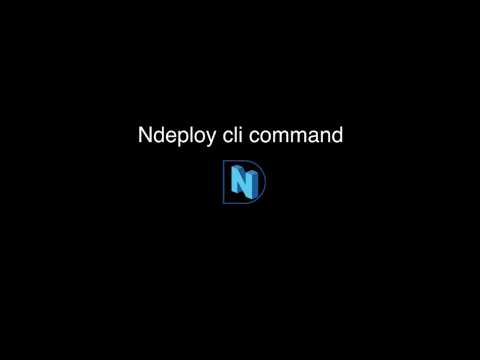cli commands application for nextdeploy project
A client developed in Ruby allows communication with the rest api via the command line.
A small configuration file is related to the script and must contain the email / password of the user. An example of /etc/nextdeploy/nextdeploy.conf
email: userp@os.nextdeploy
password: word123123
endpoint: nextdeploy.local
Please execute "install.sh" bash script.
A Docker Image with last ndeploy version is ready to use. Assume that the setting folder is /etc/nextdeploy on the host (change it if different).
docker run --rm -v ~/.ssh:/var/www/.ssh -v /etc/nextdeploy:/nextdeploy -v $PWD:/app -t -i nextdeploy/ndeploy
For daily use, it's better to have a generic script
# get generic script from this github repository
wget -q "https://raw.githubusercontent.com/ricofehr/nextdeploy-cli/master/docker.sh" -O /usr/local/bin/ndeploy
# edit the script and change USERNAME / PASSWORD / ENDPOINT values
vi /usr/local/bin/ndeploy
# you can use the cli cmd everywhere in your system
ndeploy
The ruby client manages the following commands
ndeploy clone [name] # clone project in current folder
ndeploy config [endpoint] [username] [password] # get/set properties settings for nextdeploy
ndeploy destroy [idvm] # destroy a vm
ndeploy details [idvm] # Display some details for a vm
ndeploy docker # [BETA] launch containers for execute current project
ndeploy folder [idvm] [workspace] # Share project folder from a vm
ndeploy getftp assets|dump|backup [project] [file] # Get a file from project ftp
ndeploy help [COMMAND] # Describe available commands or one specific command
ndeploy launch [name] [branch] # Launch a new vm
ndeploy list [--all] [--head n] # list launched vms for current user.
ndeploy listftp assets|dump|backup [project] # List files from project ftp
ndeploy logs [idvm] # Display some logs for a vm
ndeploy projects # list projects for current user
ndeploy putftp assets|dump [project] [file] # Put a file onto project ftp
ndeploy ssh [idvm] # ssh into a vm
ndeploy sshkey # Put your public ssh key (id_rsa.pub) onto NextDeploy
ndeploy sshkeys # List sshkeys actually associated to the current user
ndeploy up # launch a new vm with current commit (in current folder)
ndeploy upgrade [--force] # upgrade ndeploy with the last version
ndeploy version # print current version of ndeploy
More specificaly, the "ndeploy docker" subcommand has lot of options available
Usage:
ndeploy docker
Options:
[--ssh=SSH]
[--stop=STOP]
[--rebuild=REBUILD]
[--reinstall=REINSTALL]
[--restart=RESTART]
[--destroy=DESTROY]
[--update=UPDATE]
[--cc=CC]
[--composersh=COMPOSERSH]
[--npmsh=NPMSH]
[--console=CONSOLE]
[--import=IMPORT]
[--export=EXPORT]
Description:
'ndeploy docker' ensures that containers are running for execute current project
Following options are available
--ssh will ssh into container
--stop will stop containers for current project
--destroy will destroy containers for current project
--rebuild will rebuild (composer, npm, clear caches, ...) current project
--reinstall will completely reinstall containers for current project
--restart will restart containers for current project
--update will execute gitpull and some update commands for current project
--cc will flush caches for current project
--composersh will execute "composer install" for current project
--npmsh will execute javascripts install commands (npm, gulp, grunt) for current project
--console will execute framework commands (console, drush, wp, ...) for current project
--import will import datas from NextDeploy ftp repository
--export will export containers datas to NextDeploy ftp repository
--sql will connect to mysql database
--mongo will connect to mongo database
- Fork it.
- Create your feature branch (
git checkout -b my-new-feature). - Commit your changes (
git commit -am 'Add some feature'). - Push to the branch (
git push origin my-new-feature). - Create new Pull Request.