NRF24L01+ (and clones) registers at your fingertips
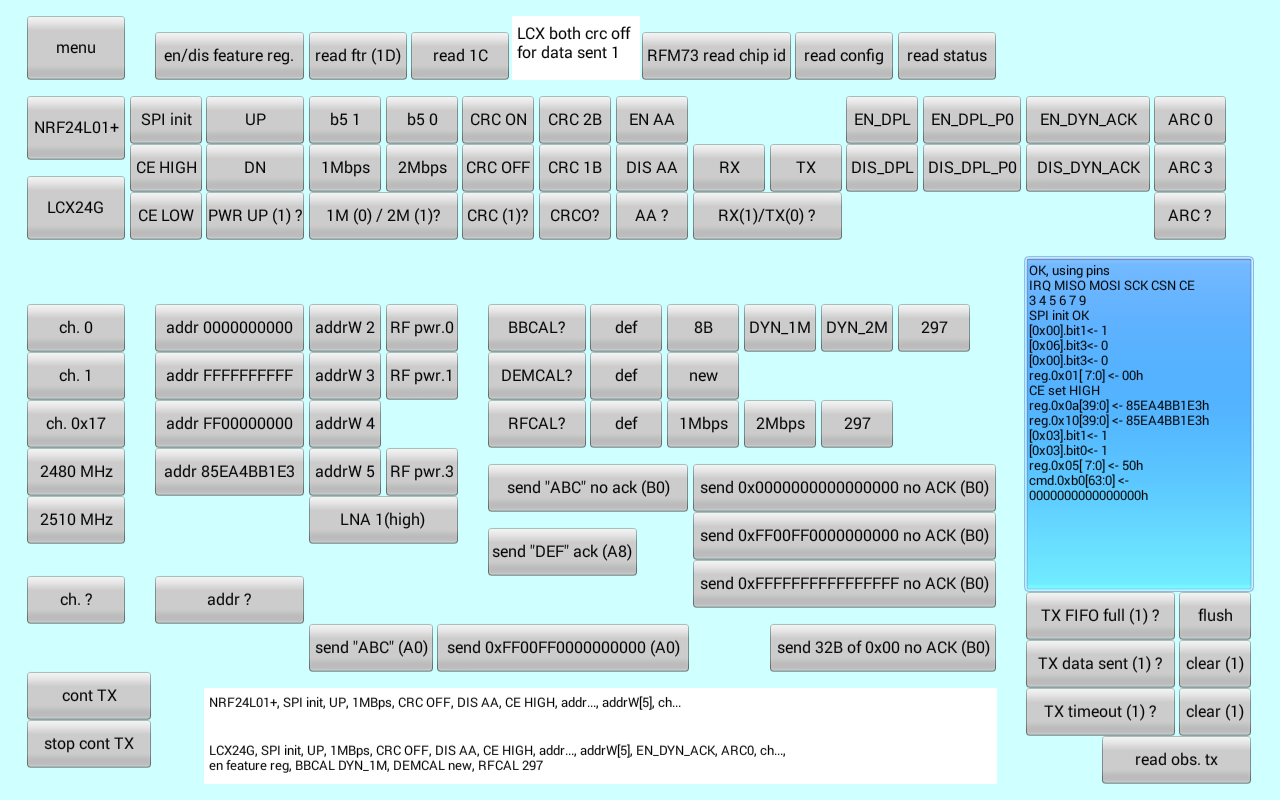
To use it, copy the interface file to the roboremo folder on the sdcard of your tablet, then open RoboRemo and select menu -> interface -> import and choose the file.
One or more NRF24L01+ (or clones) module is connected to the Arduino UNO using any 6 digital pins for each transceiver (I use software SPI, so any digital pin can be used)
The Arduino UNO is connected to a Galaxy Tab 4 using USB cable and OTG adapter
The tablet runs RoboRemo app.
To connect, select menu -> connect -> USB -> 115200 -> OK
I created a RoboRemo interface with many buttons for configuring different registers of the NRF. When you press a button, the app sends a specific command to the Arduino, which controls the transceiver(s).
You can easily add more buttons, according to your needs.
You can select menu -> edit ui, and then click on any button and select "set press action" in order to view and/or modify the command associated with that button.
| Command | Examples | Description |
|---|---|---|
| "use pins [...]" | "use pins 2 12 11 13 10 8" | Switch between the transceivers. Must provide exactly 6 pins (IRQ, MISO, MOSI, SCK, CSN, CE), separated by space. |
| "spi init" | Initialize the software SPI pins | |
| "ce high" | Switch CE pin to HIGH state | |
| "ce low" | Switch CE pin to LOW state | |
| "sb XX b" | "sb 00 1" | Set bit b in the register XX. (XX is the register address, a 2-digit hex number) |
| "cb XX b" | Clear bit b in the register XX. | |
| "rb XX b" | Read bit b from the register XX. | |
| "write RR DD[...]" | "write 05 00", "write 1f cd3f7f9c20" | Write data to register. (RR is the register address, a 2-digit hex number, DD[...] is the data, even-digit hex number) |
| "wrcmd CC DD[...]" | "wrcmd 50 73", "wrcmd b0 0000000000000000" | Write command. CC is the command number, a 2-digit hex number, DD[...] is the data, even-digit hex number |
| "read NN RR" | "read 05 0a", "read 01 05" | Read NN bytes from register RR. NN is the byte count to read, a 2-digit hex number, RR si the regidter address, a 2-digit hex number |
| "bank 1" | Select bank 1 (for RFM73) | |
| "bank 0" | Select bank 0 (for RFM73) |
This project, together with this: https://github.com/roboremo/NRF24-demodulator form a complete tool for debugging and demystifying some Chinese NRF24L01 clones :)