Adds a Mortal-Combat-like Intro
| slide in | left first | show | animate out |
|---|---|---|---|
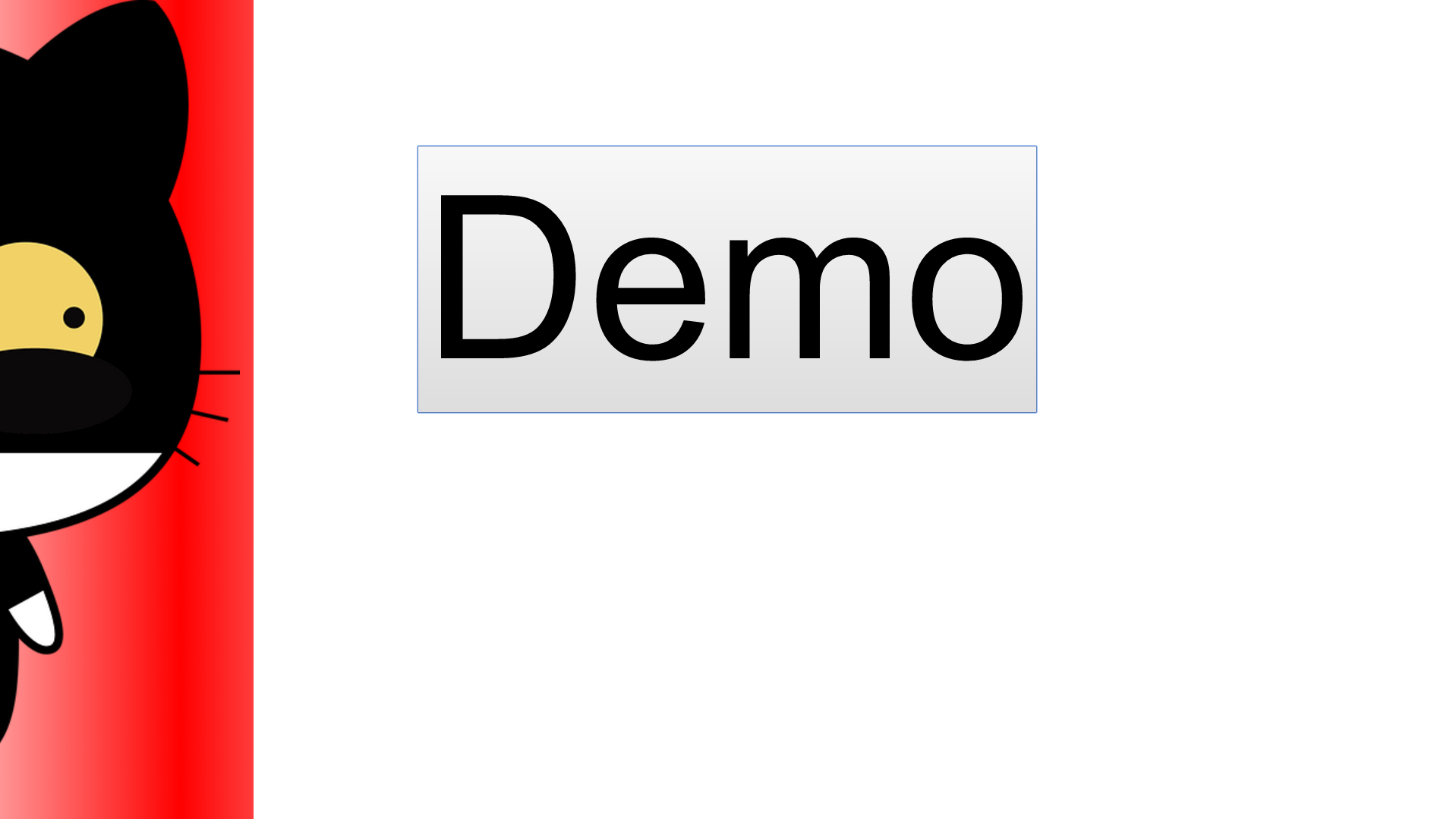 |
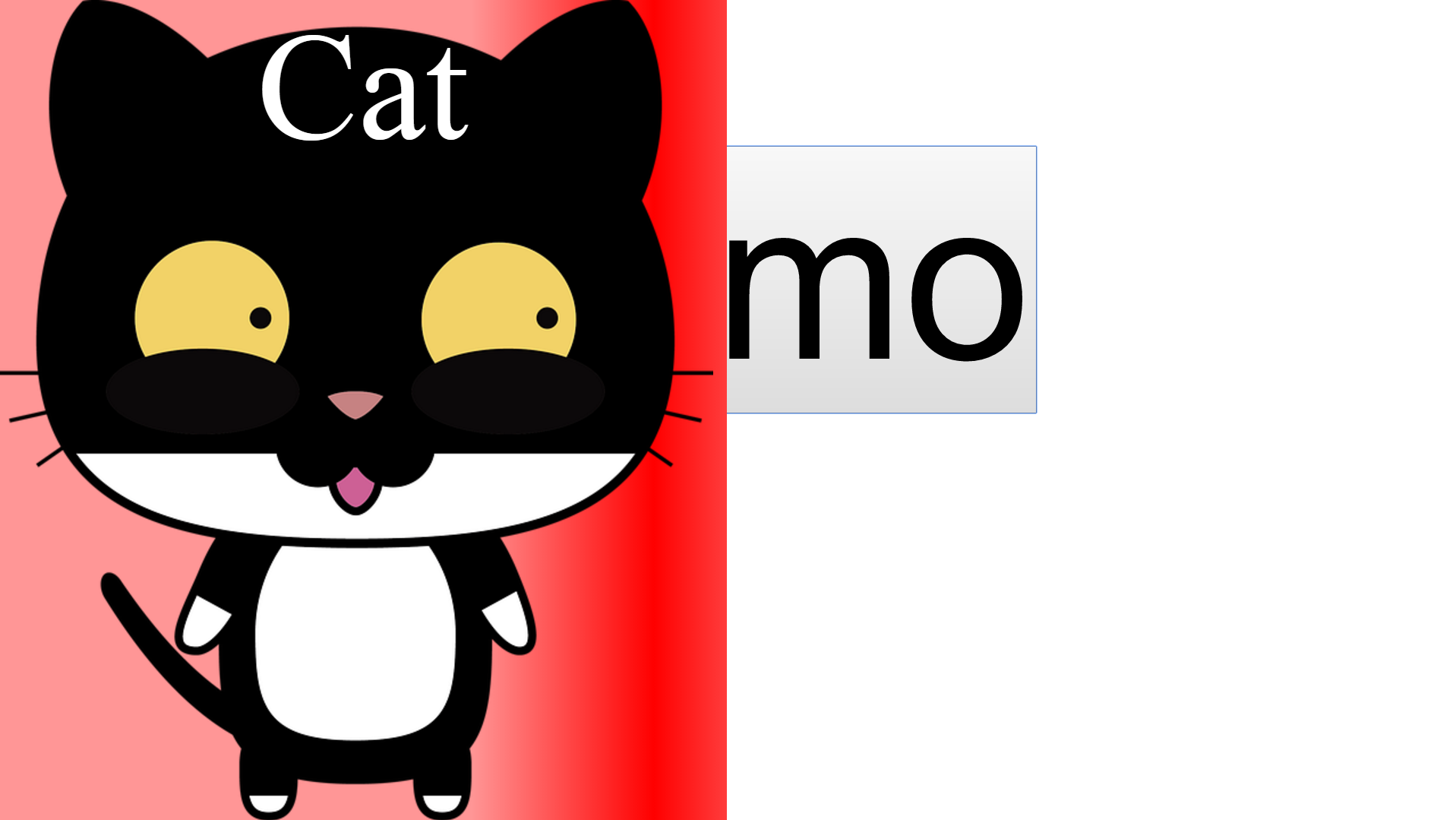 |
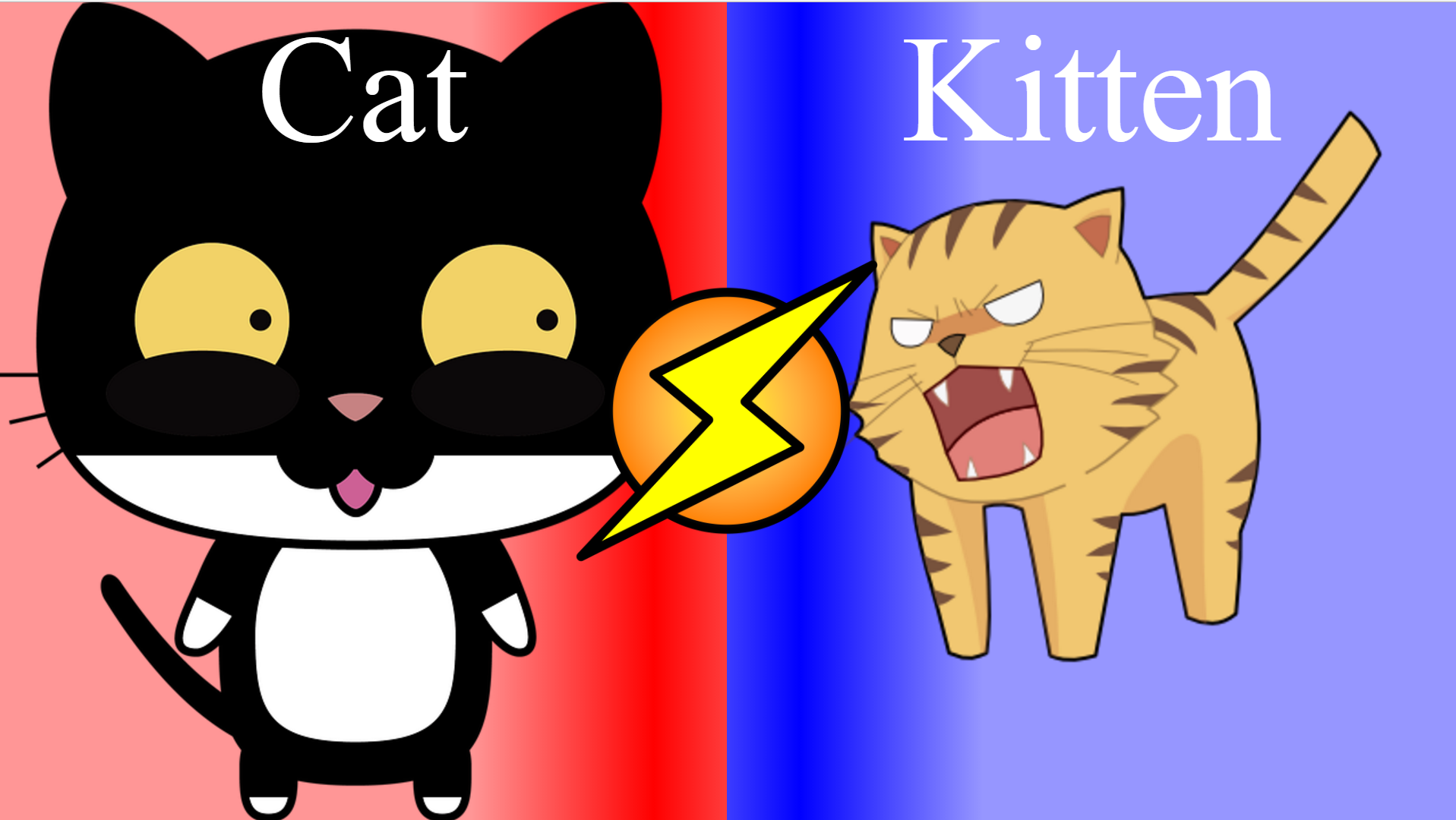 |
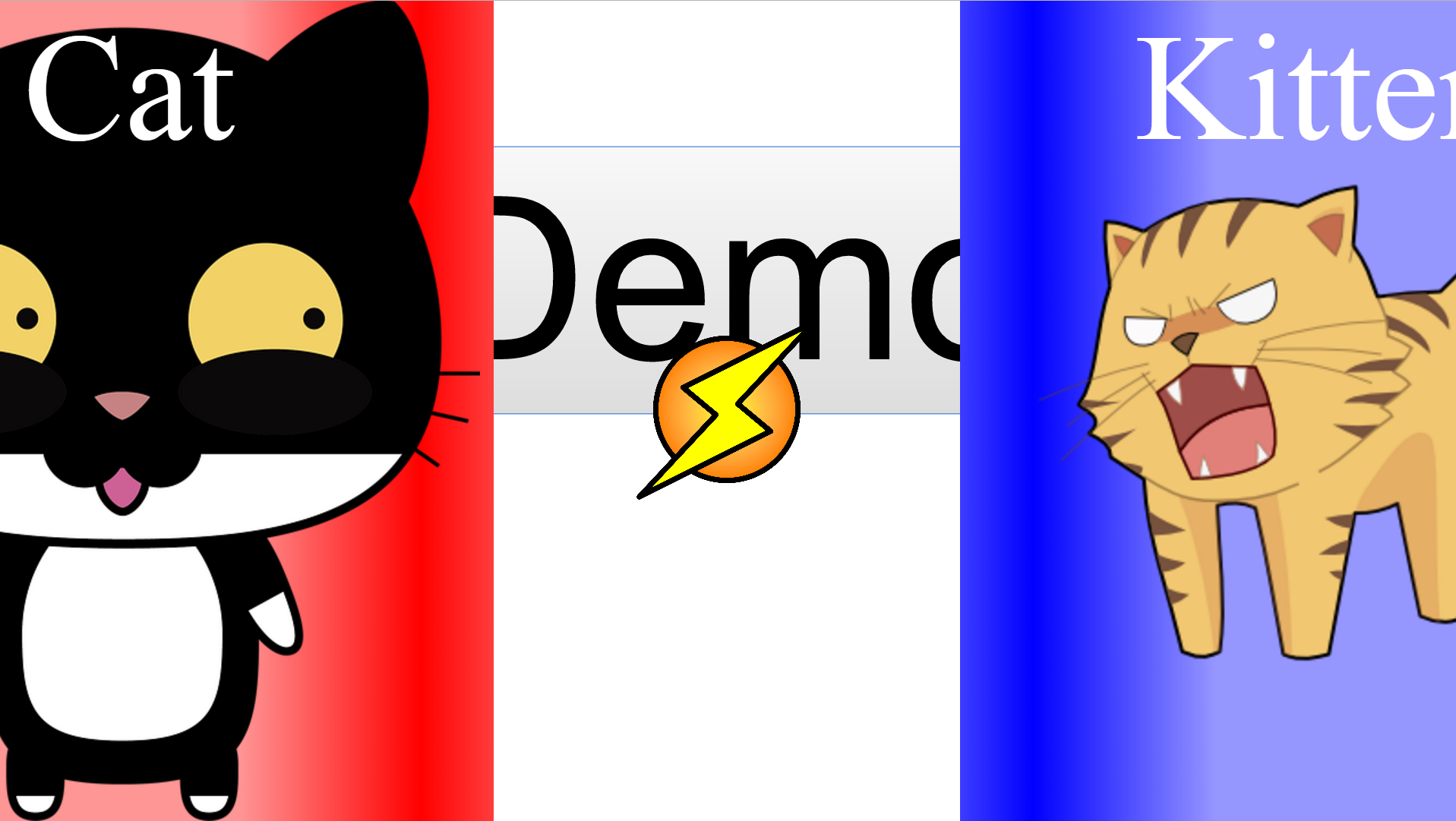 |
- Images
- Speed
- Colors
- Names (of course)
- Font
Use as model in your choo app:
const choo = require('choo')
const app = choo()
//Chose any namespace for the module
const someModuleName = 'overlay'
const overlay = require('action-overlay')(someModuleName)
app.model(overlay.model)And add the html to your page:
//Chose same namespace for the module as above
const someModuleName = 'overlay'
const overlayView = require('../index')(someModuleName).view
//We use this var to call some setting functions once.
let initialized = false
someHtmlView = (state, prev, send) => {
const overlayHtml = overlayView(state, prev, send)
if (!initialized) {
initialized = true
//Customize by setting some names and images
send( someModuleName + ':setLeft', {img: 'http://maxpixel.freegreatpicture.com/static/photo/1x/Tarepanda-Panda-Cat-1390340.png', name: 'left'})
send( someModuleName + ':setRight', {img: 'https://cdn.pixabay.com/photo/2013/07/12/18/20/cat-153308_960_720.png', name: 'right'})
send( someModuleName + ':setVS', {img: 'http://vignette2.wikia.nocookie.net/mortalkombat/images/6/64/Vs.png/revision/latest?cb=20150319161124&path-prefix=de'})
//up will be the time taken to build up
//down will be the time for all the elements to disappear
//stay will be the state after everything is in place before starting to animate out
send( someModuleName + ':setDurations', {up: 1000, down: 1000, stay: 1500})
}
return html`
<div style="position: absolute; top: 0; left: 0; width: 100vw; height: 100vh">
<button onclick=${start}>Demo</button>
<pre>${JSON.stringify(state)}</pre>
${overlayHtml}
</div>
`
}To adjust styles to your liking (for example the Player names) take a look at the style.css
npm start