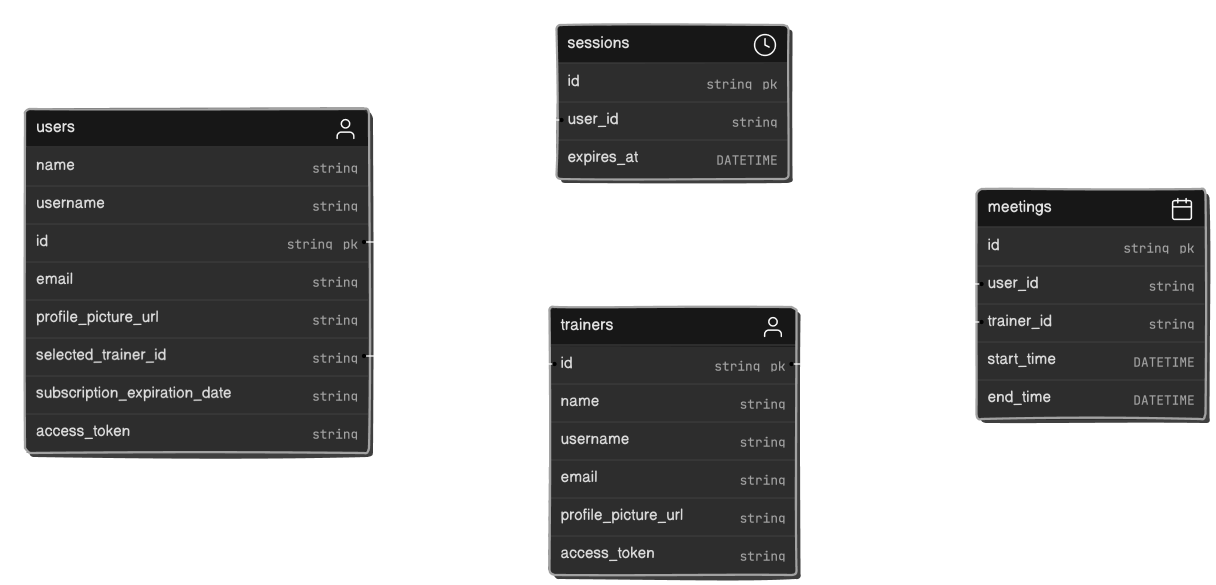FitPlan Connect is a scheduling app that has earned recognition as one of the best on the market thanks to its array of advanced features and intuitive user interface. This project is part of the Object-Oriented Programming subject at the University.
- Fast create account and login with GitHub OAuth
- Planning and tracking meetings with personal trainers
- Choose your personal trainer
- Preview your plan along with your subscription end date
- Install the latest LTS version of Node.js
- Install yarn, run the following command:
npm i -g yarn
- Click
Codebutton on the top right of this page and copy the link underClonetab. - Open project in any IDE of your choice.
- Install nginx and configure it with the following config
- Frontend Open terminal and run the following command:
cd website yarn yarn dev - Backend Open another terminal and run the following command:
cd backend bun install bun run --watch src/app.ts - Environment file should be created in the root of the backend folder with the following content:
OAUTH_CLIENT_ID="" OAUTH_CLIENT_SECRET="" OAUTH_REDIRECT_URI="http://localhost/api/oauth/callback" DB_URL="postgresql://user:password@host:port/database"
- Setup database with the following command:
bun run db:generate bun run db:migrate
- For the database preview you can use the following command:
bun run db:studio