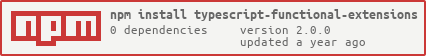A TypeScript implementation of the C# library CSharpFunctionalExtensions, including synchronous and asynchronous Maybe and Result monads.
- NestJS typescript-functional-extensions utilities (A library of utilities for working with
typescript-functional-extensionsin NestJS projects)
- fp-ts (Typed functional programming in TypeScript)
- CSharpFunctionalExtensions (A library to help write C# code in more functional way)
- Functional Extensions for C#
- Functors, Applicatives, And Monads In Pictures
- Railway Oriented Programming
- Modeling Missing Data - The Maybe Monad
- Handling Failures - The Result Monad
npm i typescript-functional-extensionsSupported since v1.4.0+
https://unpkg.com/browse/typescript-functional-extensions@2.0.0/
https://unpkg.com/typescript-functional-extensions@version/dist/esm/file
Example:
https://unpkg.com/typescript-functional-extensions@2.0.0/dist/esm/maybe.js
const { Maybe } = await import(
'https://unpkg.com/typescript-functional-extensions@2.0.0/dist/esm/maybe.js'
);
const maybe = Maybe.some('test');The distributed library is currently not minified. Below are the module sizes when minified (using UglifyJs) and GZipped:
- api.js: 0.15 kb
- index.js: 0.09 kb
- maybe.js: 0.81 kb
- maybe.utilities.js: 0.27 kb
- maybeAsync.js: 0.64 kb
- result.js: 1.28 kb
- resultAsync.js: 0.76 kb
- unit.js: 0.13 kb
- utilities.js: 0.27 kb
Total: 4.39 kb
import {
Maybe,
MaybeAsync,
Result,
ResultAsync,
} from 'typescript-functional-extensions';import {
never,
isDefined,
isSome,
isNone,
isFunction,
isPromise,
noop,
} from 'typescript-functional-extensions';import {
zeroAsNone,
emptyStringAsNone,
emptyOrWhiteSpaceStringAsNone,
} from 'typescript-functional-extensions';import {
fetchResponse,
fetchJsonResponse,
} from 'typescript-functional-extensions';Below are the monads included in this package and examples of their use.
More examples of all monads and their methods can be found in the library unit tests or in the dedicated documentation files for each type.
Maybe represents a value that might or might not exist. You can use it to declaratively describe a process (series of steps) without having to check if there is a value present.
type Employee = {
email: string;
firstName: string;
lastName: string;
manager: Employee | undefined;
};
function yourBusinessProcess(): Employee[] {
// ...
}
const employees = yourBusinessProcess();
Maybe.tryFirst(employees)
.tap(({ firstName, lastName, email }) =>
console.log(`Found Employee: ${firstName} ${lastName}, ${email}`))
.bind(employee =>
Maybe.from(employee.manager)
.or({
email: 'supervisor@business.com',
firstName: 'Company',
lastName: 'Supervisor',
manager: undefined
})
.map(manager => ({ manager, employee }))
)
.match({
some(attendees => scheduleMeeting(attendees.manager, attendees.employee)),
none(() => console.log(`The business process did not return any employees`))
});tryFirstfinds the first employee in the array and wraps it in aMaybe. If the array is empty, aMaybewith no value is returned.tap's callback is only called if an employee was found and logs out that employee's information.bind's callback is only called if an employee was found and converts theMaybewrapping it into to anotherMaybe.fromwraps the employee's manager in aMaybe. If the employee has no manager, aMaybewith no value is returned.orsupplies a fallback in the case that the employee has no manager so that as long as an employee was originally found, all the following operations will execute.mapconverts the manager to a new object which contains both the manager and employee.matchexecutes itssomefunction if an employee was originally found and that employee has a manager. Since we supplied a fallback manager withor, thesomefunction ofmatchwill execute if we found an employee. Thenonefunction ofmatchexecutes if we didn't find any employees.
See more examples of Maybe in the docs or in the tests.
MaybeAsync represents a future value (Promise) that might or might not exist.
MaybeAsync works just like Maybe, but since it is asynchronous, its methods accept a Promise<T> in most cases and all of its value accessing methods/getters return a Promise<T>.
See more examples of MaybeAsync in the docs or in the tests.
Result represents a successful or failed operation. You can use it to declaratively define a process without needing to check if previous steps succeeded or failed. It can replace processes that use throwing errors and try/catch to control the flow of the application, or processes where errors and data are returned from every function.
type Employee = {
id: number;
email: string;
firstName: string;
lastName: string;
managerId: number | undefined;
};
function getEmployee(employeeId): Employee | undefined {
const employee = getEmployee(employeeId);
if (!employee) {
throw Error(`Could not find employee ${employeeId}!`);
}
return employee;
}
Result.try(
() => getEmployee(42),
(error) => `Retrieving the employee failed: ${error}`
)
.ensure(
(employee) => employee.email.endsWith('@business.com'),
({ firstName, lastName }) =>
`Employee ${firstName} ${lastName} is a contractor and not a full employee`
)
.bind(({ firstName, lastName, managerId }) =>
Maybe.from(managerId).toResult(
`Employee ${firstName} ${lastName} does not have a manager`
)
)
.map((managerId) => ({
managerId,
employeeFullName: `${firstName} ${lastName}`,
}))
.bind(({ managerId, employeeFullName }) =>
Result.try(
() => getEmployee(managerId),
(error) => `Retrieving the manager failed: ${error}`
).map((manager) => ({ manager, employeeFullName }))
)
.match({
success: ({ manager: { email }, employeeFullName }) =>
sendReminder(email, `Remember to say hello to ${employeeFullName}`),
failure: (error) => sendSupervisorAlert(error),
});tryexecutes the function to retrieve the employee, converting any thrown errors into a failedResultwith the error message defined by the second parameter. If the employee is found, it returns a successfulResult.ensure's callback is only called if an employee was successfully found. It checks if the employee works for the company by looking at their email address. If the address doesn't end in@business.com, a failedResultis returned with the error message defined in the second parameter. If the check passes, the original successfulResultis returned.bind's callback is only called if the employee was found and works for the company. It converts the employeeResultinto anotherResult.toResultconverts a missingmanagerIdinto a failedResult. If there is amanagerIdvalue, it's converted into a successfulResult.map's callback is only called if themanagerIdexists and converts themanagerIdinto a new object to capture both the id and the employee's full name.bind's callback is only called if the original employee was found and that employee had amanagerId. It converts the id and employee name into a newResult.trynow attempts to get the employee's manager and works the same as the firsttry.map's callback is only called if the original employee was found, has amanagerIdand that manager was also found. It converts the manager returned bytryto a new object capturing both the manager and employee's name.match'ssuccesscallback is only called if all the required information was retrieved and sends a reminder to the employee's manager. Thefailurecallback is called if any of the required data could not be retrieved and sends an alert to the business supervisor with the error message.
See more examples of Result in the docs or in the tests.
ResultAsync represents a future result of an operation that either succeeds or fails.
ResultAsync works just like Result, but since it is asynchronous, its methods accept a Promise<T> in most cases and all of its value accessing methods/getters return a Promise<T>.
function getLatestInventory(): Promise<{ apples: number }> {
return Promise.reject('connection failure');
}
const resultAsync = ResultAsync.from(async () => {
try {
const value = await getLatestInventory();
return Result.success(value);
} catch (error: unknown) {
return Result.failure(`Could not retrieve inventory: ${error}`);
}
});
const result = await resultAsync.toPromise();
console.log(result.getErrorOrThrow()); // 'Could not retrieve inventory: connection failure'See more examples of ResultAsync in the docs or in the tests.
To build this project, you must have v18.12.1 or higher of the Node.js installed.
If you've found a bug or have a feature request, please open an issue on GitHub.
If you'd like to make a contribution, you can create a Pull Request on GitHub.