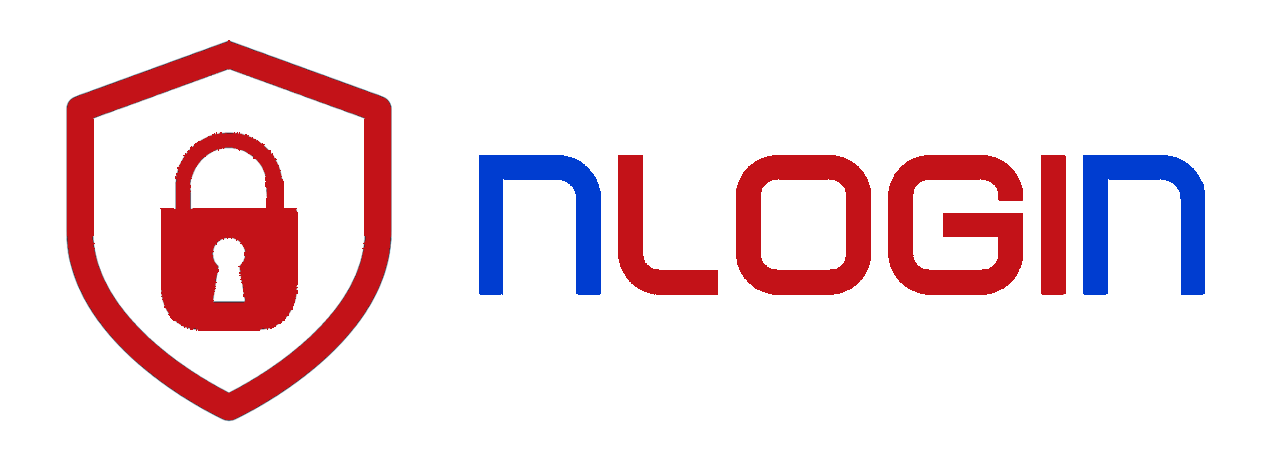


"nLogin is an authentication system used by the biggest servers in Brazil now in javascript!"
- get and set email/discord/ip
- login verification
- get uuid
Warning: The supported hashes are: BCRYPT2Y, BCRYPT2A, SHA256; we recommend using SHA256.
• See below the Nlogin settings in the plugin config.yml, remember to configure MySQL.
hashing:
algorithm: "SHA256" # very important• download the dependencies:
npm i sequelize nlogin-js mysql2main.js:
import Sequelize from 'sequelize';
import nlogin from 'nlogin-js';
const sequelize = new Sequelize('nLogin', 'root', '', {
dialect: 'mysql',
host: '0.0.0.0',
port: 3006,
logging: false,
define: {
timestamps: false,
},
});
(async () => {
await sequelize.authenticate();
})()
// define the class with database
const plugin = new nlogin(sequelize);
// check password
plugin.login('name', '123456', auth => {
console.log(auth); // return true or false
});
// get the Nlogin information about the player.
plugin.info('name', info => {
console.log(info); // return JSON or false
});
// get the player's email
plugin.get_email('name', email => {
console.log(email); // returns result or false
});
// get the player's uuid
plugin.uuid('name', uuid => {
console.log(uuid); // returns result or false
});
// set the player's discord id
plugin.set_discord('name', '9897878', discord => {
console.log(discord); // returns true or false
});
// get the player's discord id
plugin.get_discord('name', discord => {
console.log(discord); // returns result or false
});
// set the player's email
plugin.set_email('name', 'email@gmail.com', email => {
console.log(email); // returns true or false
});
// get the player's ip
plugin.get_ip('name', ip => {
console.log(ip); // returns result or false
});
// set the player's ip
plugin.set_ip('name', '0.0.0.0', ip => {
console.log(ip); // returns true or false
});• run the following command:
node main.js